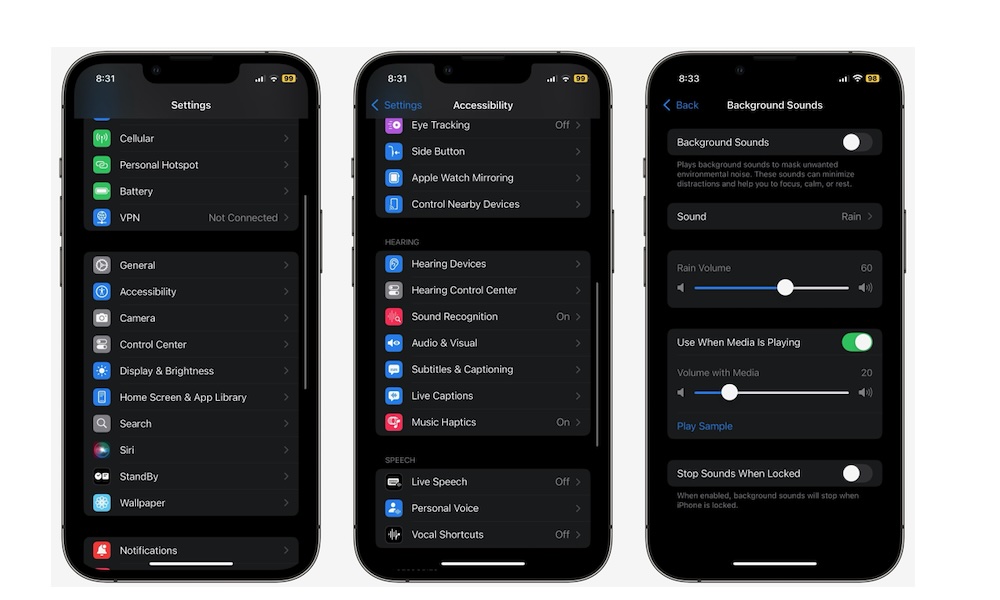Use Your iPhone as a White Noise Machine
Yes, you read the title right; you can use your iPhone as a white noise machine to make falling asleep at night easier than ever.
As part of your accessibility settings, you can start playing some white noise from your iPhone. For instance, you can start playing the sound of rain or fire. You can keep it playing forever or pause it whenever you need to. This is how:
- Open the Settings app.
- Scroll down and go to Accessibility.
- Scroll down, and under Hearing, tap on Audio & Visual.
- Tap on Background Sounds.
- Turn on Background Sounds.
Your iPhone will start playing soothing sounds for as long as you want. You can also tap the Sound option and choose which sounds you want.
Unfortunately, there’s no way to automatically pause this, but you can turn on Stop Sounds When Locked, which is the next best thing.