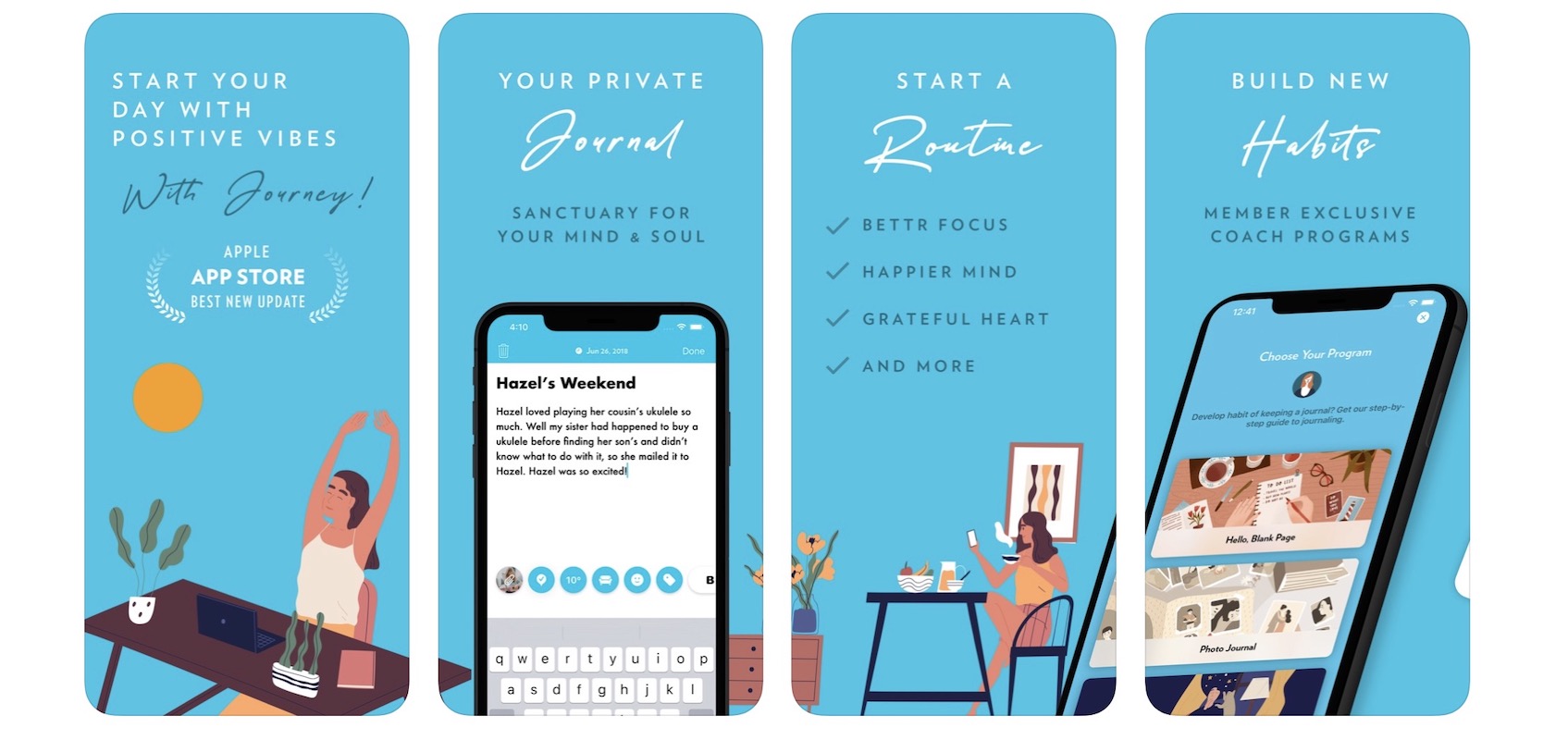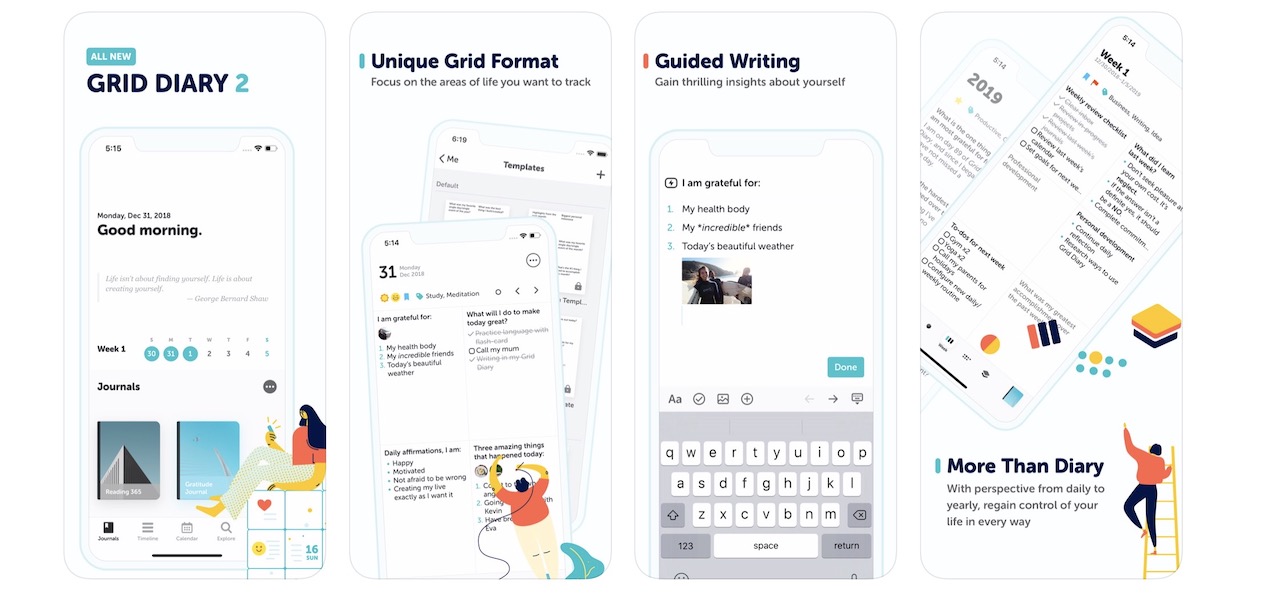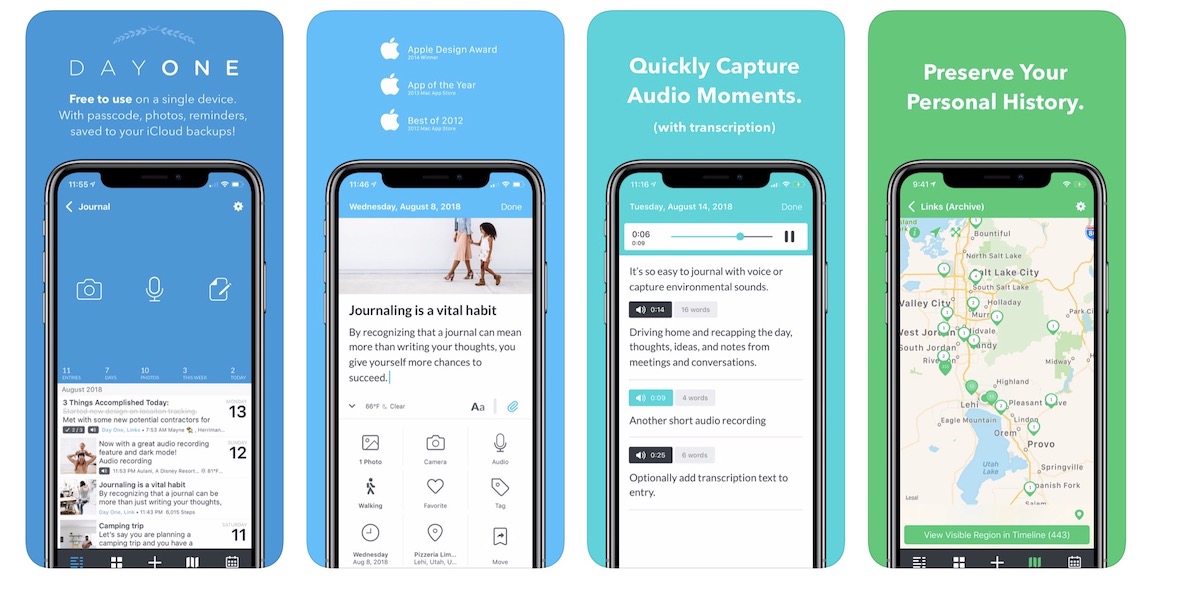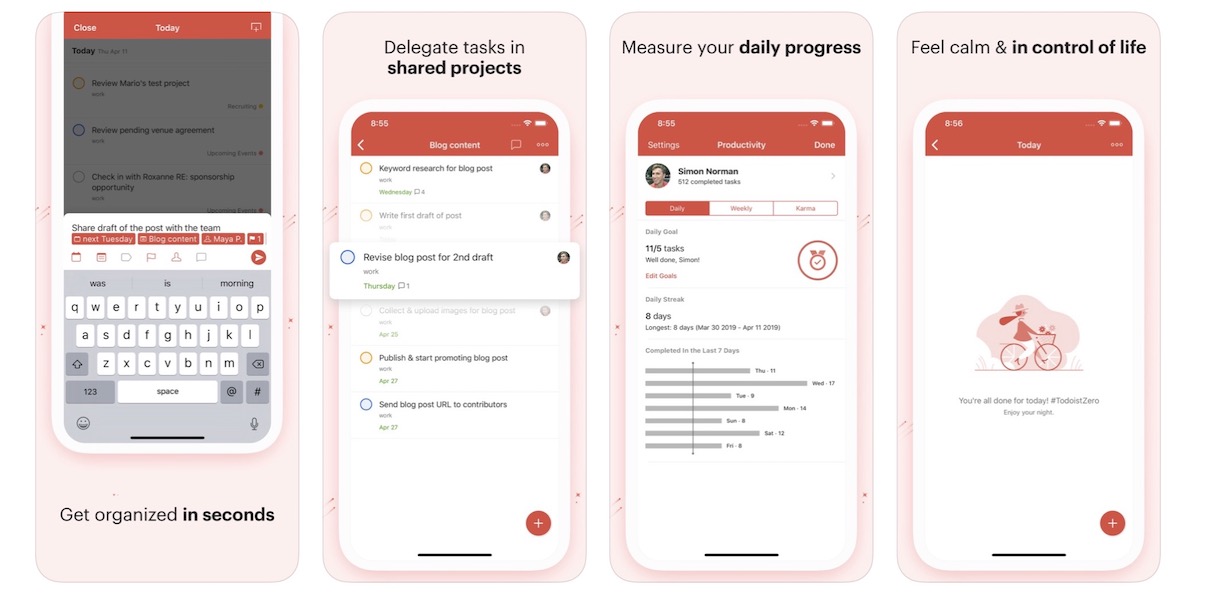Bullet Journaling Is the Latest Trend – Here Are 5 Great Apps to Get Started
 Credit: Good Notes / Medium
Credit: Good Notes / Medium
Bullet journaling has become remarkably popular lately. But in case you're not sure what I'm talking about, a Bullet Journal, or "BuJo" for short, is a system to help you become more organized by prioritizing the most important things in your life and asking yourself why they matter in your life.
Whether you want to boost your productivity or you just want to record your daily activities, having a journal can be a powerful tool to keep you focused, healthy, and happy.
You do this by writing the most essential tasks in your journal, in a short, concise way. And you don't need an actual Bullet Journal, but you do need something to write in.
However, keeping a journal with you at all times can be an inconvenience. Sometimes it's just not practical to carry around a notebook with you, even if it's a small one. Thankfully, you already have a great substitute: your iPhone.
If you want to be able to bullet journal from your iPhone, you're going to need a great app that makes the experience better for you. Continue reading to browse five of the best apps for mobile journaling.
Journey - Diary, Journal
Journey is a great app for jounraling in general. You can write regular entries, add photo entries and create entries based on your location.
One of the best features of Journey, is that the app gives you many resources for you to start journaling, for personal development, inspiration and among other topics.
And if you want to do more than just Bullet Journaling, but you don't really know what to write about, you can set up a coach that's going to give you a theme or a topic so you can start writing.
Grid Diary - Journal, Planner
Grid Diary is one of the best iPhone Apps for Bullet Journaling. Its grid interface lets you write what's important.
You have several grids with different questions or topics about your day or life in general. You can record your daily routine, focus on your long-term goals, or if you just want to be more positive and write what you're grateful for.
It also has some useful features, like the ability to check your statistics, see your journaling timeline and even a daily quote to keep you inspired.
You can try Grid Diary for free, but if you want more features, like being able to create more than one journal, you'll have to subscribe to its membership.
Day One Journal
If you're just looking for a clean interface, without any inspirational quotes or a coach, Day One Journal might be the right choice for you.
You'll have almost everything you need. You can create regular entries or add photo entries as well. You can also add audio entries, but you'll need to buy the subscription to do so.
You can also check your timeline, see where you've written your entries and you can even add your social media activity feed to record the things you've done.
Momento - Diary, Journal
Momento is a great app for bullet journaling if you're looking to record your events, activities, and the people involved.
With Momento you can record your activities and organize by tags, people or places. Then you can group these activities so you can create events that happened in the same period of time.
And just like Day One Journal, you can also add your feeds from different social media platforms and other applications like Medium or even Uber. The feeds are limited on the free plan, but you can have unlimited feeds if you subscribe to Momento Premium.
Todoist – To-Do Lists and Tasks
I know what you're thinking, Todoist is not a journal app. However, it does work as a bullet journal app for your iPhone or the other 10+ platforms it's available in.
Todoist is a great app to list your tasks and the work you need to do for the day. You can organize your tasks the way you want and prioritize what you need to do first. You'll also be able to measure your daily progress.
If you're planning to use your bullet journal to become more productive in your life, Todoist is a great tool to help you achieve that.