Theft-Proof Your iPhone Today So You Won’t Regret It Later
 Credit: Suttisuntorn / Shutterstock
Credit: Suttisuntorn / Shutterstock
Because they’re incredibly hard to hack, iPhones have become a much less popular target for theft in recent years. But that doesn’t mean your iPhone can’t get stolen. A stolen smartphone may feel, at first, like a relatively hopeless situation. But an ounce of prevention equals a pound of cure, as they say. Continue reading to learn seven things you should do right now to help up your chances of getting a stolen iPhone back.
7 Write Down Your Serial Number
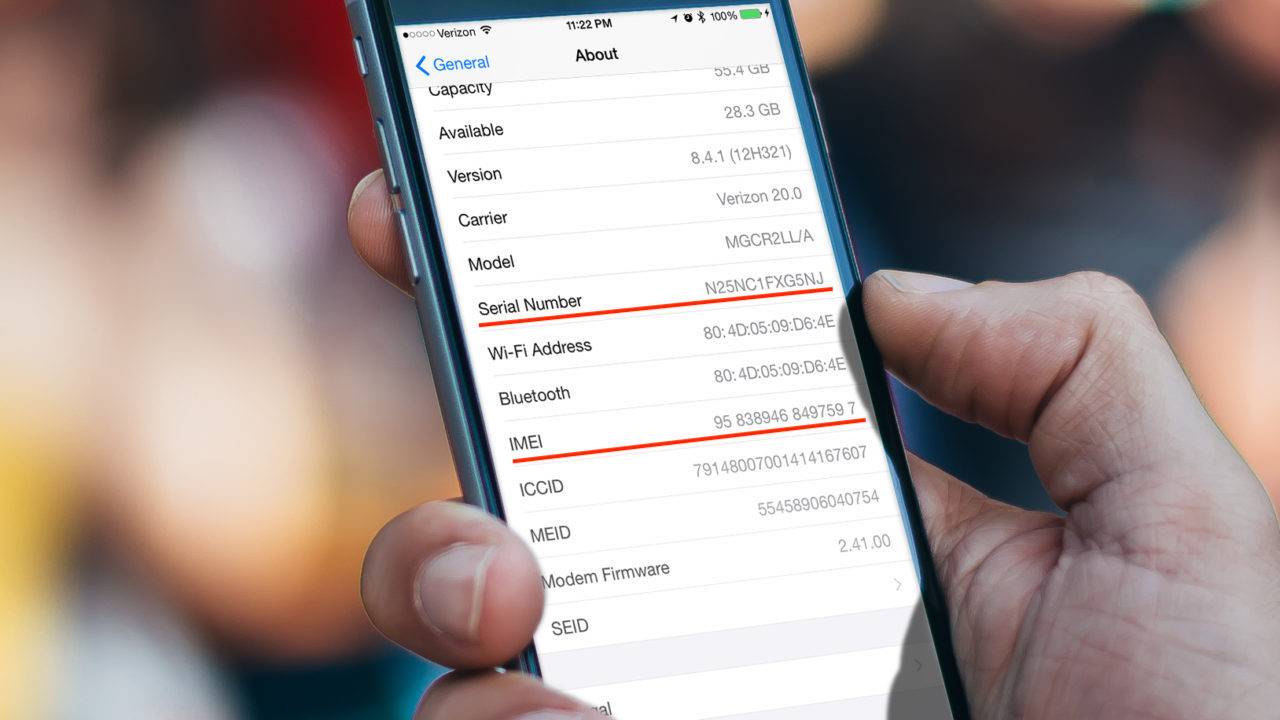
One of the most important but most easily overlooked things you can do to theft-proof your iPhone is to take note of its IMEI and Serial Numbers. You can easily find these numbers in Settings > General > About. Write them down somewhere secure where they won’t be lost.
Essentially, this is a unique identifier that’s incredibly hard to erase — it’s actually etched into the hardware components of most smartphones. It can help your carrier put your device on a missing phone list and police will ask for it when you report a phone stolen.
6 Lock Your iPhone with a Stronger Passcode
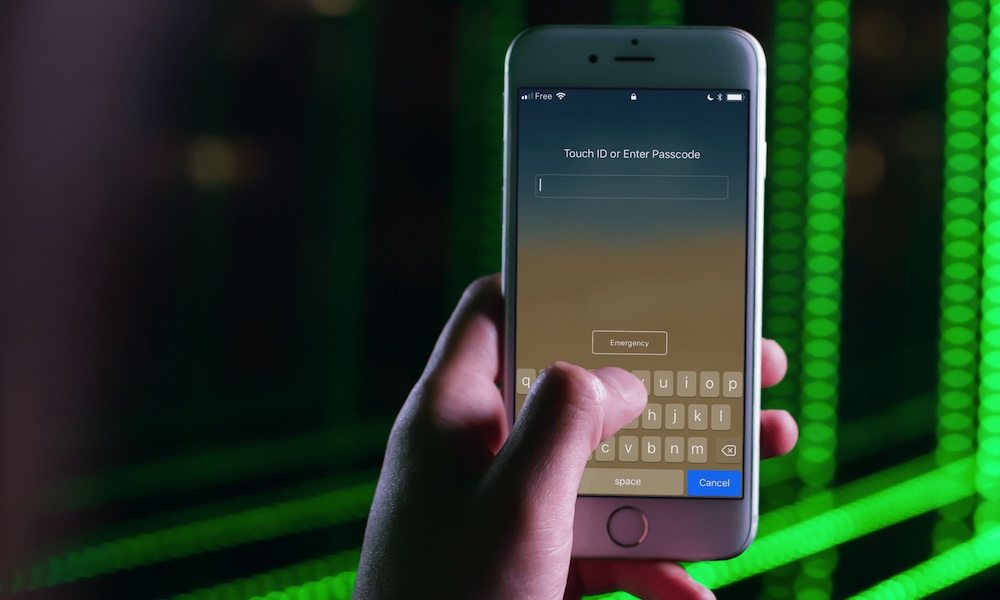
You should be locking your iPhone, and you should be using a strong passcode. This is your first and oftentimes most foolproof line of defense against smartphone theft. A thief won’t be able to access your personal data, turn off Location Services, or disable Find My iPhone if they can’t get past your Home screen.
- Consider using a longer 6-digit or alphanumeric passcode. Settings > Touch ID and Passcode > Change Passcode. Make sure that it’s not just several numbers repeated, or an easy-to-guess pattern like 1234.
- If you’re using Face ID or Touch ID (which thieves can’t access), then a longer passcode won’t be an inconvenience.
5 Make Sure Find My iPhone Is Enabled
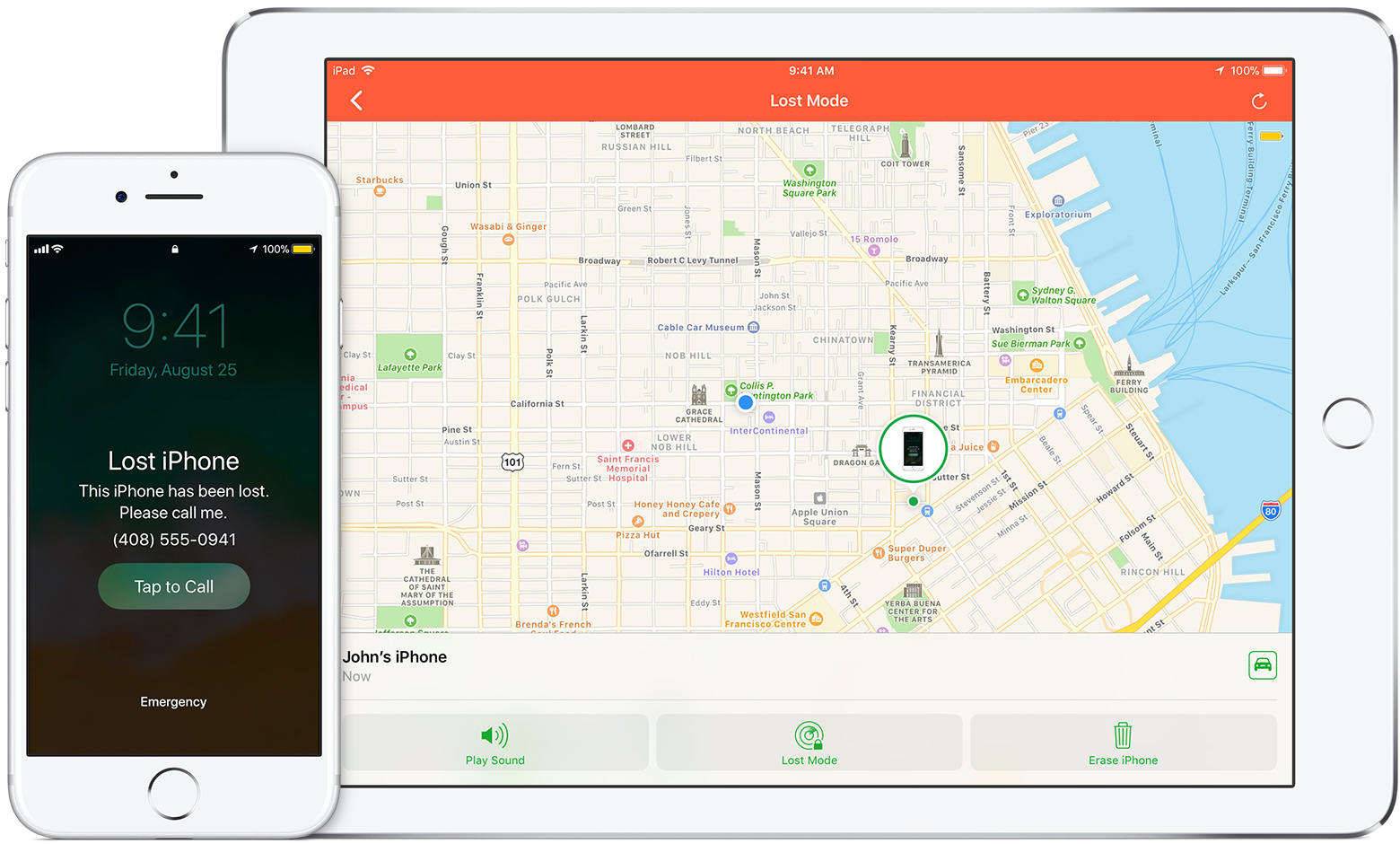
Find My iPhone is an invaluable tool for finding a handset that’s slipped under the couch or car seat. But it’s also an essential feature for finding a handset that’s been lost or stolen. This goes without saying, but it’s incredibly important to enable it.
The feature is typically turned on during iPhone setup but there’s the option to skip it. Similarly, there are certain instances where Find My iPhone could be switched off.
Either way, make sure it’s enabled by going to Settings > Your Apple ID card > iCloud > Find My iPhone. While you’re at it, make sure to turn Send Last Location on, too.
4 Use a Third-Party App
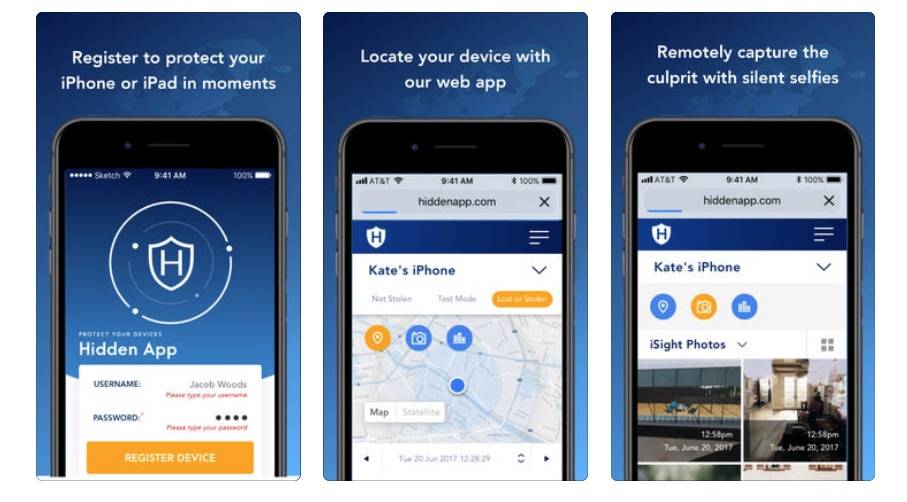
For the most part, Find My iPhone is sufficient tool for tracking a lost or stolen iPhone and getting it back. But you do have other third-party options when it comes to anti-theft iOS applications.
Hidden Anti-Theft, for example, allows you to covertly take real-time photos from your iPhone remotely — perhaps helping to identify a thief. Most carriers will also have anti-theft tools available to subscribers, so check the website of the telecom company you’re using.
3 Be Mindful Where You Keep It

Your iPhone is most vulnerable when it’s not with you. Because of that, the most important thing you can do is keep an eye on where you place it when you’re out and about. Don’t leave it somewhere unattended or somewhere it can be easily snatched. But an iPhone could also be vulnerable in your pocket. Pickpockets can be an issue when you’re traveling or in high-density areas. Consider keeping it in an interior jacket pocket, or better yet, in some type of theft-proof tech bag or backpack.
2 Configure Your Contact Info
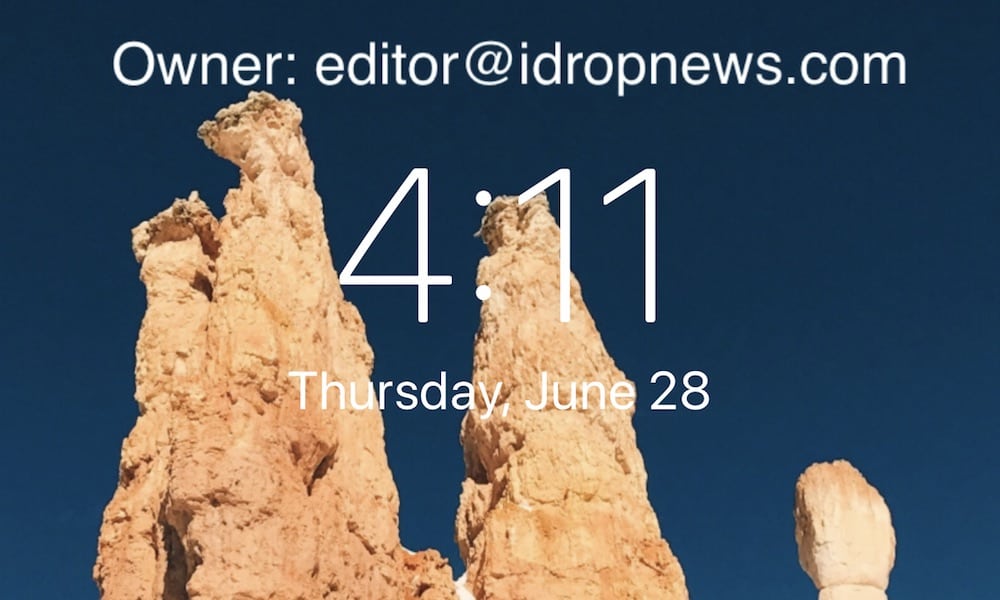
There is a chance that your iPhone isn’t stolen, but simply lost or misplaced. Like we mentioned, iPhones aren’t necessarily prime targets for thieves who know what they’re doing anymore. If it is simply lost, you can up your chances of a Good Samaritan giving it back.
Try setting up emergency contacts in your Medical ID. You can also add an email address or an alternate phone number to your Contact Card (which will say “me” in the Contacts app). You can even markup your background photo with an email address so someone can easily contact you.
1 Back Up Your iPhone Regularly
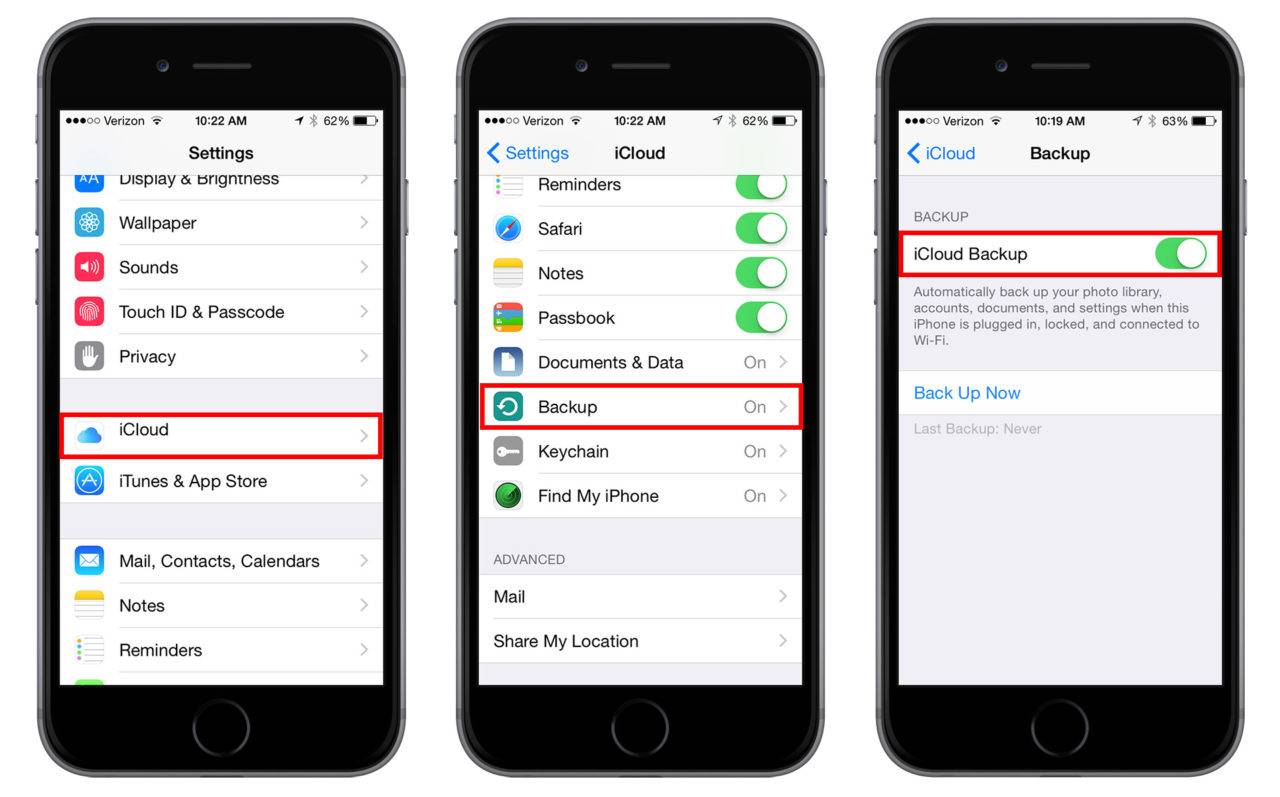
Okay, this isn’t an anti-theft measure necessarily. But it is a good step in case your phone does get stolen. An iPhone, though pricey, is ultimately replaceable — but important pictures, messages and videos likely aren’t.
If you regularly back up your iPhone, losing it or having it stolen will be much less of a hassle. Better yet, you can remotely wipe the device using Find My iPhone to prevent thieves from accessing your data without the risk of permanently losing anything important.
