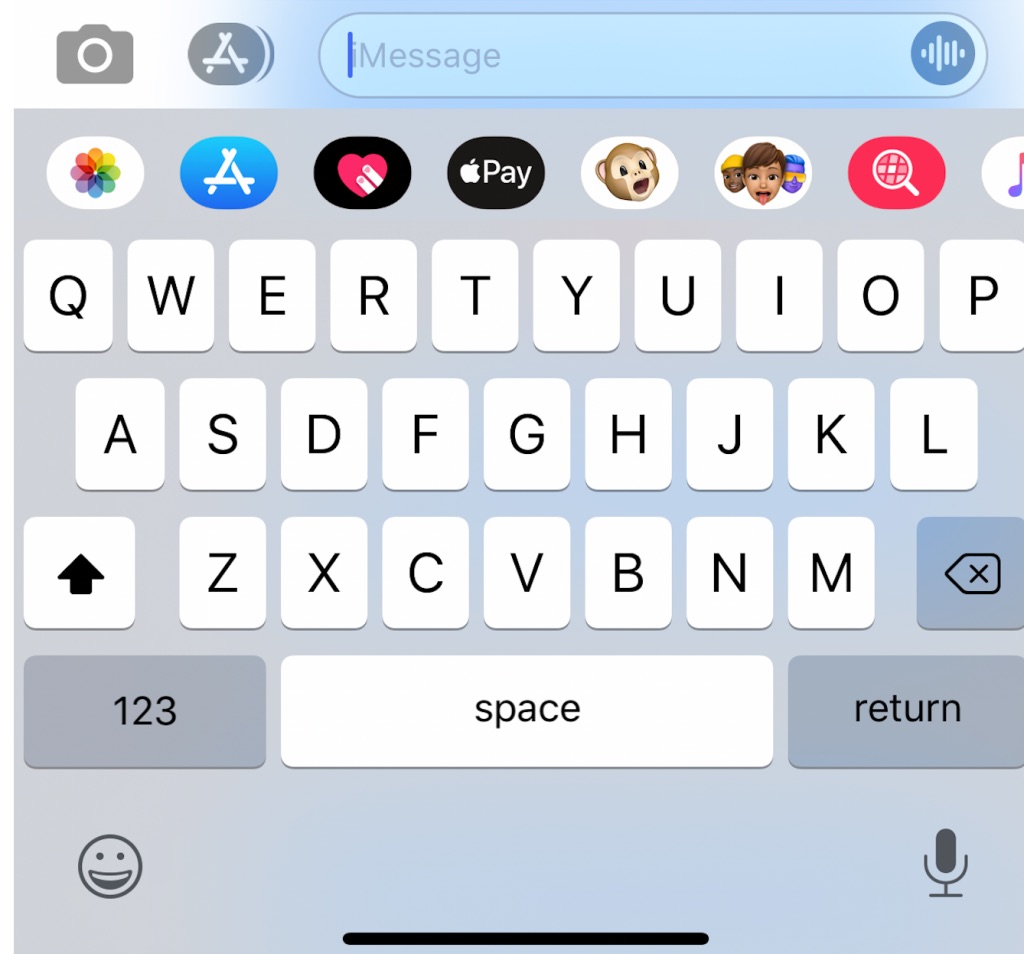Here’s Everything That’s New in iOS 13 and iPadOS Dev Beta 4
 Jablickar
Jablickar
Apple on Wednesday seeded the fourth beta version of both iOS 13 and iPadOS to registered developers. It should now be available to devices with the proper configuration profile. As far as what’s new, there are a slew of small UI changes and tweaks to 3D Touch and Haptic Touch. Continue reading to learn about everything new in the latest betas.
3D Touch Is Back
It’s official: 3D Touch functionality is back in iOS 13 beta 4 and is working as expected. (If it isn’t functioning properly for you, you may need to head to the 3D Touch settings in Accessibility and try different options.)
On the other hand, it does appear that 3D Touch has changed slightly and may no longer rely as heavily on pressure sensitivity.
According to user reports, some actions (like Pop) are unavailable depending on the app, while other actions are still conflicting with long presses and Haptic Touch. Based on this, Apple is likely still refining 3D Touch to work with Haptic Touch even as it’s being phased out.
New Quick Actions & 3D Touch Menu
Speaking of 3D Touch and Haptic Touch, there are a variety of tweaks in iOS 13 beta 4 that appear to be aimed that making both UX systems work better going forward. For one, there’s a new redesign for the Quick Actions menu that includes a “Rearrange App” buttons — basically, a button that allows you to easily get into wiggle mode.
The 3D Touch section of the Accessibility Settings has also been renamed 3D Touch & Haptic Touch. In this menu, there’s a new Touch Duration section that allows users to change the amount of time it takes for content, actions and menus to appear after a long press or firm press.
Systemwide UI Tweaks
Apple, for some reason, appears to have shrunk the text systemwide in iOS 13 — though the exact size of the text appears to vary by device. The size of UI elements in the Settings app also appears to have changed, with some spacing and icon adjustments.
Although it’s worth that this could be a bug, based on user reports of UI inconsistency and the fact that these changes show up more prominently for some devices. One Redditor theorized that this could be the result of a dynamic spacing feature that changes UI based on screen size. That would make sense but it appears that it hasn’t been fully implemented yet.
Security Fix for ‘Website & App Passwords’ Bug
Earlier this week, we reported on a fairly minor but potentially dangerous security hole in the Website & App Passwords menu in Settings. Basically, the vulnerability could have allowed an attacker to see your passwords stored in iCloud Keychain in plaintext without authenticating via Touch ID or Face ID.
The actual risk of the flaw was debatable, since exploiting it still required physical access to an unlocked device. In any case, Apple has fixed the bug in iOS 13 beta 4 and iPadOS 13 beta 4.
Other Smaller Changes
In addition to text and spacing differences, there are also a variety of smaller user interface changes in iOS 13 and iPadOS beta 4.
- The voice messages icon in Messages has been changed to a waveform.
- The Share sheet has a new design with different transparency and colors. The background is now translucent and the buttons are whiter.
- The floating keyboard in iPadOS appears to have a slightly more rounded design.
- Folders now appear to be more transparent.
- There’s a new Edit button that appears in the Widget pane in iPadOS.