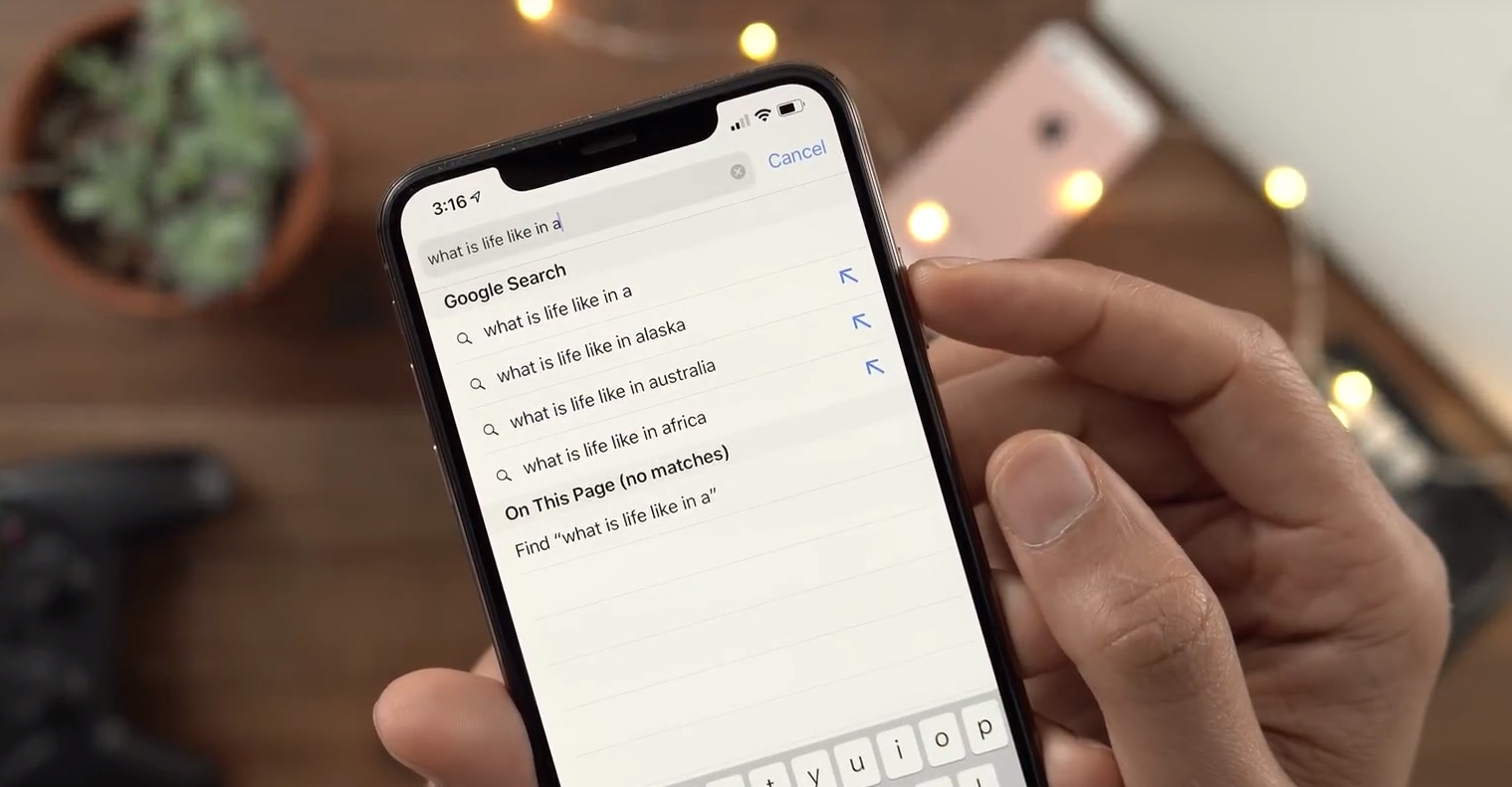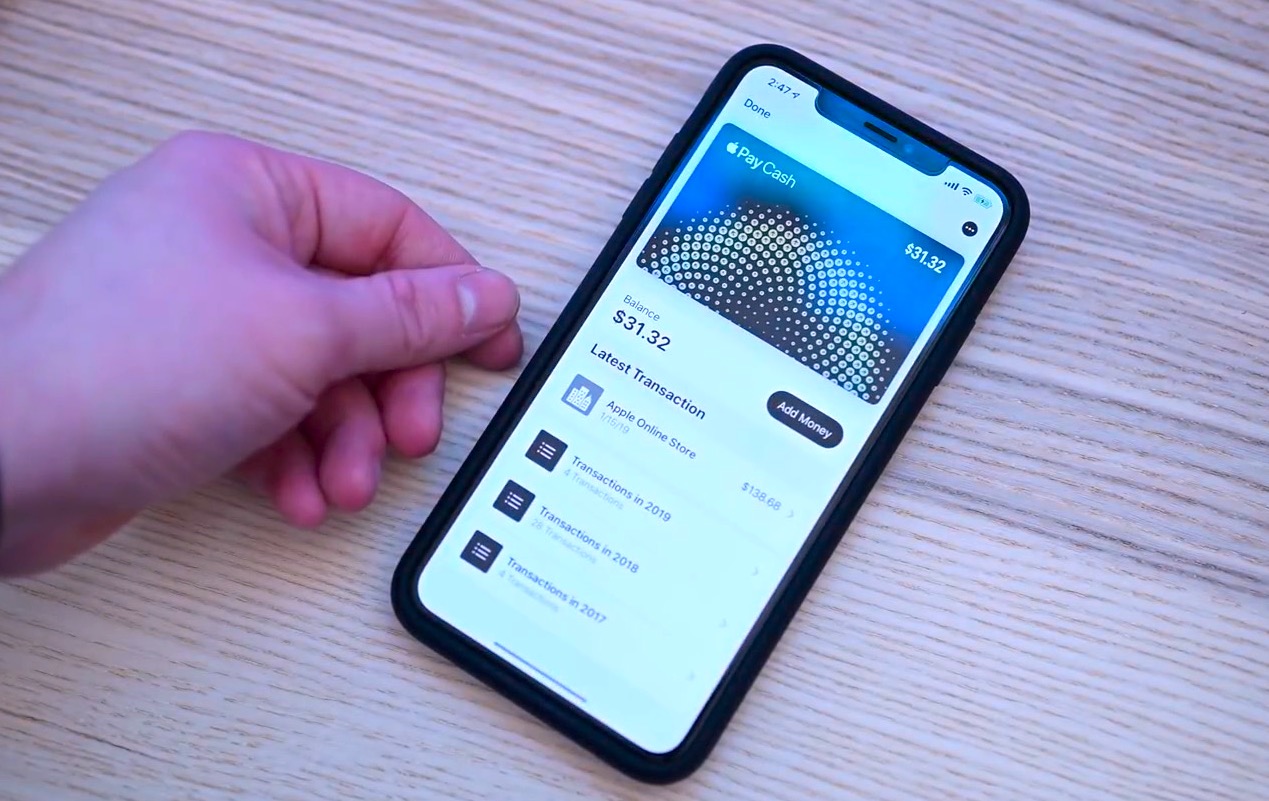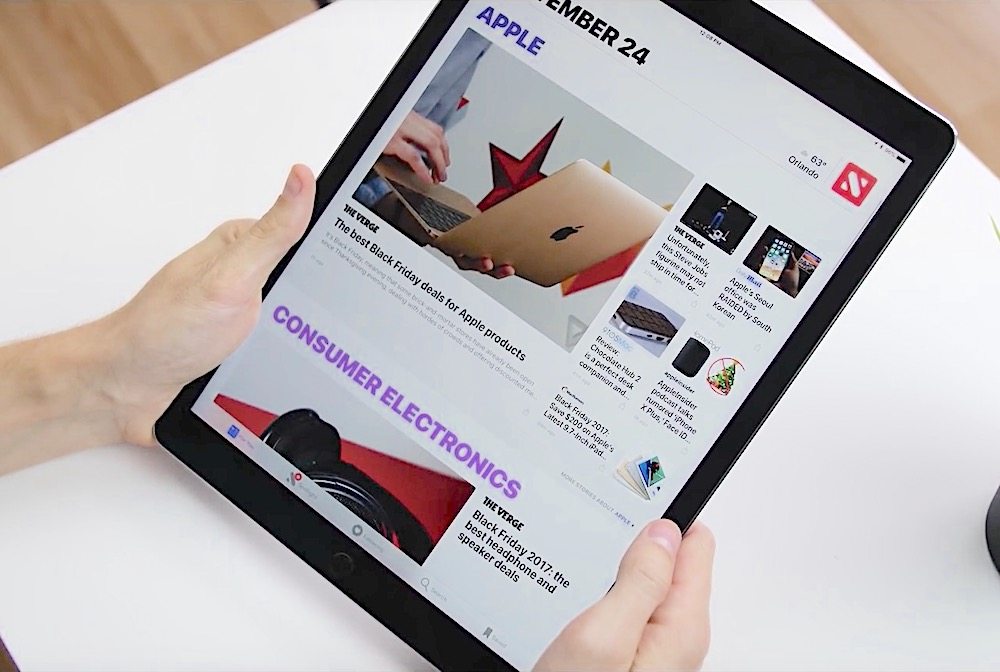Here’s Everything That’s New in iOS 12.2 Beta 1
 9to5Mac
9to5Mac
Last week, Apple seeded the first beta of iOS 12.2 to developers. And on Monday, the company made the first public beta version of the new update available to software testers. The new update marks the first time since last year that Apple has released a 12.x point release (rather than a 12.1.x release).
And while iOS 12.2 doesn't appear to sport major features or significant changes, there are still some notable tweaks and additions to the platform. Continue reading to learn Everything That's New in iOS 12.2 Beta 1.
Safari Refinements
There are a couple of minor changes to Safari in iOS 12.2 beta 1. Firstly, the Safari menu bar now prominently displays a “Not Secure” tag for unencrypted websites that don’t use an HTTPS connection. Previously, that tag only showed on on pages that requested sensitive data.
Additionally, there are now small arrow icons next to Google autofill search results when searching for something using the main address bar. Tap one of the arrow icons, it’ll add that autofill result to the bar instead of just searching for that exact term.
Finally, there’s a new option in Safari’s Settings that allows users to limit the ability for websites to access their device’s motion and orientation data.
Smart TV HomeKit, Home App Support
At CES 2019, it was announced that HomeKit and AirPlay 2 support is coming to a slew of third-party smart TVs. In iOS 12.2 betas, it seems like Apple is already baking-in support for those third-party platforms. That includes new HomeKit infrastructure that will allow users to add their smart TVs to their Home app.
In a related change, there is now an option for allowing “Speaker & TV Access” within the Home app settings (previously, the feature only referred to speakers).
Wallet Interface Revamp
Apple has made some subtle changes and improvements to the Wallet app in iOS 12.2 beta 1, presumably somewhat related to Apple Pay expansion efforts. They’re not major changes, but they suggest that the company is seeking to refine the Wallet app.
For example, the interface when viewing a single card has been tweaked with a new info button location and a Done button to close out the interface.
Apple News in Canada, Subscription
The first iOS 12.2 beta also brings Apple News to Canada for the first time. In addition to being a new market for the first-party platform, the move also marks Apple News’ first foray into languages other than English — since new sources are available in both English and French.
There are also hints at an upcoming media subscription service in Apple News. Reportedly, there is a landing page for an as-of-yet unreleased magazine subscription platform (likely based on Apple’s Texture acquisition). That service could also be part of an Apple Music, News and TV combo subscription.
Expanded Downtime Customization
One of Apple’s digital healths tools, Downtime, allows users to set their app access availability based on a schedule. But previously, it only allowed for one schedule to be set. In iOS 12.2 beta, users can now customize their Downtime schedule by the days of the week.
For example, you can set Downtime to activate at 7 p.m. on a Thursday but kick in at 9 p.m. on a Friday. Obviously, this new addition comes in handy if users want to set Downtime to activate at different times during the week and weekend.
Additional Design Changes
iOS 12.2 beta 1 also introduces a variety of smaller and more subtle design and interface changes. Here are some of the more notable tweaks.
- Users now have the option to display air quality information in addition to weather reports in Apple Maps.
- The TV Remote in Control Center has been revamped with a cleaner design that takes up the entire screen.
- There appears to be a new AirPlay icon when using the feature with certain devices, although it only appears for some users.
- The Screen Mirroring icon in Control Center has also been subtly revamped with two displays.