5 Setup iMessage to Delete Old Messages
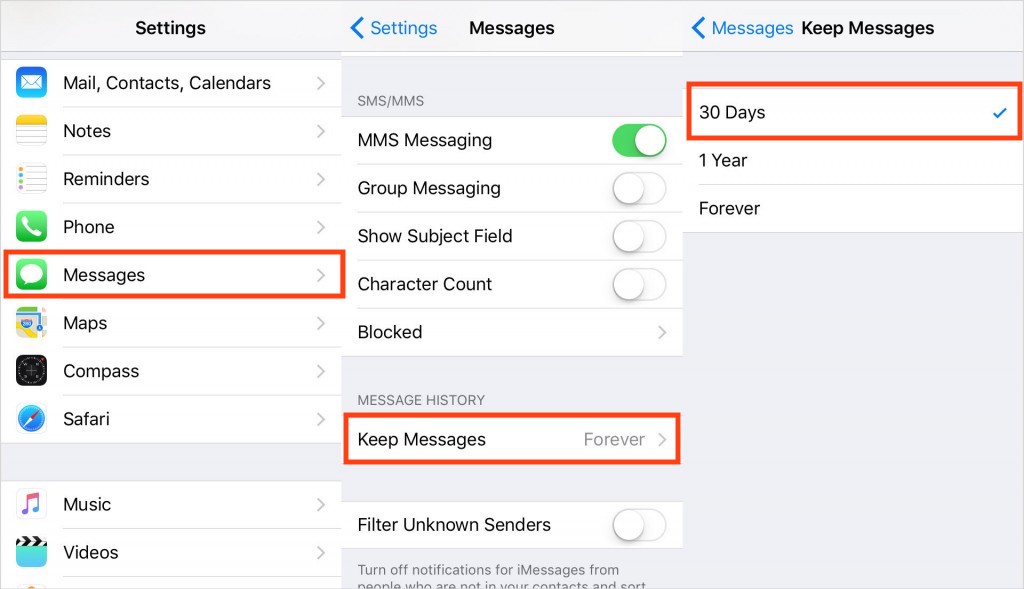
Texting seems to be the default form of communication these days. Why walk across the room when you can text someone from the comfort of the couch? Jokes aside, iMessage is probably up there on your list of most-used apps. While a few messages might not take up a lot of room, these messages stack up and take up precious space.
This is especially a problem for users that are close to their storage limit. One way of dealing with this is to delete old message threads. But, there’s an even better way.
- Settings.
- Messages.
- Keep Messages.
- You can tell your device to delete photos that are over a year old or 30 days old.
Also under the Messages settings, you can choose to have audio messages expire or enable Low-Quality Image Mode (not recommended). Both of these options can save additional space.
