8 Don’t Keep Both Photos When Using HDR
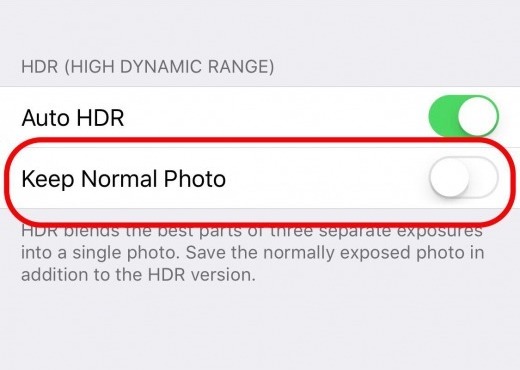
Another option is only to save one photo when shooting HDR. HDR — high dynamic range — can help a photo pop. iOS can save both the HDR file and the original file so you can choose which one you like best at a later time. But if you’re strapped for space, you may just want to discard the original.
- Settings
- Camera
- Find the section HDR and a toggle for “Keep Normal Photo.” Simply toggle this switch off or on depending on your preference.
With this option disabled you will only save one photo, resulting in less used space.
