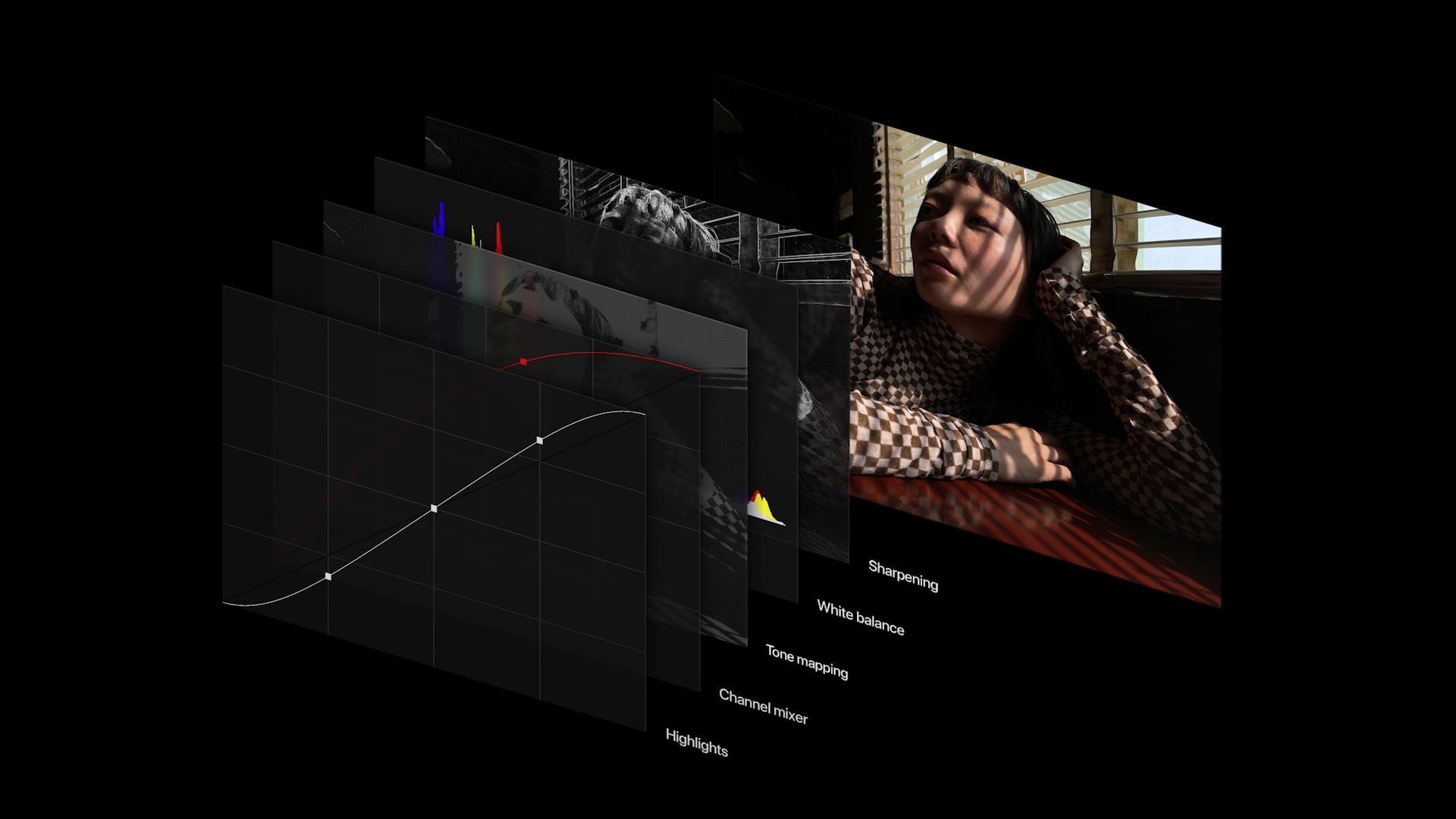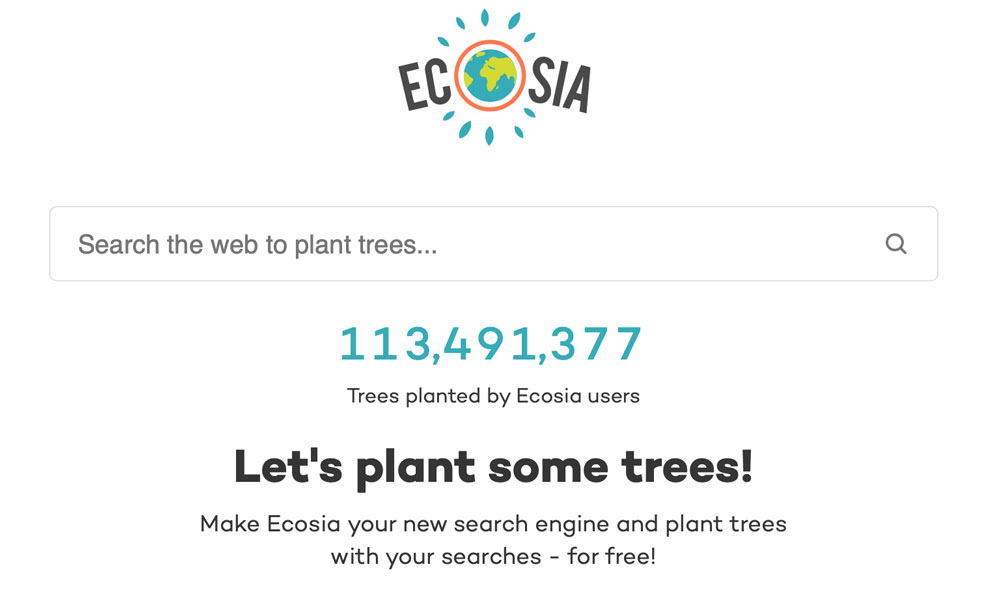Apple Seeds First iOS 14.3 Beta with These 8 Cool New Features
 Credit: PSGFlash / Shutterstock
Credit: PSGFlash / Shutterstock
With the paint barely dry on iOS 14.2, which came out earlier this week, Apple is already ramping up for the next major point release, having just seeded iOS 14.3 to developers, signaling what could once again be one of the most rapid iOS update cycles ever, possibly even beating last year's race to iOS 13.3, which landed before Christmas.
While this new iOS 14.3 beta may be running slightly behind schedule compared to last year's first iOS 13.3 beta, which landed during the first week of November, it's also worth keeping in mind that iOS 13 had a much more beleaguered release cycle, with iOS 13.1 going into beta in late August, two weeks before Apple even released iOS 13.0 to the public.
By contrast, iOS 14 has been remarkably stable, with point releases focused far more on adding new features — and supporting new iPhones — than having to deal with addressing bugs from prior versions. As a result, we've already seen some interesting new features drop, and iOS 14.3 looks like it won't be any exception in this regard. Read on for 8 exciting new features in the first iOS 14.3 beta.
ProRAW Support
When Apple unveiled its iPhone 12 lineup last month, it also announced a new ProRAW format that would be coming to the Pro models, although like many of Apple's new photography features, it didn't have it ready out of the gate, simply saying that it would be arriving in a future software update.
Well, it looks like iOS 14.3 will be that update, with the new ProRAW format showing up in the settings for those users who have an iPhone 12 Pro or iPhone 12 Pro Max. It doesn't look like it will be the default format, but it can be selected by going into the Camera settings in the iOS Settings app and flipping the switch on in from the Formats section, which also describes the format in more detail, noting that it's a 12-bit Linear DNG file format, and each ProRAW photo can be expected to be about 25MB in size.
AirTags in Find My
While at least some pieces of code for Apple's much-rumored AirTags has been showing up in iOS builds going as far back as the first beta of iOS 13, it looks like iOS 14.3 may finally be bringing the last pieces of code to fully support the long-awaited tracking accessories.
Specifically, iOS 14.3 now appears to add some videos and other information pertaining to not only setting up and pairing the new AirTags with an iPhone, but also introducing support for third-party item tracking tags that will use Apple's new open 'Find My' Network.
PS5 Controller Support
Apple famously added support for PS4 and Xbox One game controllers in iOS 13 last year, and now with the PS5 out, iOS 14.3 introduces the ability to use the new PlayStation DualSense Wireless Controller.
In addition, it also adds support for the Luna controller for Amazon's new gaming service, once again confirming that Apple really is okay with game streaming services — just as long as they stay in Safari and out of the App Store.
HomeKit Accessory Updates
Apple's Home app brings a lot of power to its home automation ecosystem — in fact, the ability to use an app to control accessories so easily is one of the things that sets HomeKit apart from other services like Amazon's Alexa, which put far too much emphasis on voice controls.
However, there's always been one aspect of the HomeKit experience that's been a bit frustrating, and that's dealing with firmware updates for HomeKit accessories. Since pretty much everything in the Home app is made by companies other than Apple, it's generally been necessary to use each vendors' own third-party apps when a firmware update is available for a given accessory. The Home app would tell you that an update is available, but it would push you to the third-party app to actually make it happen.
This not only resulted in a poor user experience but also meant that many HomeKit users may not have updated their accessory firmware as often as they should have, leading to potential bugs and security issues. It also meant keeping every single vendor's apps on your iPhone just to handle firmware updates, even if you didn't use them otherwise.
So with iOS 14.3, it looks like Apple has figured out a way to stop the madness by integrating third-party firmware updates right into the Home app. We're not sure how this is going to work on the back end — we're assuming Apple has simply provided a common API for accessory makers to publish their updates — but the end result is that you'll be able to ditch all of those home accessory apps you never otherwise use, and even better you'll be able to update all of your accessories in one fell swoop, thanks to a new Update All button.
App Clip Codes
Apple announced its new "App Clips" feature back at WWDC, but if you're wondering why it hasn't seen a huge uptake in stores since the release of iOS 14 (aside from the obvious fact that most people aren't journeying out right now), it's because iOS 14 hasn't actually included the ability to actually support App Clip codes in the easiest way possible by having codes that can be scanned with the iPhone camera.
It looks like these will be coming in iOS 14.3 however. Previously, App Clip codes were simply ignored by iOS, but as of the iOS 14.3 beta, it at least picks up on them, and although it doesn't yet seem to be able to do anything with them, this is only the first beta.
Cardio Fitness Notifications
When Apple announced watchOS 7 and the new Apple Watch models back in September it noted that it had been able to make some dramatic improvements in the accuracy and range of VO2 Max level measurements that it's able to capture, thanks to a series of software-level improvements in the algorithms used to analyze the sensor data.
At that same time, Apple also indicated that it would be putting the new measuring capabilities to even better use by providing notifications when VO2 Max drops to dangerous levels during a workout, which could suggest the possibility of a serious medical condition, however this was billed as one of these "coming soon" features.
Now it looks like its time has come in the form of new cardio fitness notifications. A reference in the iOS 14.3 Health app notes that "Apple Watch can notify you if your cardio fitness reaches a level where you may experience limitations in your daily activity."
The feature will naturally require not only iOS 14.3, but also watchOS 7.2, the first beta of which was also released yesterday.
Suggested Apps During Setup
In what seems like a move to stem off the gathering storm of antitrust investigations, Apple has now begun offering up suggestions for third-party apps that users may want to install during the iOS 14.3 set up process.
The new feature was first spotted by 9to5Mac, which found the evidence buried in the iOS 14.3 code, although it also appears that Apple may be offering it only in specific countries to appease regulators.
For example, last year Google came under fire from the EU for forcing its search service and Google Chrome browser on Android devices, and has since begun suggesting alternative web browsers for new users, so it's not a stretch that Apple could be required to do something similar, and it's clearly decided to be proactive about it. Presumably these screens will offer up alternative browsers, mail apps, and music apps to help avoid any sense that Apple is pushing its own first-party apps and services.
New Search Engine Option
While Google has long been the default search engine on iPhones and iPads, thanks to the huge bucket of money it pays Apple for the privilege, it's also been possible since the earliest iPhones to choose alternative search engines that will be used when simply typing into the address bar in Safari. This list has been fairly static for years, however, limited to the usual big players like Bing, Yahoo and the plucky little privacy-focused upstart DuckDuckGo.
With iOS 14.3, however, Apple is adding a new player to the list for the first time since DuckDuckGo joined the party back in 2014 in the form of Ecosia, an eco-friendly search engine that actually reinvests the profits it makes to plant trees — a total of over 113 million so far.
Ecosia also has its own iOS browser app, which fans of the service are likely already using — and it even gained default browser support iOS 14 — but if you'd prefer to stay in Safari for its tighter integration and wider compatibility, now you can still suppose Ecosia by using it as your primary search engine.