9 Things You Should Never Do to Your iPhone XS or XS Max
 Credit: iPhoneHacks
Credit: iPhoneHacks
The iPhone XS and iPhone XS Max represent Apple's latest and greatest innovations when it comes to smartphone technology. And, with any luck, they are devices that'll last you quite a long time. With that in mind, there are some best practices to keep your device in tip-top shape.
This can range from physically protecting your iPhone from damage to keeping it up to date to mitigate security risks. While Apple devices "just work," there are a number of things you can do to keep them working better. Continue reading to learn 9 Things You Should Never Do to Your iPhone XS or XS Max.
9 Exposing It to Extreme Temperatures

Your iPhone, along with most electronics, is designed to be used within a specific temperature range. Apple’s recommended range is between 32º to 95º F (0º and 35º C). While a simple recommendation, it’s definitely advice that you should take — since extreme temperatures aren’t good for your device.
Normally, your iPhone will deactivate itself and send you a temperature warning when it's hit a certain threshold protecting itself from damage. But that doesn't mean damage can't occur. Over time, charging or using your iPhone when it’s hot can lead to irreversible battery damage. On that note, it's smart to remove your iPhone's case before charging, too.
8 Not Keeping It in a Case

These days, iPhones aren’t cheap. With a four-digit price tag, the iPhone XS and iPhone XS Max are likely among the most expensive things you carry with you on a day-to-day basis. Because of that, it’s good advice to keep it in a case.
Keeping your precious device in a case will go a long way to preventing damage to the display and chassis. Bulkier cases may provide more protection, but anything will be better than a naked iPhone. Similarly, while new iPhones use the strongest display glass available, using a screen protector can also help protect your screen from scratches.
7 Ignoring Those Software Updates

We know: the constant software update prompts that iOS hurls at you can get annoying. But Apple sends those notifications for a reason. Simply put, ensure your iPhone is up-to-date is the best way to keep it running smoothly and mitigate security flaws and bugs.
Some iOS releases are admittedly buggy, and those bugs will persist unless they’re patched by a software update. Arguably more important are security flaws, which could leave your iPhone and its data vulnerable to a range of malicious attacks. Updating to the latest software is the best way to keep your device safe and at peak performance.
6 Letting It Drain Fully

Once upon a time, one of the most predominant phone battery tips was to let a device drain completely before charging it. But it turns out that that’s actually not a great idea. Completely discharging your battery between charges uses up the device’s finite charge cycles faster.
That can lead to an iPhone’s battery lifespan decreasing more rapidly than it should — something that may be a problem among some users. It’s much better to just juice your iPhone up when you need it and from whatever battery percentage it’s at. Some experts recommend keeping it between 50 and 80 percent charged at all times.
5 Getting It Repaired by a Third-Party

For the most part, you should only take your iPhone to an Apple-authorized repair technician or to Apple itself. That’s true even if your device isn’t still covered under the standard warranty or AppleCare+ — and there are a few reasons to opt for first-party service.
Going for third-party services could void your devices eligibility for Apple service in the future. Not to mention that there’s no guarantee that you’re getting a quality job done or replacements parts swapped in. Shoddy, third-party displays can have “dead areas” that don’t respond to touch, and cheap batteries could even catch fire or explode under certain circumstances.
4 Using Sketchy Accessories

First-party Apple accessories aren’t exactly cheap, at least compared to the plethora of third-party options out there. But while you may save a buck in the short term, using these sketchy third-party chargers could actually pose a threat to your iPhone — which, of course, costs upwards of $1,000.
In other words, saving a buck or two now just isn’t worth it in the long run. According to a study by the Chartered Trading Standards Institute, 99 percent of counterfeit Apple chargers fail basic safety tests. That could mean significant risk to your iPhone, including potential battery damage or even house fires.
3 Not Cleaning It

Your iPhone is filthy. That’s not a personal attack on your hygiene habits — it’s just the unfortunate truth. According to microbiologists at the University of Arizona, the average iPhone probably carries up to 10 times more bacteria than found on toilet seats or pet food bowls.
To be clear, while your iPhone has a ton of germs on it, those germs won’t get you sick. But problems arise if you lend out your iPhone frequently, or if the device in question is shared among a group of users. Do yourself — and everyone around you — a favor and sanitize your device every now and then.
2 Jailbreaking It

While it’s often a criticism levied at the company and its platform, Apple’s iOS operating system is a walled garden for a reason. Say what you want about customization or the apps you can get with a jailbroken phone, but for the vast majority of users, jailbreaking just isn’t worth it.
Jailbreaking your device removes its security features and leaves it vulnerable to all kinds of malware and malicious apps that could steal your sensitive data — or worse. More than that, jailbreaking your device could void your iPhone’s warranty. That means it won’t be eligible for service if something goes wrong down the line.
1 Keeping It Unlocked
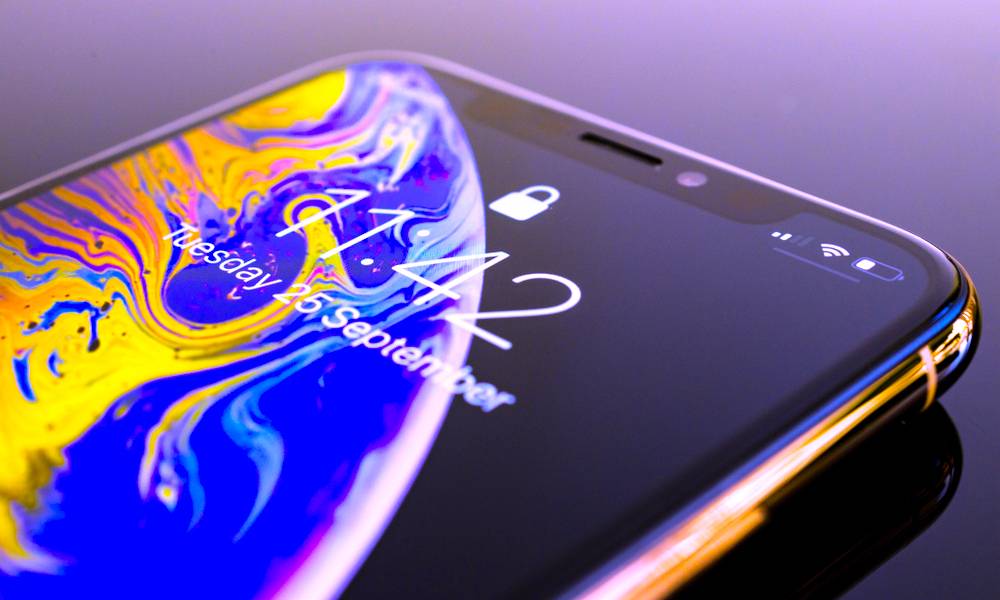
This is advice that, hopefully, everyone has already heeded. But in the off-chance that you’re not using a passcode or other security to lock your device, you should strongly reconsider. Seriously, it’s one of the most basic but important steps you can take on your iPhone.
Leaving your device unlocked leaves it and all of your data vulnerable if it’s ever lost or stolen. Just think of all the social media or other apps that you don’t need to log into every time you open them. A thief would have the exact same access on an unlocked iPhone. That’s not even considering all of your texts, contacts and pictures. Just lock your iPhone.
