Spotlight Search Got a Major Upgrade
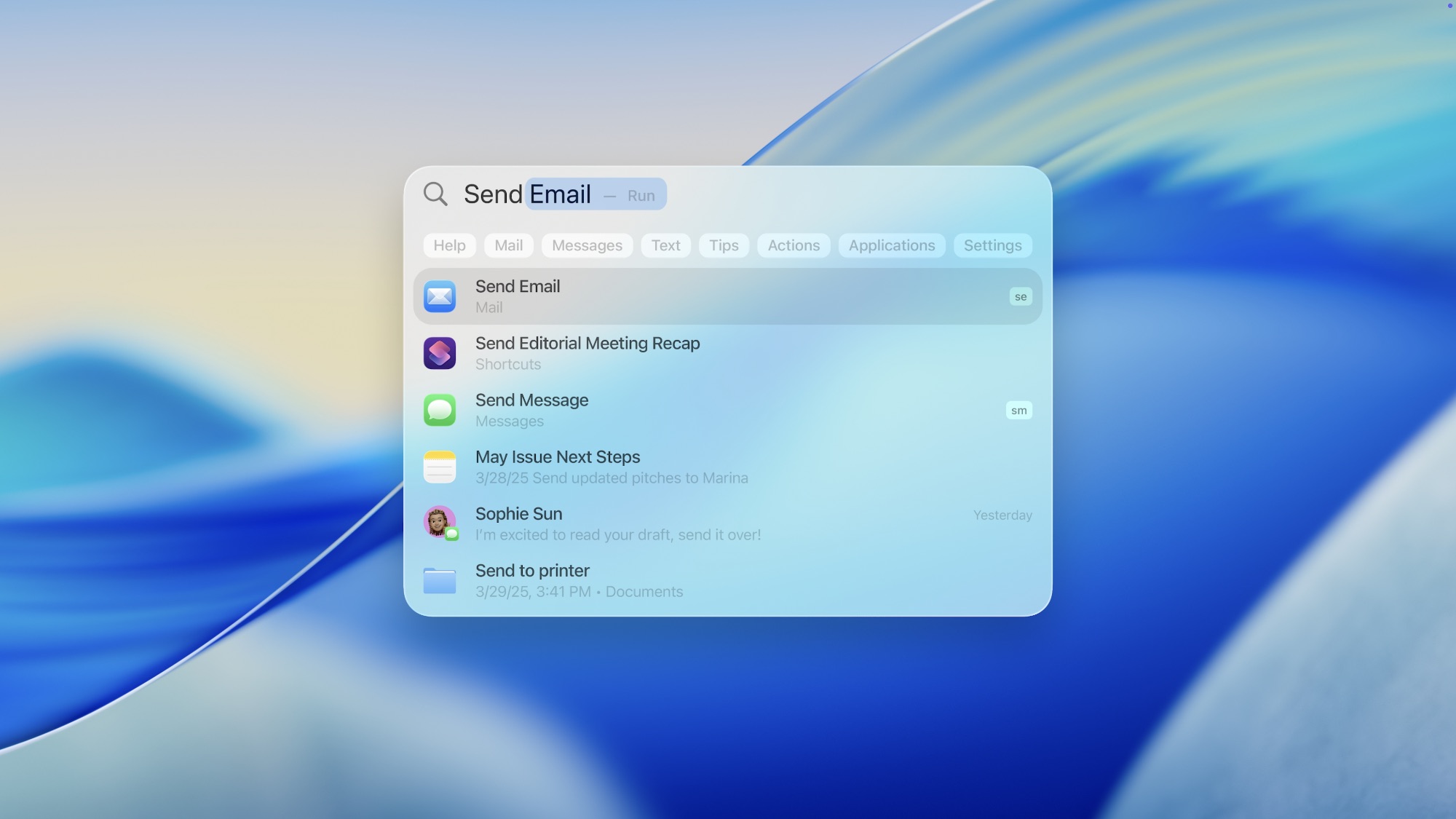
The Mac’s Spotlight has never been groundbreaking, but that might change with macOS Tahoe. Thanks to this update, Apple is bringing some useful features to this search feature.
For starters, Spotlight will now be smarter than it currently is. It will learn your daily patterns and suggest specific actions based on what you usually do. For instance, you can open Spotlight, and it might suggest sharing the work you just finished because that is what you typically do.
Additionally, you’ll be able to do many more things directly from the Spotlight Search bar. For example, you’ll be able to create events on your calendar, play podcasts, and even start recording without opening any specific app. You can even craft and send an email directly from Spotlight. That’s writing the message, subject, and email address without opening the Mail app.
Apple also introduced Quick Keys, which are basically keyboard shortcuts for Spotlight. So instead of writing something like “Send a Message,” you can type “SM” and type the message, and Spotlight will take care of the first. Likewise, you can use “AR” to add a new reminder instead of having to type “add a reminder.”
Based on what Apple showcased during its presentation, there will be default Quick Keys available, but you should be able to create your own as well.
