8 Surprises from Apple’s WWDC25 Keynote

After many months of speculation and rumors, Apple finally held its yearly Worldwide Developers Conference yesterday. As we all expected, Apple showcased all the new software updates that will come to its devices later this year.
With that said, if you're an Apple fan, you probably already know a lot of the things that Apple announced yesterday. Thanks to rumors and leaks, we already had a pretty good idea of the new changes that Apple would announce.
Still, just because we know about it doesn't mean the news didn't surprise us. Moreover, Apple still managed to bring a few things we didn't know about, making us really excited about what the company has in store for us. Read on for 8 things from this week's WWDC25 keynote that came as welcome surprises.
Screening Tools and Hold Assist Are Coming to the Phone App

During its presentation, Apple confirmed that the Phone app would get a couple of new features during the update, in addition to a new redesign.
One of the new features is called Hold Assist. As you can guess by the name, this feature will help when you're put on hold. Your iPhone will use on-device intelligence to detect whenever there's hold music. As soon as it hears that music, it will ask you if you want your iPhone to wait for you.
If you say yes, your iPhone will continue to hold the call for you while you can do anything else you want. As soon as the hold music stops and another person answers your call, your iPhone will let them know you'll be back in a moment, and then alert you that an actual person is ready to talk to you.
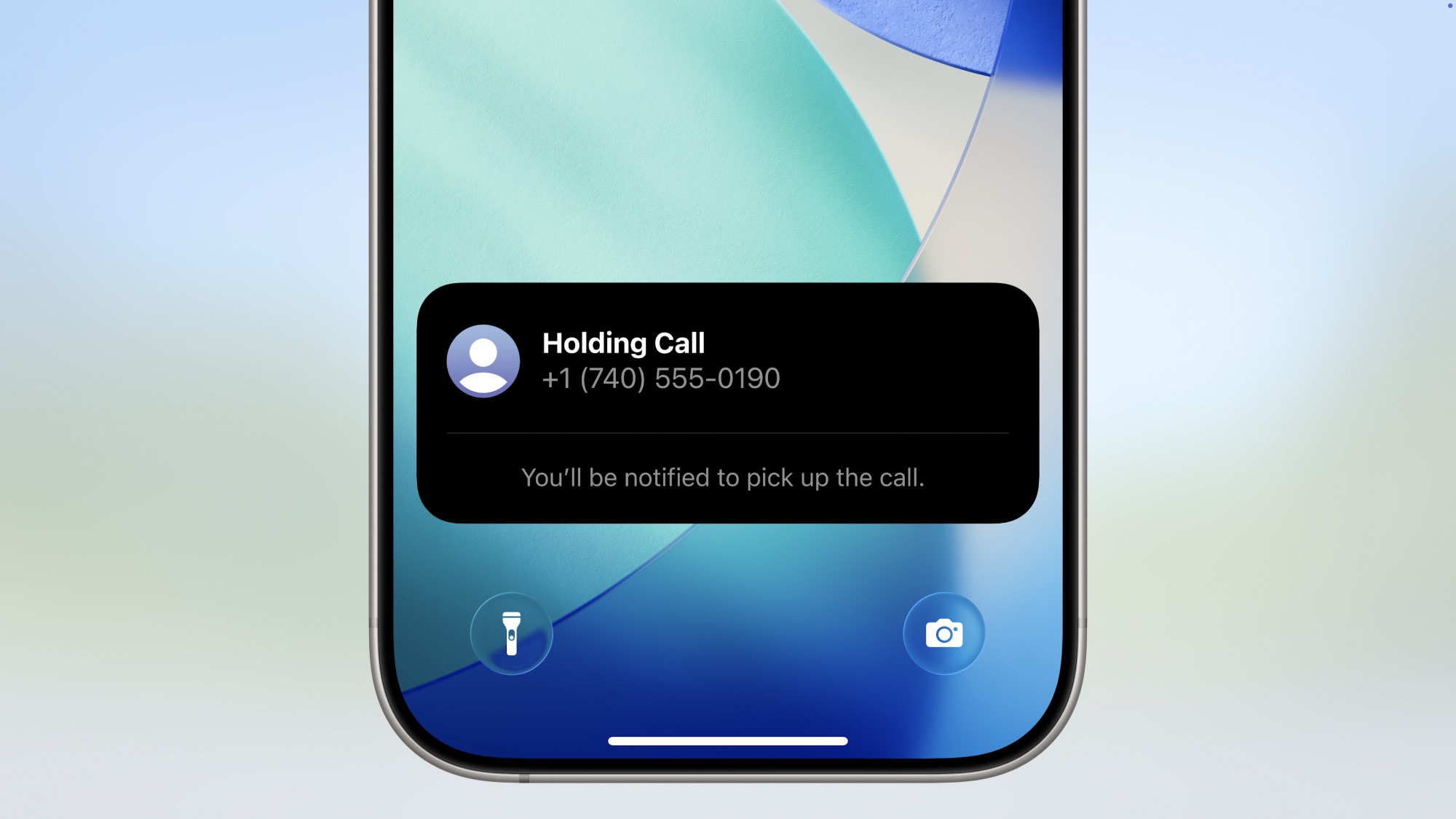
Another feature is called screening tools, which will help you detect whether a phone call might be a scam or a spam call. If you get a call from an unknown number, your iPhone will not alert you right away. Instead, it will pick up the call and request information about the caller. Only after it determines it's not a spam call will it alert you that someone is on the line so you can talk to them.
Besides call screening, the Message app will also have access to screening tools, allowing it to filter out messages from unknown senders more effectively. You'll still be able to see them, but they'll be hidden away from your primary list of messages.
On paper, both of these features sound amazing, and they can be really helpful if they work as intended. We'll have to test them out for ourselves once Apple releases it to the public.
The Phone App Is Coming to Your Mac

Another change related to the Phone app is that it will now be available on Mac. Thanks to macOS 26, Tahoe, Apple is going to let you access your iPhone phone calls from your Mac. You'll be able to make or answer calls, and features like Hold Assist and Call Screening will also be available.
Additionally, Apple is also improving the Mac's Continuity feature by bringing Live Updates to macOS. You'll be able to see live updates for pretty much anything you do on your iPhone, like ordering food. Combine this with the iPhone Mirroring app, and you won't need to use your iPhone while you're at work anymore.
Apple Intelligence Is Now Available to Third Party Developers
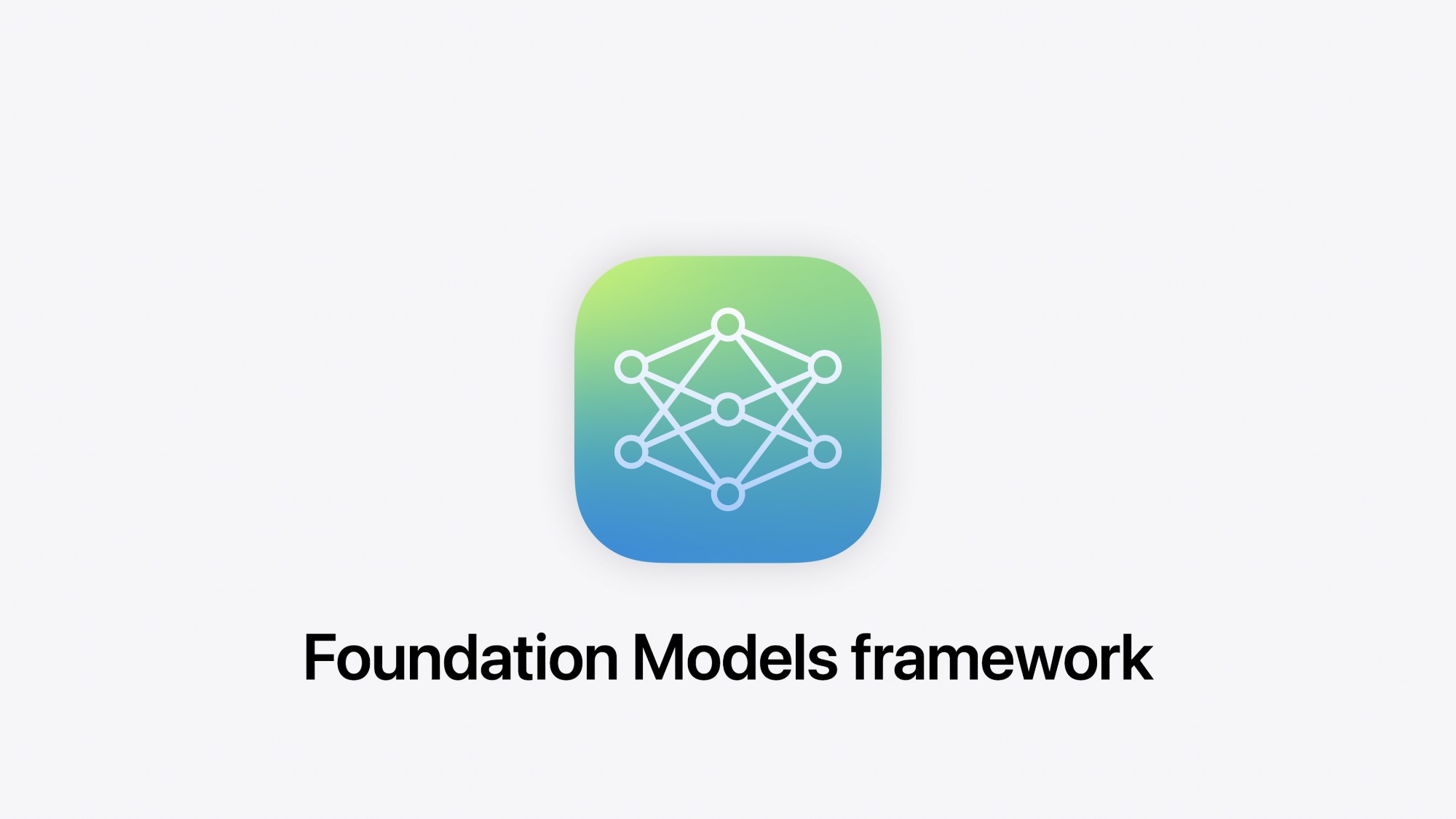
A significant surprise not many of us saw coming was that Apple confirmed third-party developers will have access to Apple Intelligence.
The company unveiled a new Foundation Models Framework, which will enable developers to harness the power of on-device Apple Intelligence. This means that third-party apps can access Apple Intelligence technology completely offline, which is a first for Apple.
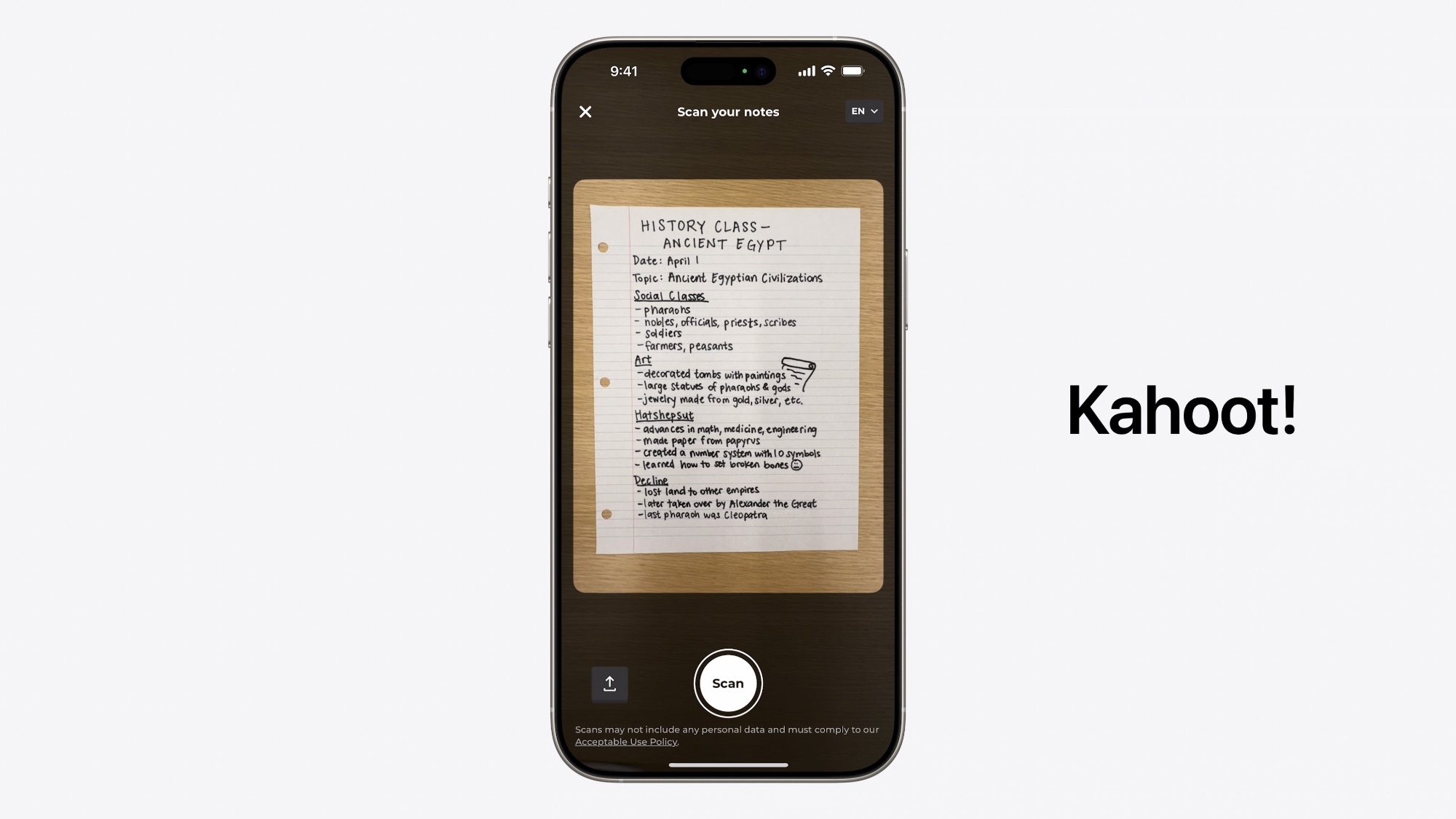
In theory, this could boost many third-party apps, as they'll be able to access Apple Intelligence and offer new AI features without any extra cost. However, Apple Intelligence isn't the best tool to begin with. Not only that, but we'll have to wait and see how many developers actually want to use Apple Intelligence on their apps. While this is a cost-effective way to integrate AI tools into any app, utilizing other AI services may be a better choice for developers in the long run.
In short, we'll have to wait and see how creative and useful third-party apps become with this change.
Live Translation Is Coming to Many First Party Apps

Apple also announced a new and exciting Live Translation feature, which will be available in Messages, FaceTime, and the Phone app.
As you can guess by the name, this feature will instantly translate any language into English. Whether you're texting with iMessage or having a call on FaceTime, your iPhone will show you a text in the original language and write or say the translation out loud.
This will work for both parties, so you can reply in English, and the other person will receive the message in their language.

Additionally, translation will also be available in Apple Music. This feature will not only translate the lyrics of any song into English but also show you the correct pronunciation of the words you don't know, making it easier to understand and learn the language of your favorite international songs.
A New Games App Will Be Available on Many Apple Devices

Apple announced that it's changing how you access your games on your iPhone, Mac, and even your Apple TV.
Now, there's a new Games app that will be its own standalone app. That means you won't have to use the App Store to find games you want to play.
The Games app will feature different tabs at the bottom to make it easier to find your App Store or Apple Arcade games. You'll also find a sort of news feed that will tell you all the news and updates of the games you have installed on your iPhone. Additionally, there will also be a tab featuring all the games that you have ever downloaded to your iPhone, making it easier to revisit some old classics.
The app will be usable in landscape and portrait models, which isn't a significant change, but it's a nice touch. Additionally, you'll be able to connect a gaming controller and control the app with it.
The Games app will also make it easier to check what your friends are playing and even compete with them in different challenges that developers will need to implement into their games.
The iPad Is Becoming an Actual Mac Replacement

One of the biggest surprises is how Apple finally listened to what iPad fans have been asking for. Now, thanks to iPadOS 26, the iPad is looking more like a solid Mac replacement.
Apple has added several new productivity features to the iPad that make it work more like a regular Mac.
For instance, there's a new windowing system that lets you resize open apps and turn them into smaller windows that float around on your screen. After you change their size, they'll stay like that for as long as you want.
Moreover, there are tiling options that let you place up to four open apps on your screen, just like you can do on your Mac. Besides those tiled apps, you can still have floating windows around your workspace, making it easier to be productive even with a smaller iPad.
Last but not least, Apple is also bringing two important Mac features to the iPad. First is the Exposé feature, which lets you see all your open apps or return to your Home Screen with a simple swipe of your Trackpad (you'll need a Magic Keyboard connected).
Additionally, Apple is also bringing the Mac's Menu bar to the iPad. This will provide an easy way to access various options for each app you have open, just like you would on a regular Mac.
Visual Intelligence Is Getting Better Now

Another pleasant surprise coming to iOS 26 is a big improvement in Visual Intelligence. Currently, this feature only works with your iPhone 16's camera, as it lets you gather more information about your surroundings.
However, with the upcoming updates, you'll be able to use Visual Intelligence inside your iPhone. After you take a screenshot, you'll see the option to use Visual Intelligence on whatever object is in your screenshot.
For instance, if you take a screenshot of a chair, you can highlight it and use other apps like Etsy or Google to find more information about it. If you use an app like Etsy, you can even add it to your cart instantly.
Moreover, you can also take a screenshot and ask ChatGPT if you have any questions about an object in your shot. However, a particularly cool feature that Apple showcased is the ability to create events from any screenshot.
If you take a screenshot of an event you're interested in, you can use Visual Intelligence to add that event to your calendar automatically. You won't need to open the calendar app, as you can add details for the event, like the time or place, directly from Visual Intelligence.
This will make Visual Intelligence more useful, and it's likely the first step in enabling Siri and Apple Intelligence to understand the context of whatever is on screen when Apple finally releases that feature.
Spotlight Search Got a Major Upgrade
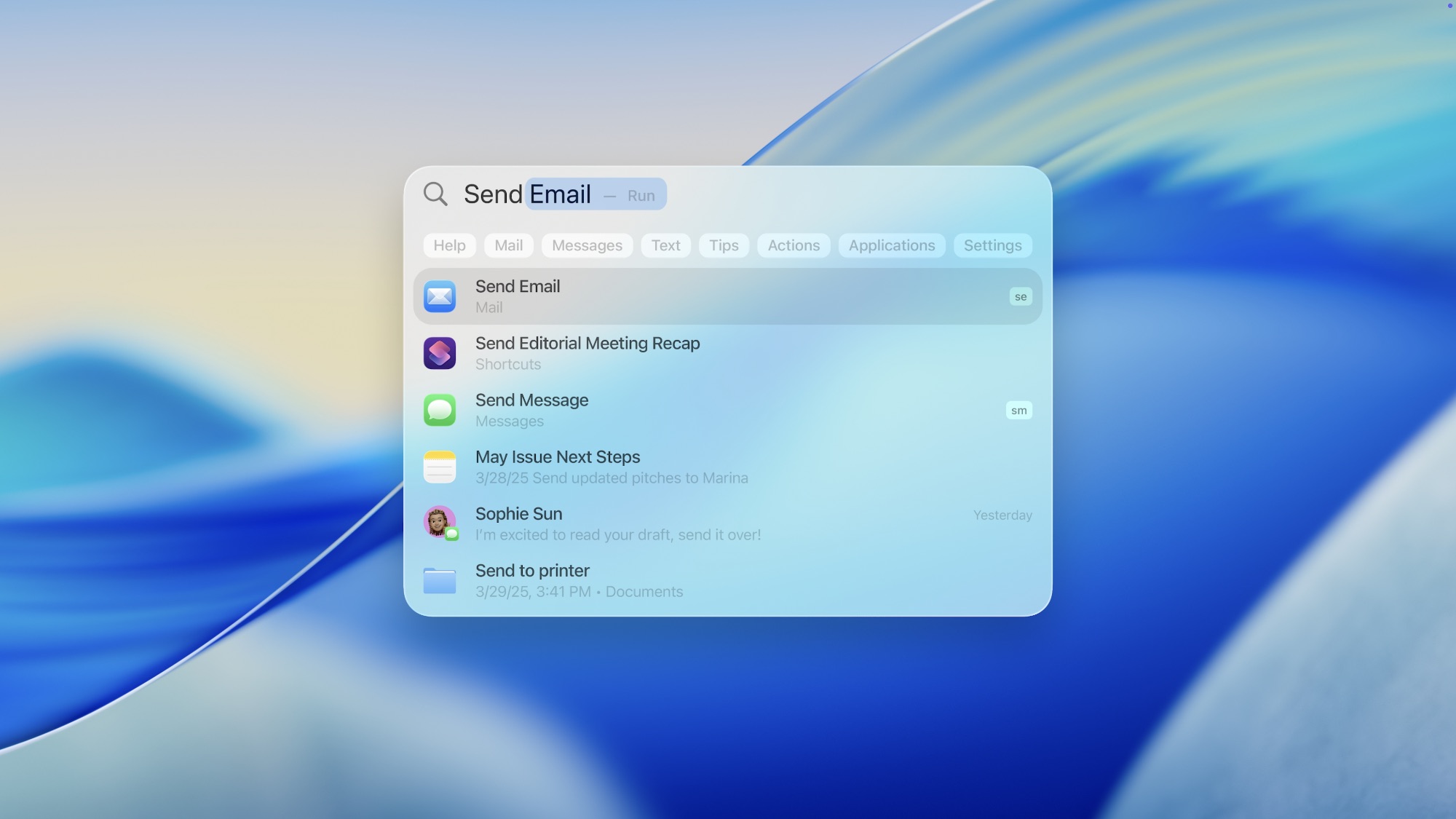
The Mac's Spotlight has never been groundbreaking, but that might change with macOS Tahoe. Thanks to this update, Apple is bringing some useful features to this search feature.
For starters, Spotlight will now be smarter than it currently is. It will learn your daily patterns and suggest specific actions based on what you usually do. For instance, you can open Spotlight, and it might suggest sharing the work you just finished because that is what you typically do.
Additionally, you'll be able to do many more things directly from the Spotlight Search bar. For example, you'll be able to create events on your calendar, play podcasts, and even start recording without opening any specific app. You can even craft and send an email directly from Spotlight. That's writing the message, subject, and email address without opening the Mail app.
Apple also introduced Quick Keys, which are basically keyboard shortcuts for Spotlight. So instead of writing something like "Send a Message," you can type "SM" and type the message, and Spotlight will take care of the first. Likewise, you can use "AR" to add a new reminder instead of having to type "add a reminder."
Based on what Apple showcased during its presentation, there will be default Quick Keys available, but you should be able to create your own as well.
Get Ready for the Future
As you can see, there are a ton of new features that we're really excited about. And we can't wait to try them out for ourselves. Although beta software updates are already available, we recommend waiting before installing them, as they may cause more harm than good.
Still, these features are probably just the tip of the iceberg. We're sure there are a ton of new improvements and features that Apple didn't have the time to talk about, and we're already digging through the developer betas to see what other tidbits are hidden in iOS 26, iPadOS 26, macOS Tahoe, and the rest.
