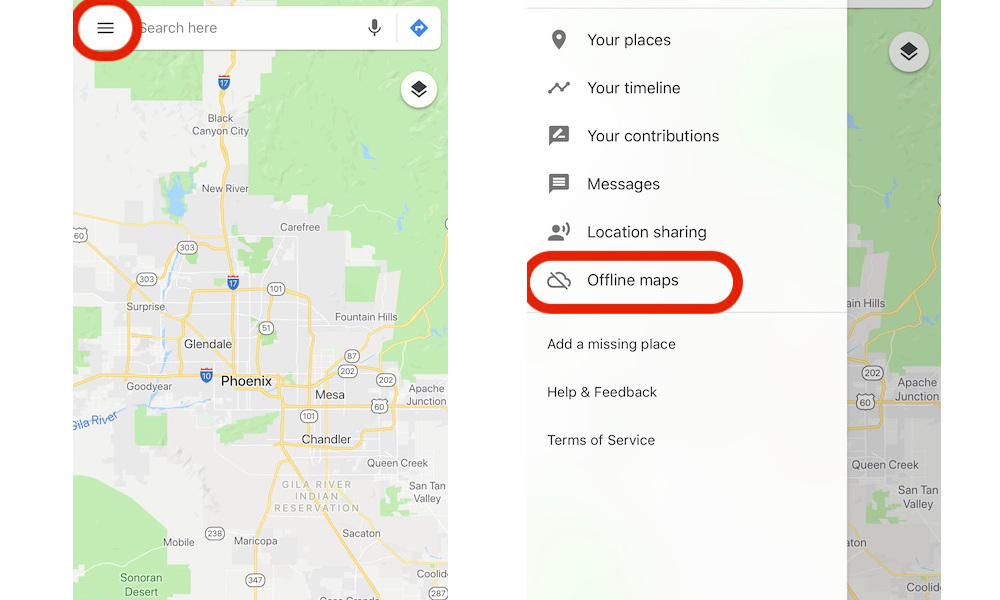Download Offline Maps of Safe Zones and Routes
Being able to navigate around your area in an emergency situation is incredibly important. But most mapping and navigation apps will rely on a cellular connection or GPS — two things that may not be reliable in some cases. That’s where offline maps can come in.
The best option for this is Google Maps, which lets users download maps and directions ahead of time for offline use.
- Just tap the search bar menu icon in the app and tap Offline Maps.
- Tap Custom map, and you’ll be able to download a map of the selected area for use even without an internet connection.