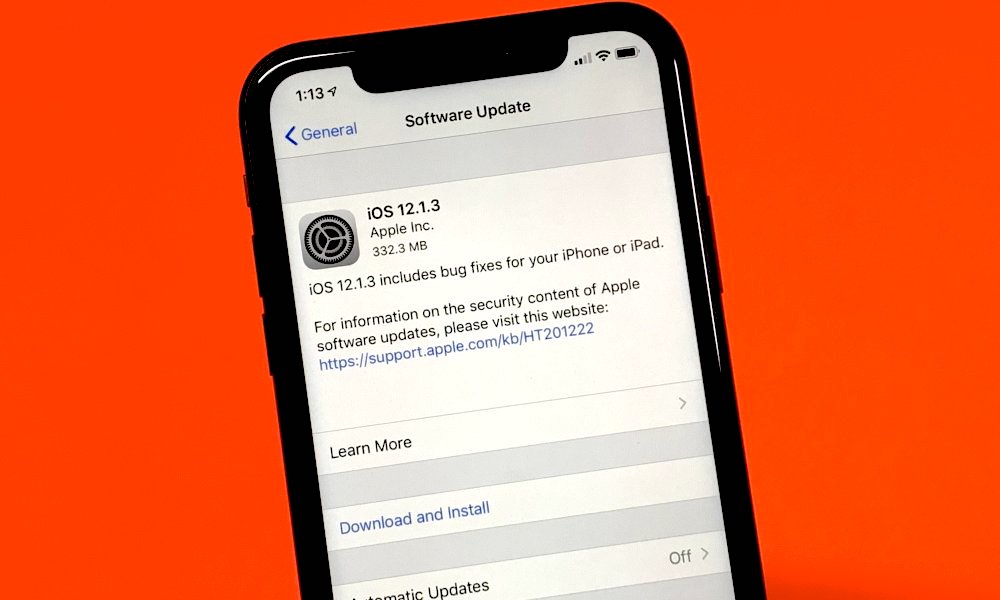7 Ways to Make Your Aging iPhone Last as Long as Possible
 Credit: Hadrian / Shutterstock
Credit: Hadrian / Shutterstock
If the new iPhones are failing to excite you despite the expected changes, you may be perfectly content sticking with your older iPhone. Great! But if you're using an iPhone that's several years old, maintenance is an important step to ensure that you can keep using your phone without any problems.
There's nothing wrong with an old iPhone, but you have to take care of it. We recommend that you go through the following steps to keep your iPhone healthy. Continue reading to learn 7 Ways to Make Your Aging iPhone Last as Long as Possible.
Be Careful Where You Keep Your iPhone
Your iPhone is happiest between 62º and 72º Fahrenheit. If it experiences extreme temperatures, like freezing temperatures or heat that hits the 90s, serious problems can occur, especially over time. In those temperatures the battery can be permanently damaged, and other hardware pieces will wear out more quickly.
To make sure your iPhone lasts as long as possible, keep it comfortable. Avoid setting it out in freezing weather, or keeping it next to heaters or in the sun.
Get a New Battery from Apple
Another reason that people gravitate toward new iPhone models is that the battery life on their old iPhone starts getting worse, and they don't think there's anything they can do to fix it. Remember that batteries do wear out over time no matter what. But fortunately, you can replace them!
Apple has recently cracked down on third-party and used batteries, so your best option (by far) is to go to an authorized Apple service like an Apple Store or Best Buy, and ask for a brand new battery replacement. It's a far more affordable option than buying a new phone and can give your phone years of extra life.
Delete Old Apps
Older iPhones can often get overcrowded with apps. This can slow down your phone, and frustrate users who have to sift through screens of apps to find out what they're looking for. This is a sign it's time for a spring cleaning, and your iPhone makes it easy for you.
Simply go to Settings, General, and then look for iPhone Storage. This will list how much space your apps are taking up and allows you to delete the apps you don't want immediately.
- First, look for apps that you can live without, which are taking up a lot of space, and get rid of those.
- Second, look through the lesser apps and delete all those that you don't use or don't get much value out of.
Use the Cloud as Much as You Can
One reason that phones struggle as they get older – and why people often end up wanting to upgrade – is lack of space. Fortunately, space is easy to clear on your iPhone as long as you make a few changes.
One of the most effective changes is clearing up space by "removing" your photos and videos. Don't worry, you don't have to get rid of them entirely, but you should try moving them to the cloud.
Apple's Photos app can easily back up your photos to iCloud, where they will always be easy to access but won't take up any room on your phone.
- Remember, you have 5GB of free space on iCloud to use for photos and videos, so take advantage of that.
- Delete old videos or pictures that you don't want anymore.
- If you take lots of photos, try practicing the habit of deleting or moving them to the cloud after you've posted on social media, etc.
Get a Screen Protector ASAP
We've said it before, but you really need a screen protector for your iPhone. These screen protectors are affordable, easy to use, and won't interfere with your experience at all. A cracked screen is one of the most significant issues that force people to buy new phones even when they still like their old models. Screen protectors make the chance of a crack or deep scratch far less likely.
If your iPhone does become damaged through an accident, the screen protector can also keep the damage from spreading so you can continue to use your iPhone long into the future without the actual display being compromised.
Take Time to Thoroughly Clean Your iPhone
Has it been a while since you cleaned your iPhone? A good cleaning can improve quality of use and help prevent more subtle problems from mounting over time. So, when you have a moment, get a soft cloth, a little bit of warm water, some Q-Tips, and a bent paperclip or similar object.
Take off your case, and give your iPhone a thorough cleaning, paying attention to every part. Clean all the gunk out of any cracks or ports where you find it using a soft cloth, and wipe away any stains or residue. Don't use soap or canned air for this step. Also be sure not to stick anything metal into your charging port.
Keep Your iPhone Updated
iPhone updates are important for phone maintenance. They help improve speed, they make battery use more efficient, and they can add useful new features. Keeping your iPhone regularly updated will keep improving how it uses power. Always download an update when you get the chance. If it's been a while, check Settings > General to see if any updates are available.
Updates are good for another reason: they let you keep an eye on how compatible older iPhones are with newer iOS versions. If you reach the point where certain functions won't work on your iPhone or you can't update to a new iOS at all, your iPhone's life may be approaching its end.