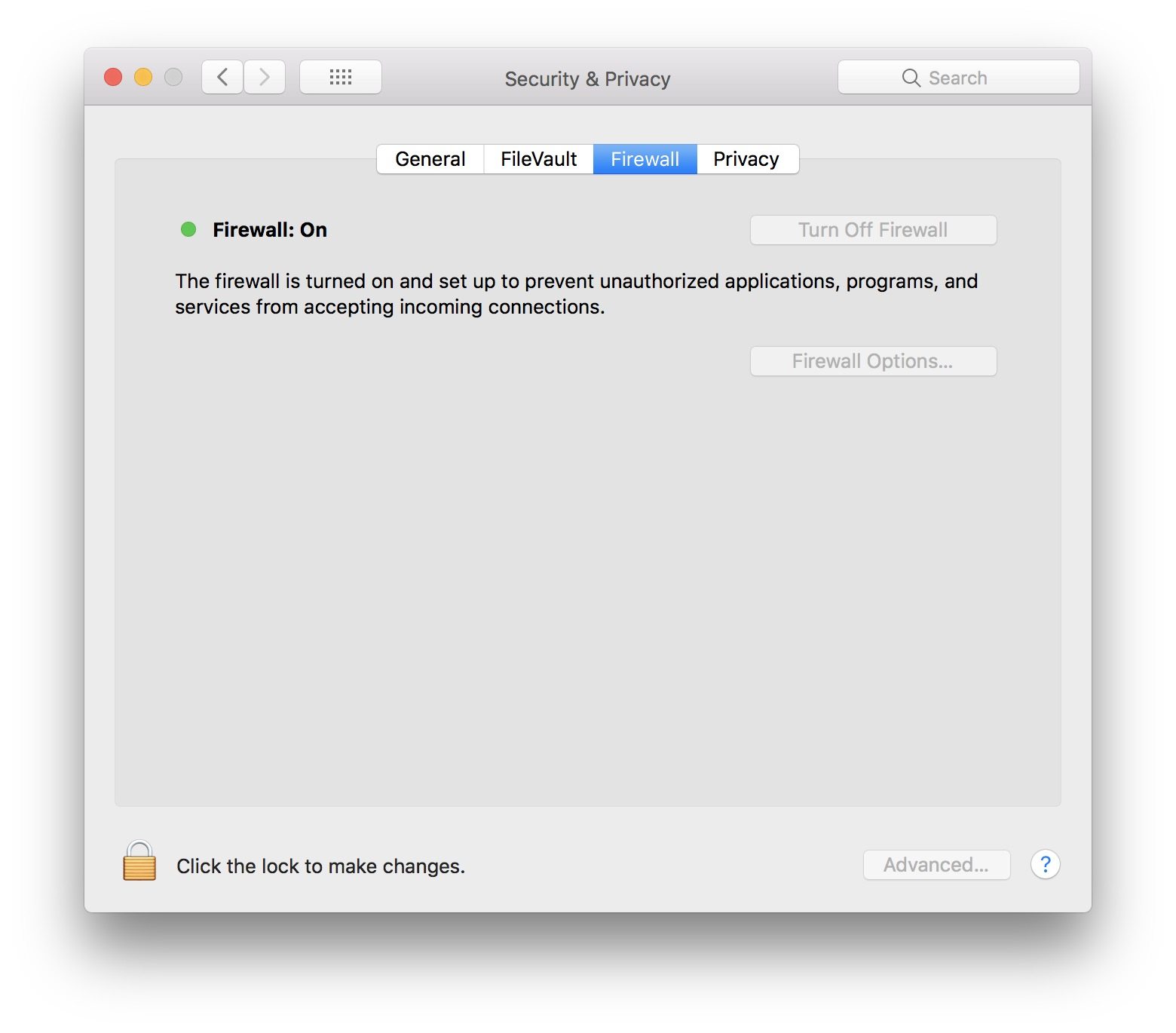Use Your Mac’s Firewall Feature
Many people never turn on the firewall protection on their Macs. Although, we can’t really blame them for it since Apple never hints at that possibility, and the firewall is turned off from the get-go. Firewalls help to protect you from any unwanted contact with other computers when you’re using an online network. That being said, it’s a bit restrictive, and it may not give access to all the apps you use. However, you can always grant access to specific apps and programs to avoid any inconveniences. By default, your Mac’s firewall feature should be turned off, but here’s how you can turn it on.
- On your Mac, click on the Apple menu on the top left corner.
- Click on System Preferences…
- Select Security & Privacy.
- Click on the Firewall tab.
- Click on Turn On Firewall. (You might need to click on the small lock icon at the bottom of the window before making any changes.)
It’s worth mentioning that firewalls aren’t the best protection against online threats, but they do work as an extra layer of protection that will keep you and your information safe. Still, you should also consider getting an antivirus.