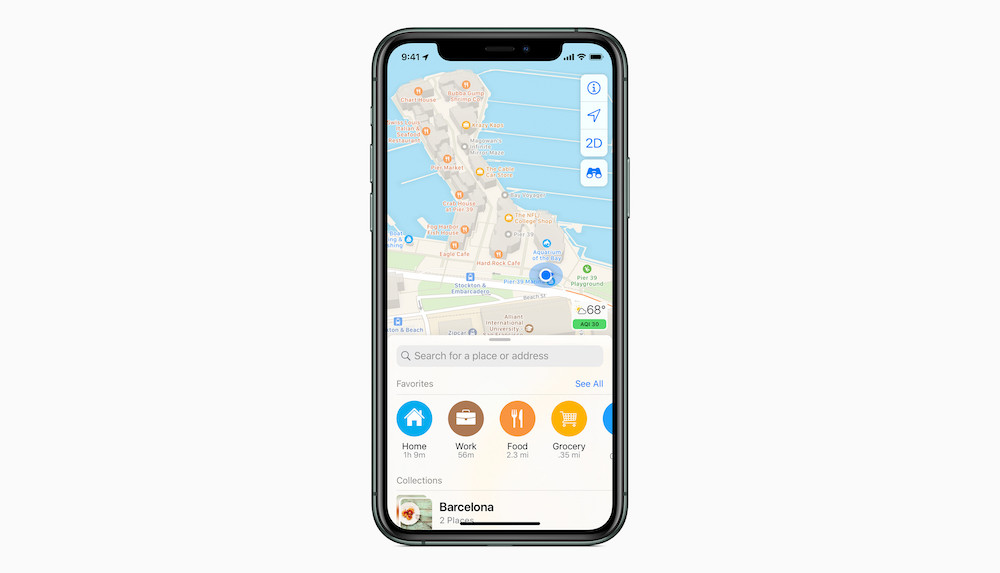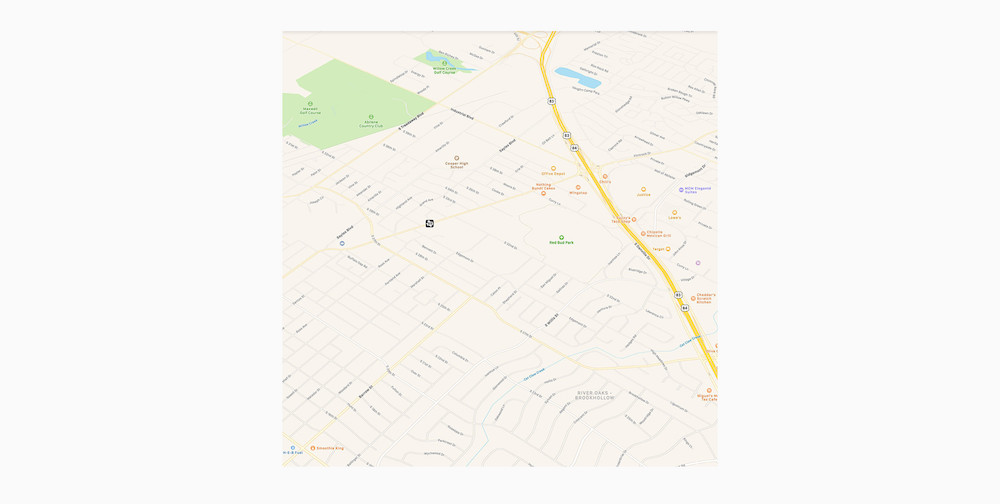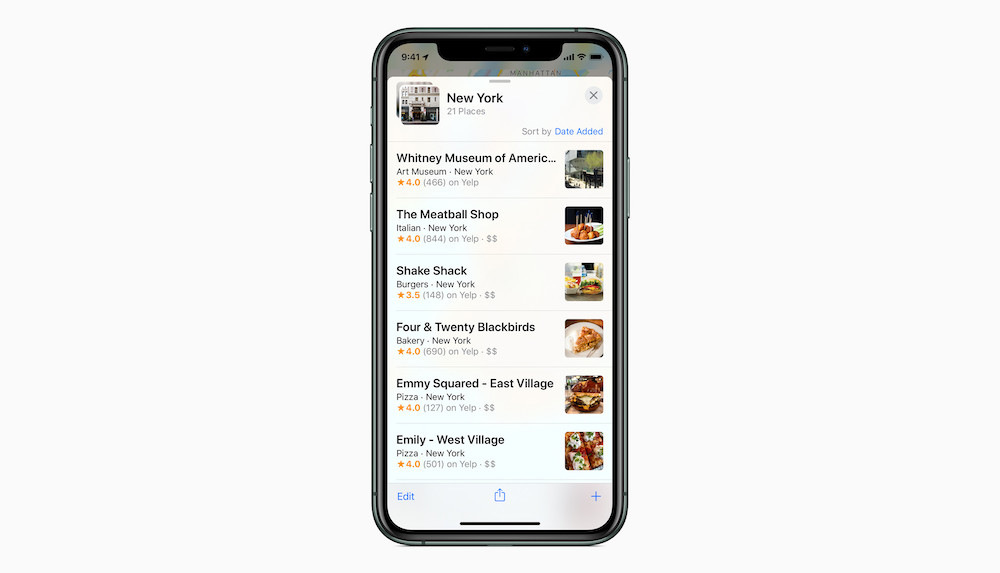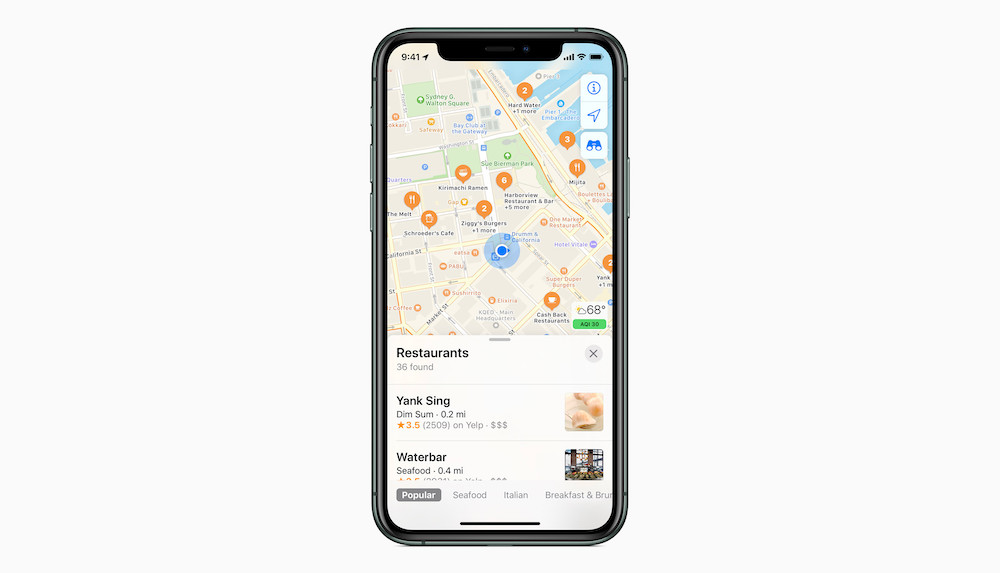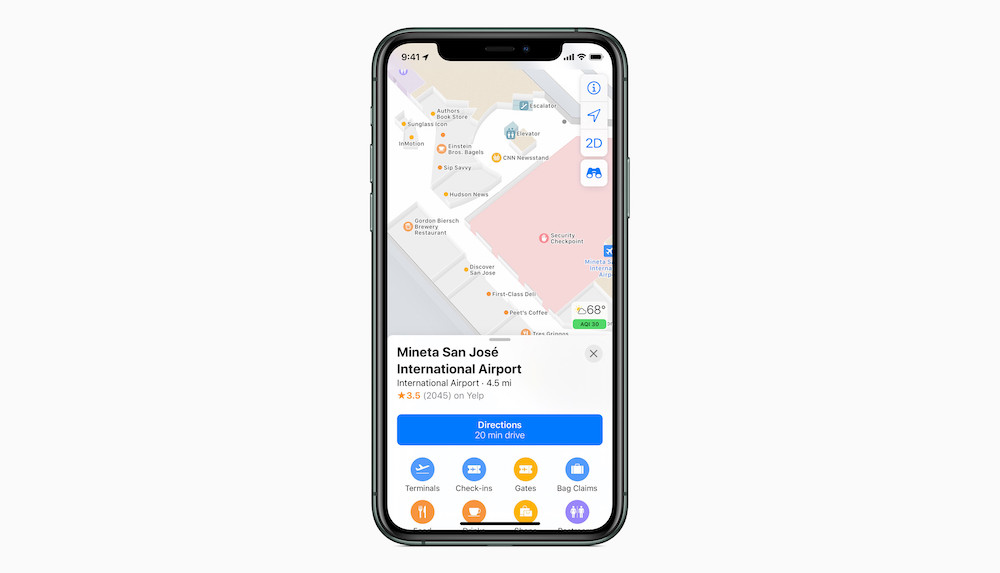7+ Things Apple Just Added or Improved in Apple Maps
 Xander St / Shutterstock
Xander St / Shutterstock
The new Apple Maps is officially here for all Apple users in the U.S., the company announced on Thursday. While technically introduced in iOS 13, the Apple Maps revamp has been slowly rolling out to the entire U.S. over the past several months.
And the new Apple Maps is packed with new features and improvements that the company hopes will make it the “best and most private maps app.” Continue reading to browse everything that Apple has improved.
New Favorites
Typing out the address for your place of work or home can get tedious if you do it everyday. That’s why Apple has introduced a small but clever new feature called Favorites, which tracks the locations that you navigate to frequently.
These Favorites appear on the Apple Maps home screen and let you easily get directions and travel time estimates to your frequent locations with a single tap.
Look Around
For the longest time, Google’s Street View feature didn’t have a real competitor. But in iOS 13, Apple has introduced a worthy rival named Look Around, which lets users get street-level views packed with high-res photography of popular cities and locations around the world.
Currently, Look Around is available in the San Francisco Bay Area, New York City, Los Angeles, Las Vegas, Houston and Oahu. But Apple did note that it’s working on adding “many more places” to Look Around in the future.
Better Mapping Data
One of the biggest things Apple has improved in Maps — and arguably the most important — is navigation data. Now, in the U.S., Apple only uses mapping data that it has painstakingly collected itself. That should result in much more accurate coverage, but also a number of other benefits.
For example, Apple can now correct and update data in realtime, meaning that Apple Maps will be able to respond to road work and closures much faster than previous versions. Users will also experience better pedestrian and road data, more precise addresses, and much more detailed and coverage.
That mapping data also includes many indoor maps for both shopping malls and airports, letting users see their current level, the location of restrooms and more, as well as new real-time transit information with detailed data like schedules, departures and outages.
New Collections
The revamp of Maps also includes a new feature called Collections, which lets users save their favorite restaurants, points-of-interest and other locations to collections that are shareable with family and friends.
Speaking of sharing with family and friends, the new version of Apple Maps also lets users share in-progress trips with their contacts — which includes a real-time and up-to-date ETA.
Siri Improvements
Thanks to language processing improvements introduced in iOS 13, navigating using Apple Maps is now much more understandable. In the U.S., users will now hear much more natural and easier-to-follow directions from Siri.
There are other Siri improvements as well, including new on-device Siri intelligence that scans for flight status information and keeps you up-to-date on your upcoming air travel plans.
Privacy Highlights
In addition to the changes to the Apple Maps interface and navigation data, Apple also took the time to highlight the privacy-respecting aspects of maps. For one, the company says that users aren’t required to sign in to use the platform — and that it isn’t connected to a user’s Apple ID in “any way.”
Apple also expanded on how it uses a technique called “fuzzing” to obscure a user’s location when they search for destinations. Essentially, Maps converts precise location data to more general and “less-exact” data after 24 hours and doesn’t retain any user location data or search history.
More to Come
It’s worth noting that the new Apple Maps experience is currently only available in the U.S. But the Cupertino company notes that it’s currently working on bringing it to the world.
To start, Apple says that it’ll begin rolling out the Apple Maps revamp to users in Europe “in the coming months.” There’s no timeline on a wider global release at this point.