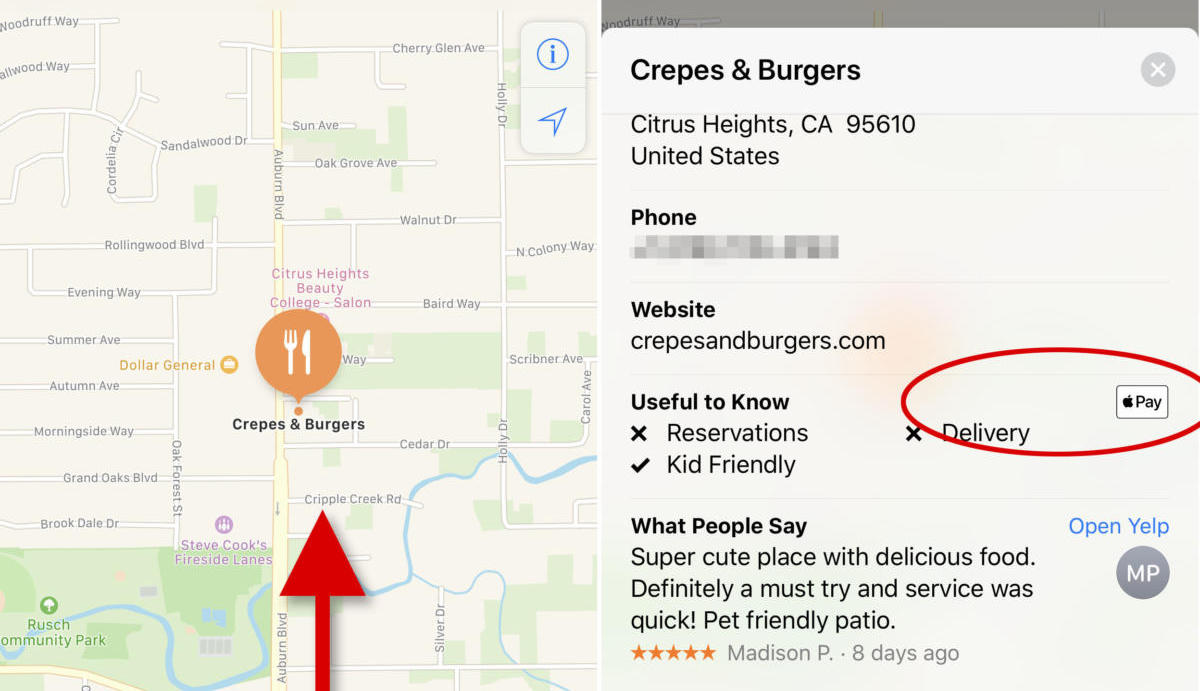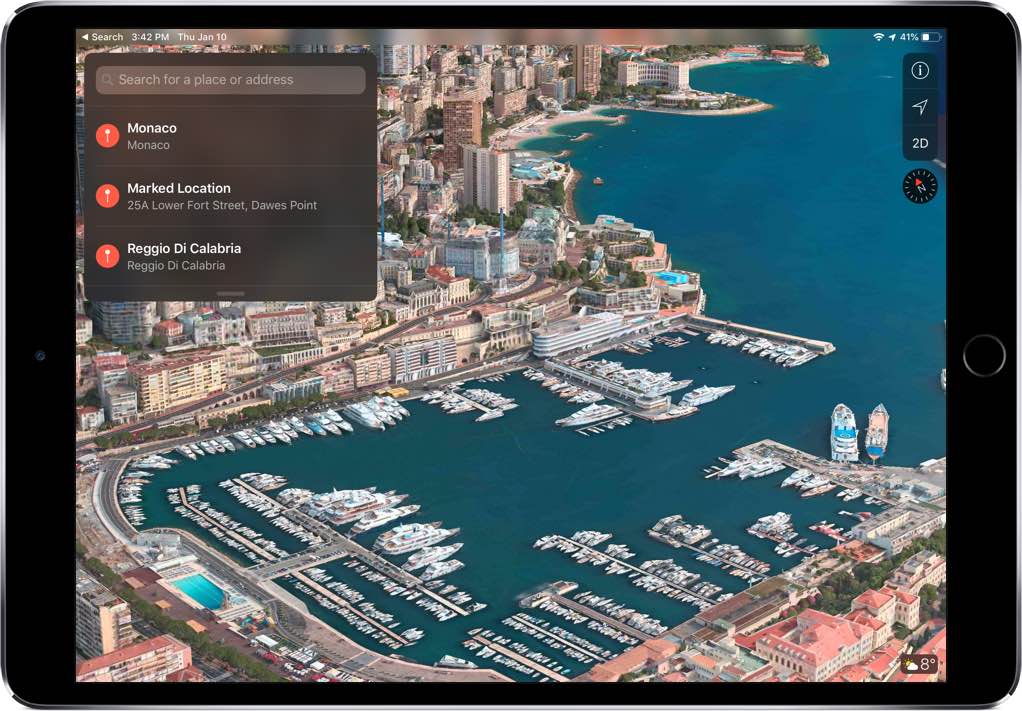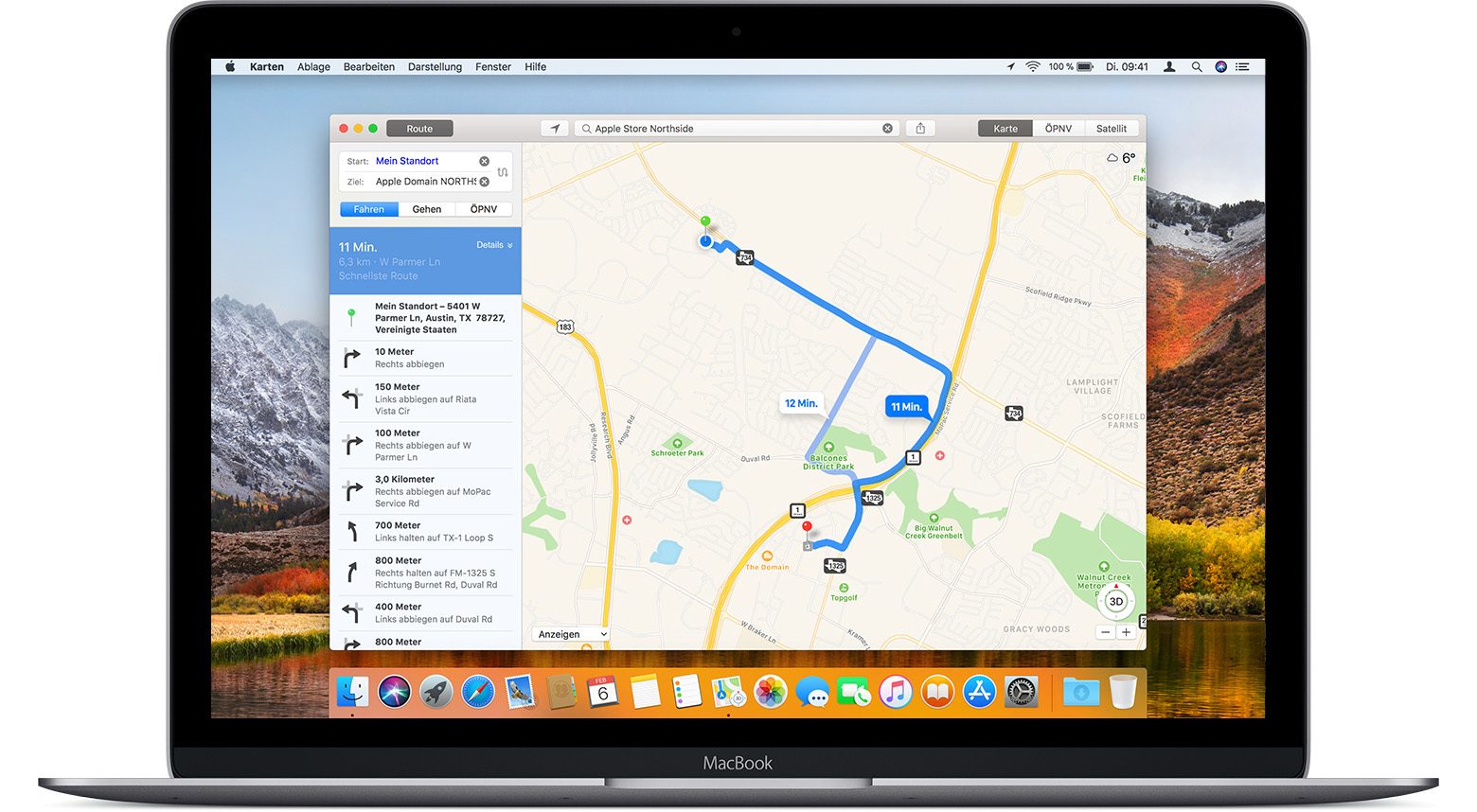7 Reasons You Should Be Using Apple Maps (Instead of Google Maps or Waze)
 Credit: The Verge
Credit: The Verge
There was a point in time when Apple Maps was objectively bad. That’s likely the reason why so many users prefer Google Maps or Waze to the Apple-developed app. Thankfully, those days are over: Apple Maps has been vastly improved in recent years. And beyond the accuracy and quality of its directions, there are plenty of other reasons why you might want to ditch Google Maps for Apple Maps if you use an iPhone. Continue reading to learn 7 Reasons You Should Be Using Apple Maps (Instead of Google Maps or Waze).
You Can Navigate Hands-Free with Your Apple Watch
Google Maps isn’t currently available for the Apple Watch, which makes Apple Maps one of your best bets if you want navigation on your wrist. But Apple’s navigation app on the Apple Watch also has a trick that can help you navigate without glancing down at your screen.
Basically, Maps on the Apple Watch will “tap” you when it’s almost time to make a turn, sending you haptic feedback ahead of time.
A steady 12 taps means turn right, while three pairs of two taps means turn left. That may sound confusing, but it’s pretty easy to get used to — and definitely makes navigation easier.
It’s Not Terrible Anymore (And Sometimes, It's Better)
As we mentioned, Apple Maps has long had a less-than-sterling reputation. For the most part, that was due to a botched launch that included terrible or inaccurate directions, as well as tons of bugs and generally bad performance. But Apple Maps has come a long way since then, and Apple is continually working to improve it..
In fact, in some cases, the directions you get from Apple Maps may even be better than Google’s. Comparing the two navigation apps, Google Maps or Waze may send you down weird roads or unexpected detours to shave off a few seconds of travel time. If you prefer keeping to the main roads, Apple Maps may serve you better.
You Can Use Siri
From the looks of it, using Siri to get navigation routes is a tragically under-used feature of iOS — since the assistant only works with Apple Maps. And based on the history of Apple Maps, it’s pretty clear to see why many of us don’t use Siri to get directions.
Back when Apple Maps was terrible, it was definitely a major downside to the digital assistant. But these days, Siri’s integration with Apple Maps is just another reason to use Apple’s navigation app. Seriously, just try it out — asking Siri for directions to the local gas station or taco shop is a lot easier than typing it in.
It Has Apple Pay Data Baked-In
Apple Pay is a great way to speed up checkout times and protect your privacy at many retailers across the world. But sometimes, it can be hard knowing whether a particular store or retail location takes Apple Pay before you get there.
Luckily, you can actually quickly check whether a retailer currently supports Apple Pay using Apple Maps. Just open Maps and search for a business. Then, tap on the result you want and scroll down until you see the Useful to Know subheading. A quick glance will let you know whether the store accepts Apple Pay or not.
3D Flyover View
As we’ve covered, there are plenty of practical reasons to choose Apple Maps over Google Maps on your Apple devices. But there are also some purely just-for-fun features that are exclusive to Apple’s navigation platform. One feature is 3D Flyover View.
Like the name suggests, the feature lets you get a birds’s-eye view of various cities. Just type in a city, tap the Flyover button, and enjoy the sky-high tour of your favorite city or a famous landmark (not every city is supported, but there are tons that are). You can even manually navigate around in this view and zoom in and out.
Apple Integration Is Tighter
Apple Maps works with Siri and on the Apple Watch, but the tight integration between the mapping application and Apple’s other devices and products doesn’t end there. There are tons of other small ways that Apple Maps just works better in the Apple ecosystem.
One example: Handoff. If you’re at your computer and looking up directions, you can easily send those directions to your iPhone using the Continuity feature. It may only be a small time saver, but it will keep you from having to type in directions and find a location twice.
It's More Private
Google is a notorious data collector — so you’re really paying for its “free” services with your privacy. And while Google says it anonymizes all of the data it collects via Google Maps, anonymous location data can still reveal a lot about the places you live, work and frequent.
Apple, for its part, has a much better data privacy policy. For one, it anonymizes your data like Google Maps. But it also does a lot of personalization on-device and doesn’t share any navigation data with third parties or advertisers. Just something to keep in mind.