6 New iPadOS 16 Features We Can’t Wait to Try from Apple
 Credit: DenPhotos / Shutterstock
Credit: DenPhotos / Shutterstock
We're still a bit far from the official iPadOS 16 release to the public. Chances are, we're going to see its full version available near the end of the year.
But because of how many great features are coming to iPadOS 16, we really can't wait. Apple's making the iPad look and feel less like a big iPhone and more like a laptop replacement, and iPadOS 16 only brings more features to prove that.
Features that'll let you work with external monitors, focus on the most important apps, or create projects with your coworkers on the go will make the iPad a truly worth laptop replacement for some of us.
Keep reading to find out the best iPadOS 16 features we can't wait to try.
Reference Mode
Reference Mode is a bittersweet new feature. On the one hand, it's a great new way to see real colors on your iPad, but on the other hand, it's a feature exclusive to the M1 iPad Pro.
Reference Mode lets you use the Liquid Retina XDR display on the M1 iPad Pro to deliver and see more accurate reference colors. If you're someone who works with color grading, composing, and other video formats that require the color and quality to remain the same, you're going to love this feature.
What's best is that Reference mode will also work with Sidecar. This means you can connect your iPad Pro to your Mac and use it as a secondary reference display. You can create your own professional setup just with your Mac and iPad.
Collaboration

If you're always on FaceTime meetings with your coworkers or clients trying to figure out the next step for your big project, you're going to want to use Collaboration.
Collaboration is a new iPadOS 16 feature that'll help you communicate and interact with other people without having to be in the same room.
You can talk to people and let them interact with your apps, whether you're showing them a website on Safari or boasting about the charts you made on the Numbers app.
What's best is that people will be able to interact with your apps too. They can collaborate and add notes, tasks, or reminders if they need to.
Apple confirms that this feature will work on apps like Safari, Files, Keynote, Numbers, Pages, Notes, and Reminders. But it also said third-party apps would be supported as well, albeit we don't know which apps are going to be included at first.
Freeform
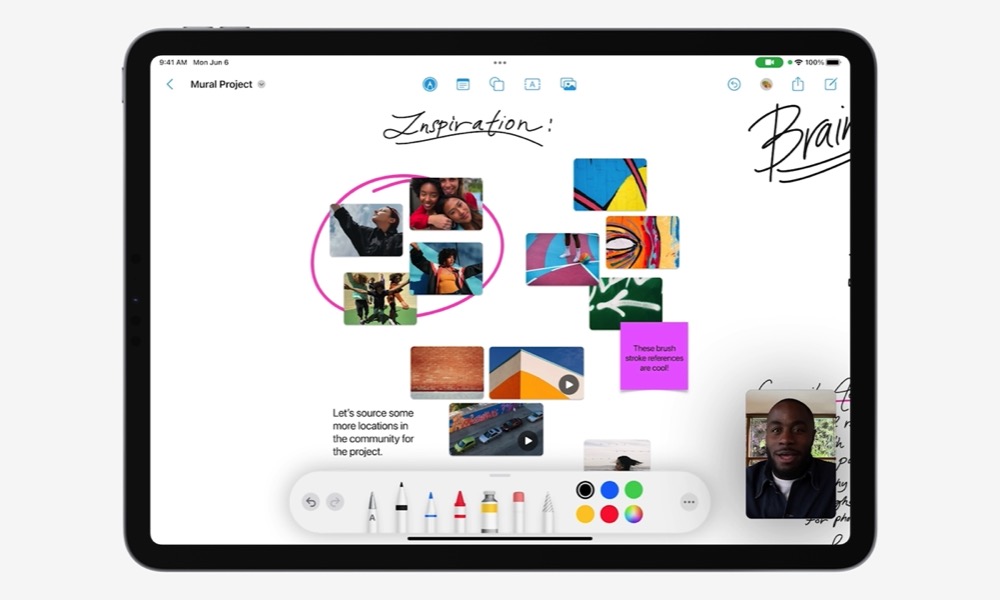
Freeform is another cool tool that'll help you brainstorm your favorite ideas with your friends, family, and coworkers.
Freeform is pretty much a whiteboard everyone in a group can interact with. This feature will show a canvas that you or the other people in your group can use to start to share their ideas with everyone.
Apple says Freeform's canvas is "limited only by your imagination," so you'll have the chance to pretty much do whatever you want, including the basics like writing, typing, or drawing.
But you'll also be able to share and embed images, video, audio, PDF files, links, and any other type of documents. You'll be able to see it all in real-time, and you won't even have to exit Freeform to preview the links.
Freeform will be a great way to let your friends, family, or teammates get creative when you need to plan your next project or vacation.
Desktop-Class Apps

Apple is really trying to make the iPad a worthy laptop replacement, and iPadOS 16 brings the company one step closer to its goal.
Now, with Desktop-class apps that'll be available with the incoming software update, you can expect a more familiar feel if you're more of a desktop user. But what does that mean, exactly?
Well, it means that you'll see new features that will adjust to the iPad, including customizable toolbars that will display the buttons for the actions you use the most in any app.
That means you can quickly undo or redo, cut and paste, and many other features. You'll even be able to find and replace text across many apps, including Mail, Messages, and Remainders. All these actions will be easy and seamless to access across all your favorite apps.
External Display Support
Unfortunately, this is another cool feature that only M1 iPad Pro users will get to try.
With the help of the M1 chip, your iPad Pro will be able to fully support an external display with resolutions up to 6K, which is an impressive feat for a tablet.
You'll be able to move your apps from your iPad to the display and have up to eight apps open at the same time—you can have up to four apps open on your iPad and four apps on your external monitor.
Unfortunately, Apple explained that this feature would only be available on the M1 iPad Pro because of the powerful chip. Other iPads wouldn't be able to handle an external monitor and still work quickly.
Stage Manager
Stage Manager is pretty much the coolest and most notorious feature coming to iPadOS 16, but it won't be for everyone. Sadly for most, this feature won't be available on every iPad.
Stage Manager lets you focus on the handful of apps you need to get your work done. You'll be able to focus on the app you're working with without opening it on full screen.
The app will be in the center of your display, but you'll also be able to access other windows and apps you have open with a few taps. The other apps will be located on the left side, and you can quickly access and switch between them to see which apps take center stage.
Stage Manager, combined with the external display support, will truly make your iPad a fully functional laptop replacement you can control with a few taps.
While Center Stage is not available for every iPad, Apple confirmed that you'd be able to use it on the iPad Air (5th generation), 12.9-inch iPad Pro (5th generation), and the 11-inch iPad Pro (3rd generation). Sure, it's not every iPad, but you'll have higher chances of using this feature to focus on your most important tasks.




