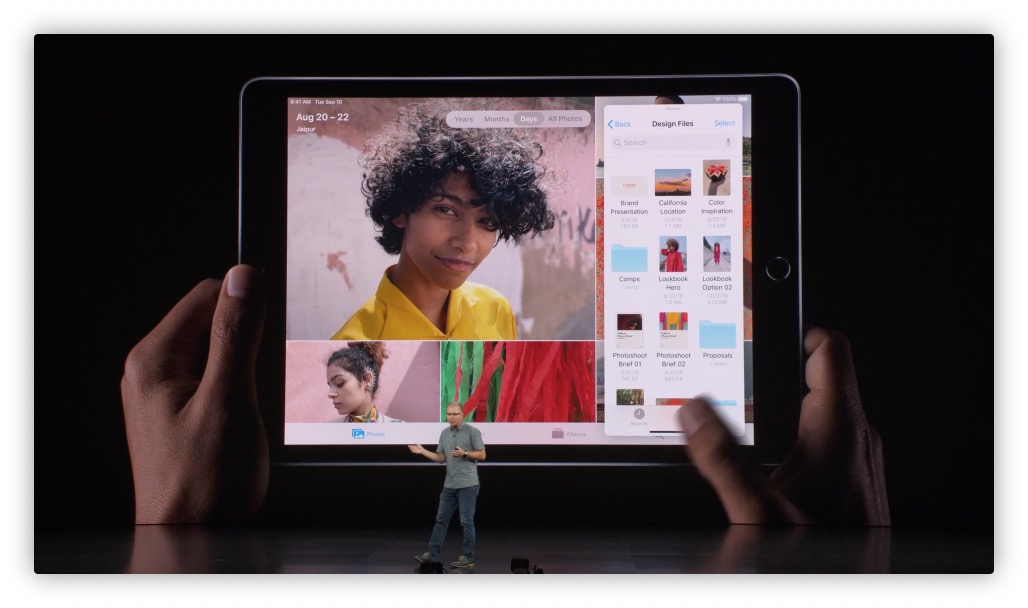Multitask Like a Pro on Your iPad
iPadOS isn’t much different from previous versions of iOS on the iPad. But, it has a new name and a few new modifications which show that Apple has big plans in store for the iconic tablet. Being able to multitask on the iPad is one of its key differences from the iPhone and iPod Touch.
You can have up to four apps on display at one time using Split View, Slide Over, and PIP. You can also drag and drop items between apps. Such as dragging a photo from the Files app into the body of a new message in Mail.
In iPadOS 13, you can now use multiple instances of some apps at once, giving you even more flexibility.
- Open an app and slide up (but not too far) from the bottom to show the dock.
- Drag an icon onto the current app and let go when you have it where you want it. You can also drag an app from the Home screen with one finger and open a second app with another finger.
- You can adjust Split View using the handle between the two apps. Slide from the right side of the screen to show your Slide Over view.
- Slide from the bottom of this view to cycle between multiple apps.
Slide Over can be moved to the other side of the keyboard using the handle at the top of the window. You can also use this handle to drag and add the app to Split View.
It can take some getting used to, but multitasking on iPad can help you use your tablet in all-new ways.