iOS-inspired Control Center with Widgets
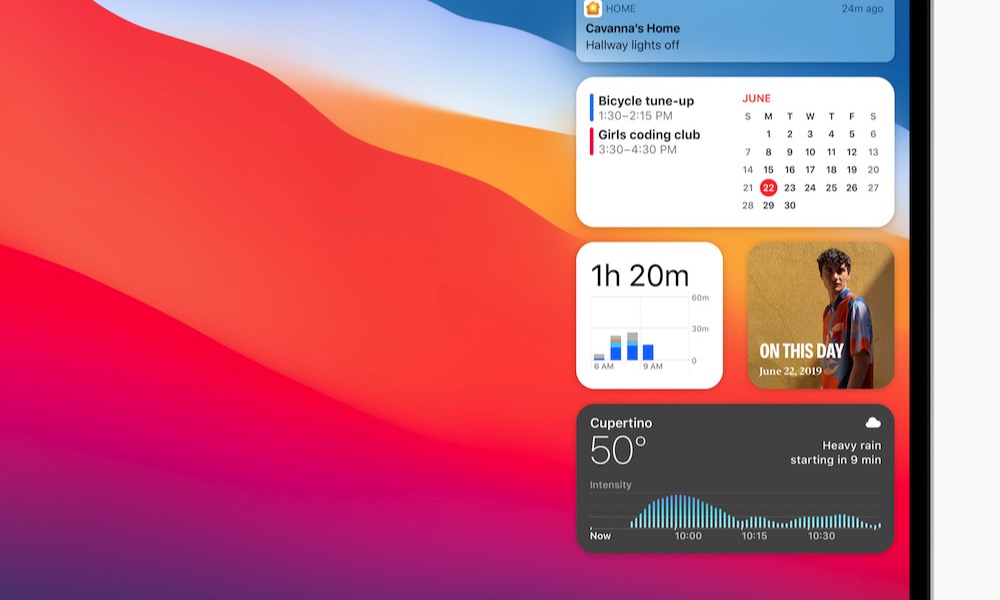
The Mac’s user interface changes are not the only improvements Apple made to its desktop operating system. Big Sur now has a dedicated control center. Just like the iPhone and iPad, the control center allows you to turn on/off Wi-Fi, toggle Bluetooth on/off, adjust the screen brightness, and more from this single panel. There also are widgets that you can enable within the control center. Right now, these control center widgets are limited to Apple’s built-in apps such as Weather, Stocks, Reminders, Clock, Photos, Podcasts, and similar. Once macOS is ready for its official debut this fall, there should be plenty of widgets from third-party app developers.
