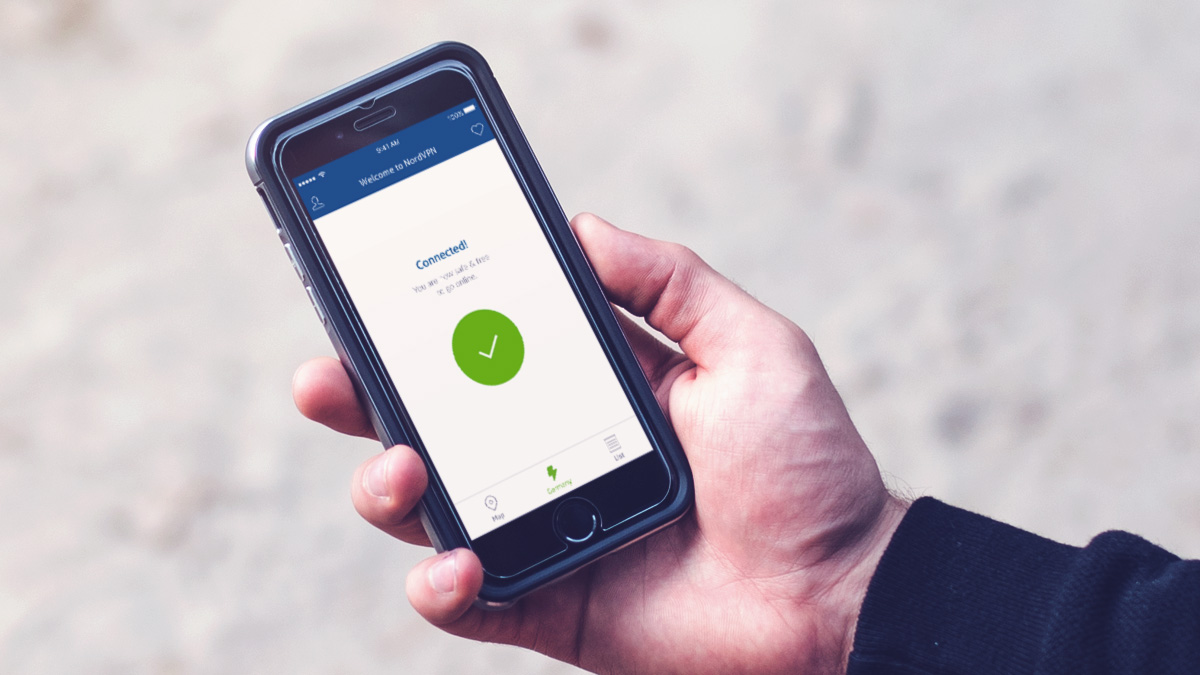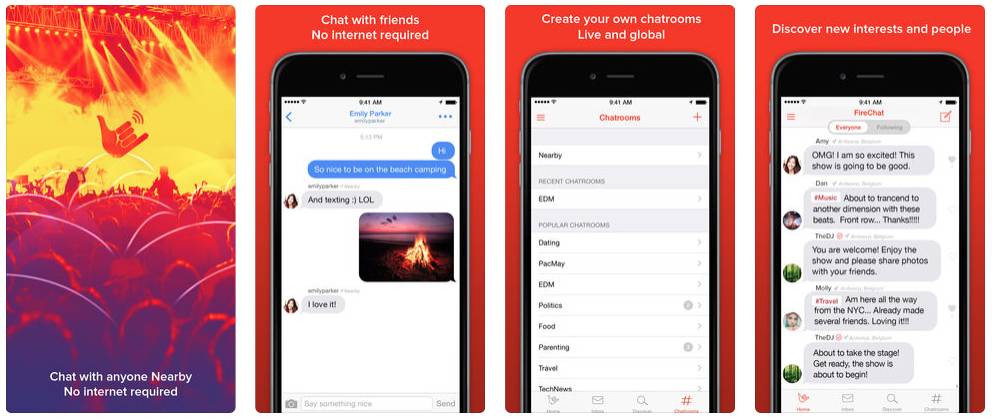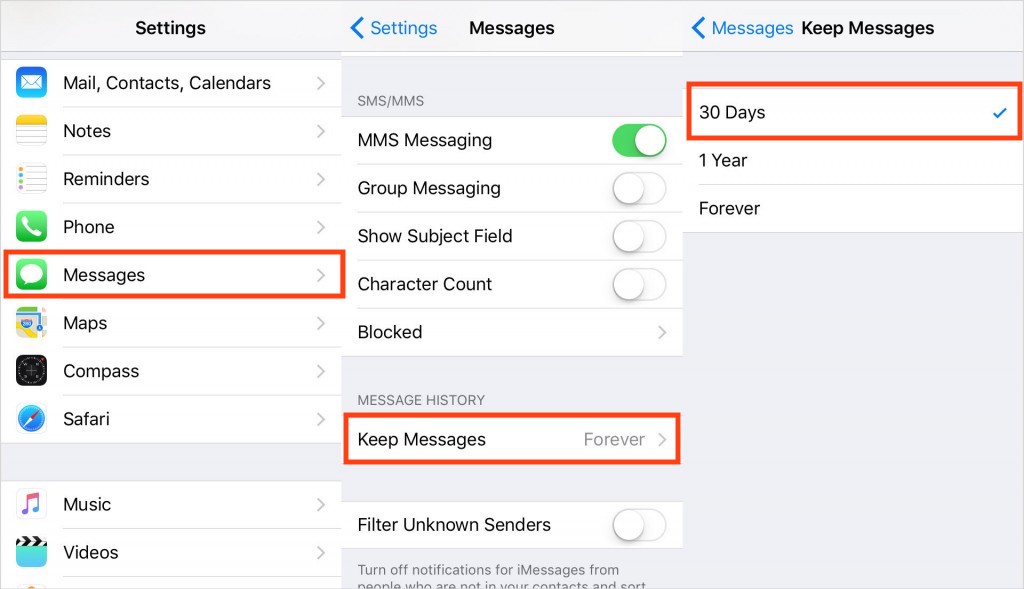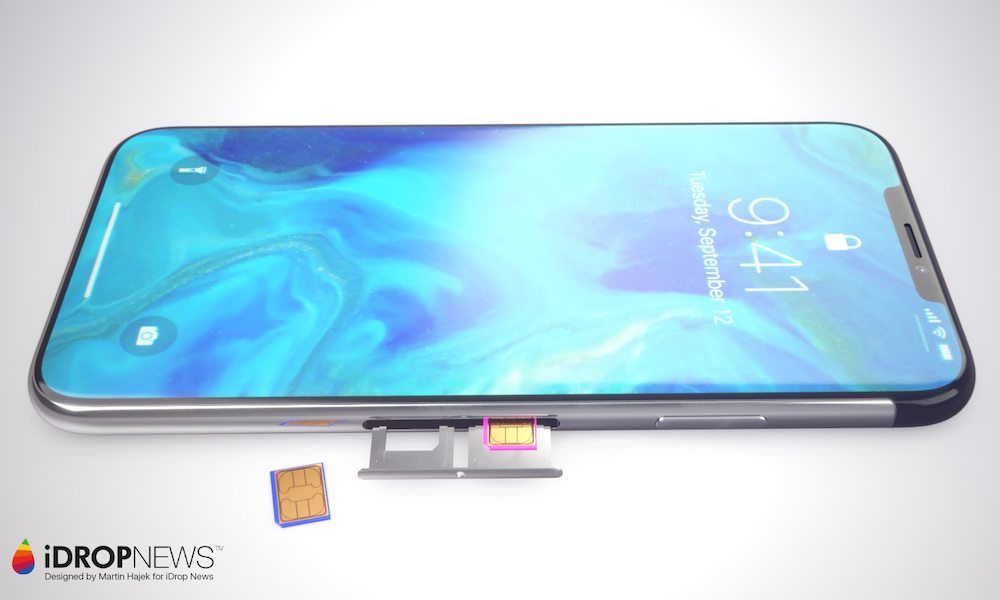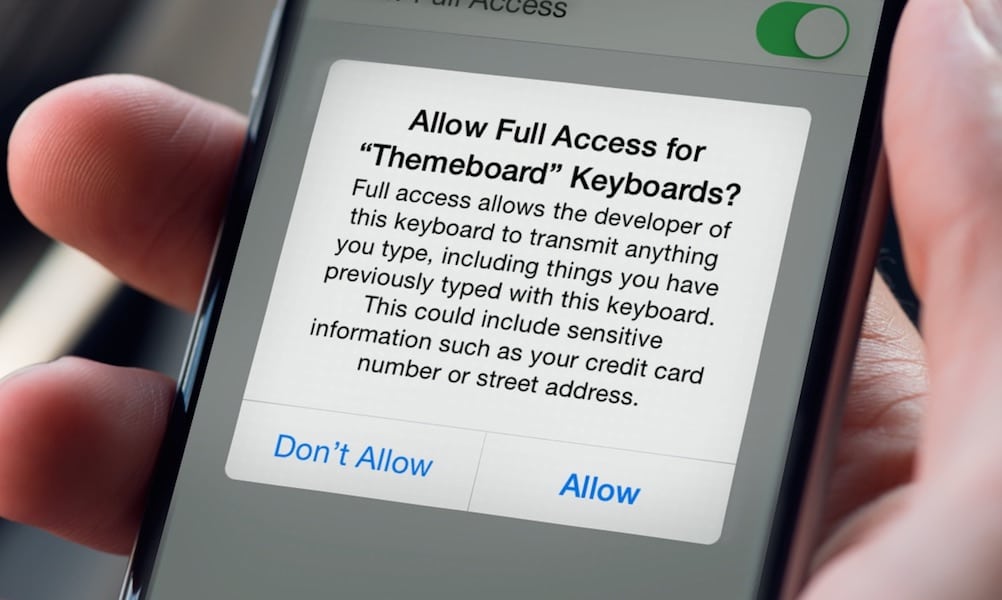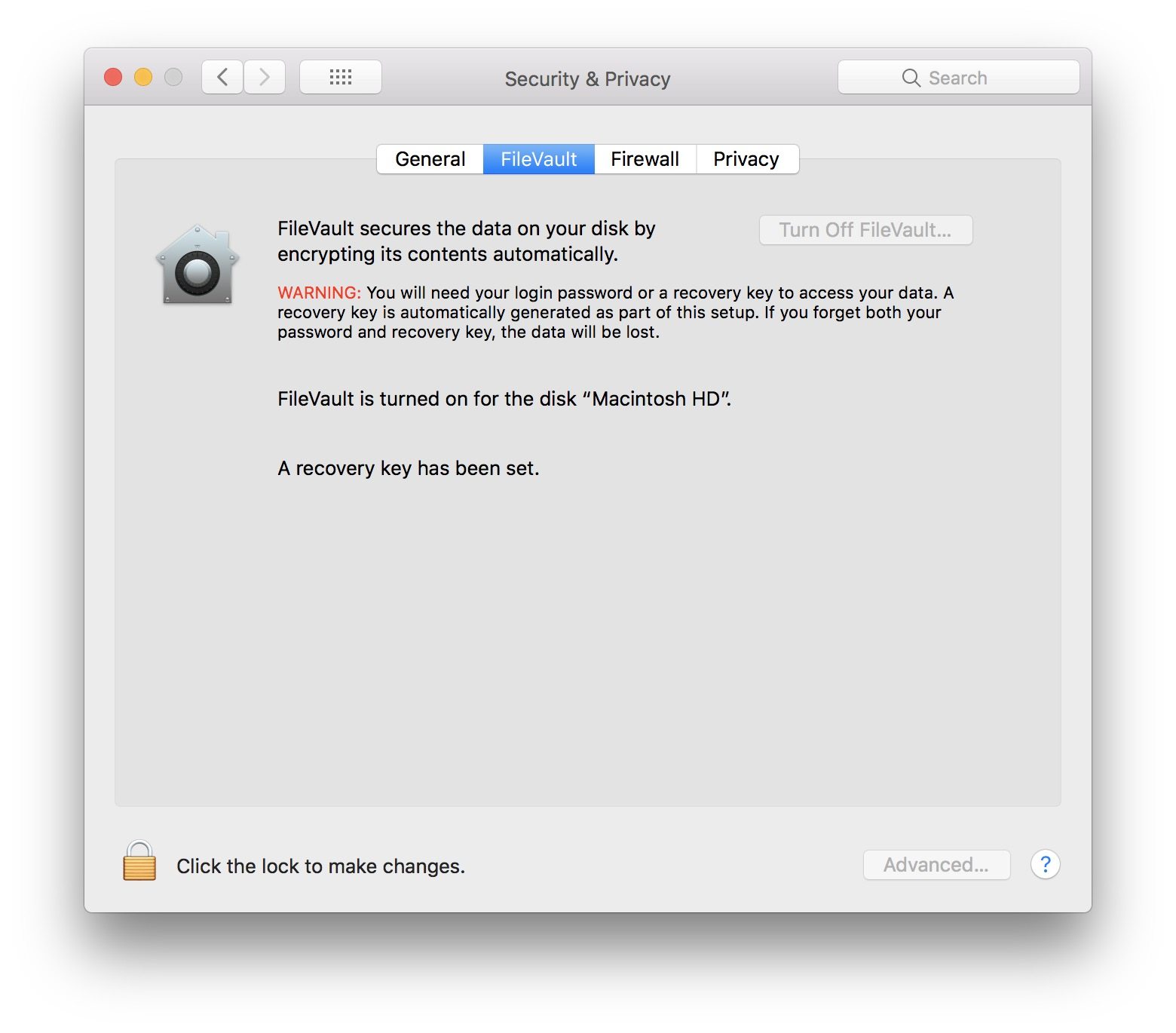14+ Ways Your Apple Devices Can Make You a Secret Agent
 Jacket Head / Shutterstock
Jacket Head / Shutterstock
If you’ve never dreamt of being a secret agent, it’s not too late to start; after all, you only live twice. Sports cars and private jets, tuxedos and cocktail dresses, resorts and fine dining. Being a spy has its perks.
Of course, the best part of being a secret agent is all the fun gadgets that come with the job. While we’re still a few years away from rocket packs and holograms, a lot of consumer electronics are catching up to their big-screen counterparts.
Your favorite Apple devices can do more than play games and manage your schedule. As long as you’re willing to be a little creative, your daily life could get a little more exciting. (Just remember you’re not really a secret agent. So, don’t break the law or anything.) Continue reading to learn 14+ Ways Your Apple Devices Can Make You a Secret Agent.
Spy Ear
If you own a pair of AirPods and an iPhone, here’s a cool trick for listening in on conversations.
- With your AirPods in your ear, open the Control Center and select the button with a depiction of an ear.
- You’ll see your AirPods’ current battery level and an option for “Live Listen.” By default, Live Listen is switched off. Tap to turn it on and sound will be amplified using your iPhone as the microphone.
- Now just walk away and continue to listen to whatever your iPhone hears!
Keep in mind, this trick will only work if you’re within range of Bluetooth. If both AirPods are removed, Live Listen will be disabled and it can only be enabled from the iPhone. If you don’t see the “Hearing” button in Control Center, you can add it in the Settings app under Control Center > Customize Controls.
A Discreet Camera
Just like you can use your AirPods to listen in on conversations remotely, you can also use your Apple Watch to see what your iPhone sees. Just leave your iPhone somewhere and open the Camera app on your Apple Watch.
Using your Apple Watch you can snap a picture and set a three-second timer.
Force Touch the display to enable/disable the flash, switch between the front and rear cameras, and change other settings.
Keep in mind, the display on the iPhone will show the Camera app and, you must remain within wireless range.
Messages for Your Eyes Only
Do you ever feel like you’re being watched? With surveillance programs such as PRISM, you probably are. The App Store has many encrypted communications apps, and iMessage itself utilizes end-to-end encryption. But an app called Signal, may be the most secure option.
In fact, the encryption protocol—called the Signal Protocol—is an open source encryption option that is implemented in many communication software including Facebook Messenger and Skype.
The Signal Protocol is considered one of the most secure messaging protocols in the world. In fact, Edward Snowden has said he [uses it daily]. Users can set messages to expire, verify encryption using another communications method, and also make secure audio and video calls.
The app is available on Android, iOS, Linux, macOS, and Windows.
Hide Your Screen
When using your Mac you might want to keep some things out of sight. There are a couple ways to do this. If you have gestures enabled, you can pinch outward with four or five fingers on your trackpad or Magic Mouse. This will cause all windows to move off the display and show the desktop.
You can also set up “Hot Corners.” Hot Corners will let you trigger an action by placing your mouse in one of the four corners of your display.
You can configure Hot Corners in System Preferences under the Mission Control settings. Click the Hot Corners button to get started, then select actions for the corners you want to use. There are many options that will hide your display. You can use the screen saver, put the display to sleep, or lock your device entirely. There are also lots of other options you might want to try.
Wear a Wire
The built-in voice recorder is one option for recording conversations. But Just Press Record is an even better choice. It's available on Apple Watch, iOS, and macOS, making it a versatile option. With Just Press Record you can stealthily Record audio with just your watch. Recordings can be stored on the watch itself and synced to your other devices. There's even a handy watch face complication that can let you start a recording with one quick tap.
Top Secret Intel
Part of being a secret agent is keeping secrets. After all, you don't want confidential intel getting into the wrong hands.
Authentication
The first place to start is your passwords. You need to know your passwords, but you don't want to leave them lying around in a notebook. Instead, use a password keeper such as 1Password or LastPass. If you only use Apple devices, Apple’s own Keychain is an excellent service.
Sensitive Content
With a camera in our pocket, we often take lots of pictures… some of which we don't want people to see. You know, like birthday gift ideas. The Photos app allows you to hide photos. Simply select the photo(s) you want to hide, press the share button, and choose “Hide.” The photo will be moved to the “Hidden” album. This can be found by tapping “Albums” and scrolling down to the bottom of the page where “Other Albums” can be found.
A Secret Message
The Notes app is handy for jotting down information. But what if you want to keep it confidential? No problem. Open a note, tap the share button in the top-right corner, and select the “Lock” option. That's it. Now you can only open the note with a password, Touch ID, or Face ID.
Flying Under the Radar
Staying secure on public networks is important, especially for secret agents. Try using 1.1.1.1 as your DNS, use a VPN service, and try a Tor browser when you want to keep things on the down low. 1.1.1.1 also offers an iOS app with its own VPN. Another great VPN option is Zoog VPN which is available on both iOS and macOS.
Going off of the Grid
If you really want to go off the grid, consider FireChat. This unique messenger can be used with only a Bluetooth connection. If multiple phones have FireChat, a mesh network is created expanding the communication area. Perfect for sending messages even when there's no network connection.
This Message Will Self Destruct In…
Se tup your messages to expire. In iOS go to Settings > Messages, and under “Message History” tap “Keep Messages.” You can choose to have Messages delete after 30 days or 1 year.
Signal, the encrypted messaging app mentioned earlier, also has an option to set an expiration time for both users. It can range from seconds to days.
What's the Password?
Secret agents don't use “Password1!” as their password and neither should you. Length is the number one priority to a good password, complexity is also important. Come up with a password that's more than 12 characters and doesn't have any identifying words or numbers—such as your birthday or favorite color. Something like “uYh-9$542%ZUT.”
Hackers use rainbow lists—lists with popular words, phrases, and passwords—to brute force their way in. Complexity helps protect against this and length makes the password harder to decrypt and longer to guess. Also, consider setting your device to erase its content after too many failed attempts. (Just don't forget to backup your devices). It's also a good practice to use unique passwords for every service.
Using a Burner Phone
The term “burner phone” refers to a phone that isn't your main device and is easily discarded. Of course, us fake spies probably can't afford to be throwing away phones.
Luckily, an app called Burner, lets you choose a number for just a couple of dollars and “burn” it when you're done. Perfect when selling old items or giving your number to people you'll only talk to
Another option is dual SIM. Newer iPhones support a second number through another provider. This can be a great way to keep your personal calls separate from your work calls, while still using the same device.
Privacy Matters
Privacy is important. Secret agents live very private lives. Be informed of what apps are accessing your location, your contacts, your camera, microphone, and more.
Go to Settings (System Preferences on a Mac) > Privacy and start exploring to see what apps have access to what.
If you don't want an app to have access to a service, revoke it. You can also decide if an app needs access to a service when running in the background. A description will explain why the app asks for certain permissions.
When opening an app for the first time, pay attention to the pop-ups. You may be giving more permissions than you want to.
Copy That
Apps like Voxer allow you to use your iPhone as a walkie-talkie. But if you really want to feel like a spy, try using the Walkie-Talkie app on your Apple Watch. Just set your status to available, add some friends, and push to talk.
Initiating Lockdown
If you really want to feel protected, turn FileVault on, on your Mac. This will encrypt the main drive whenever the device is turned off. Keep in mind, you'll probably only want to do this on newer, faster Macs. Older Macs with solid-state drives are usually okay, too. It takes time to decrypt the drive, so you'll want to consider your machine’s processing capabilities, storage speeds, and the size of the drive.
Now that you have all the tools you need to be a super secret agent, go find some cool accessories to use with your iPhone or Mac. Snake cams, R/C cameras, drones, and Bluetooth earpieces will make you feel even more like James Bond—you may also want to invest in a nice suit.
If you have any great ideas for how to use your devices like you're Ethan Hunt, let us know in the comments below or on social media. Thanks for reading. Over and out.