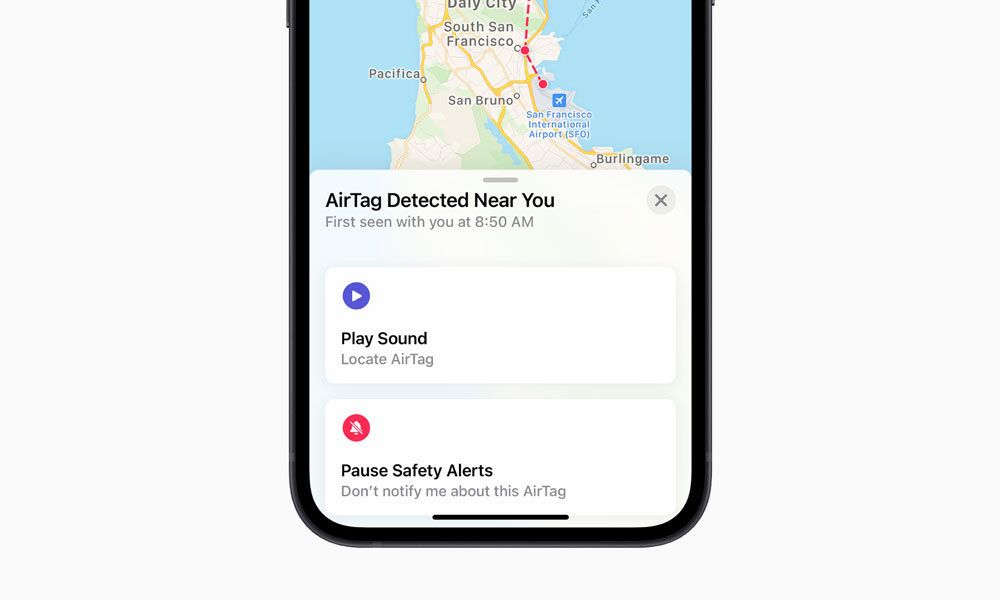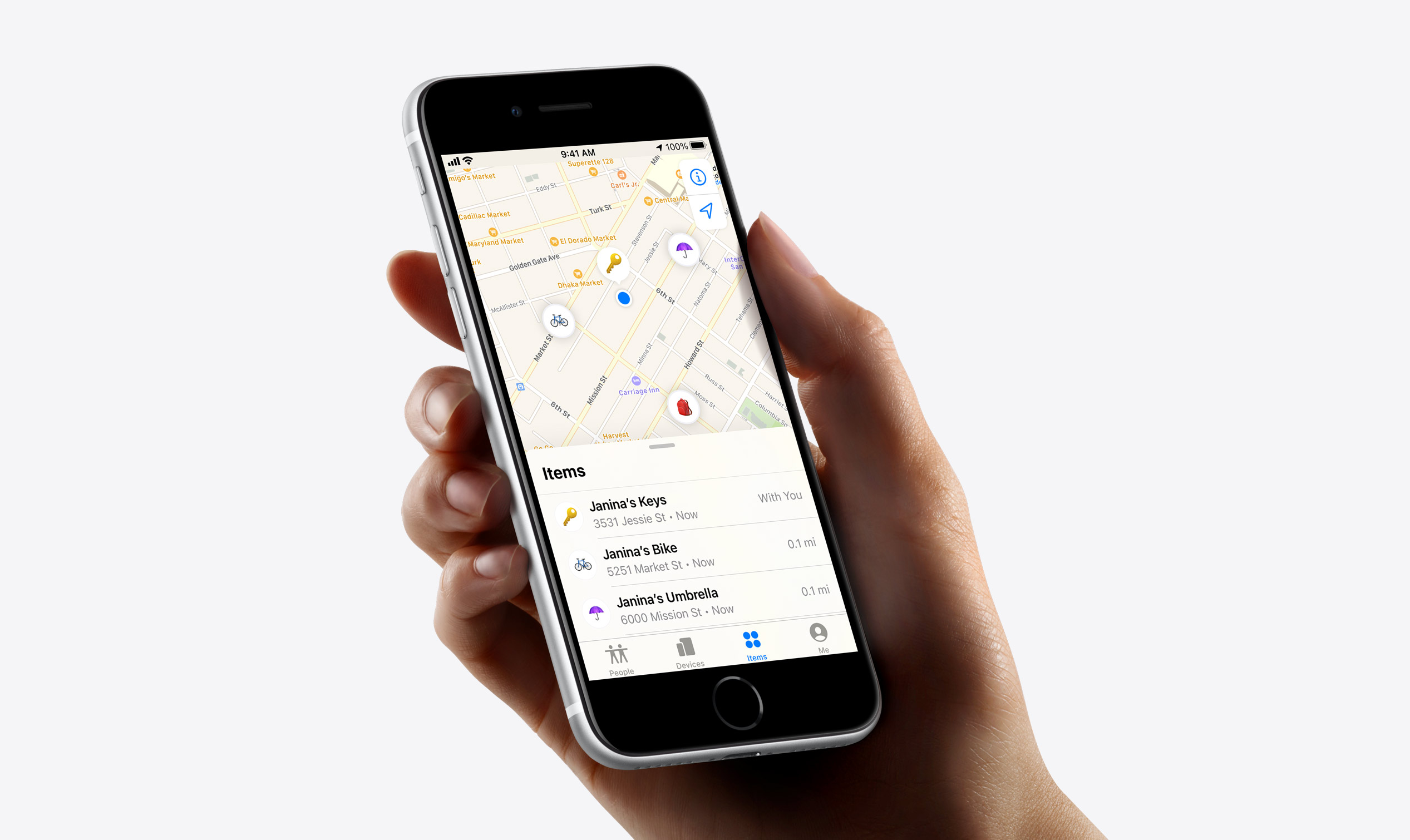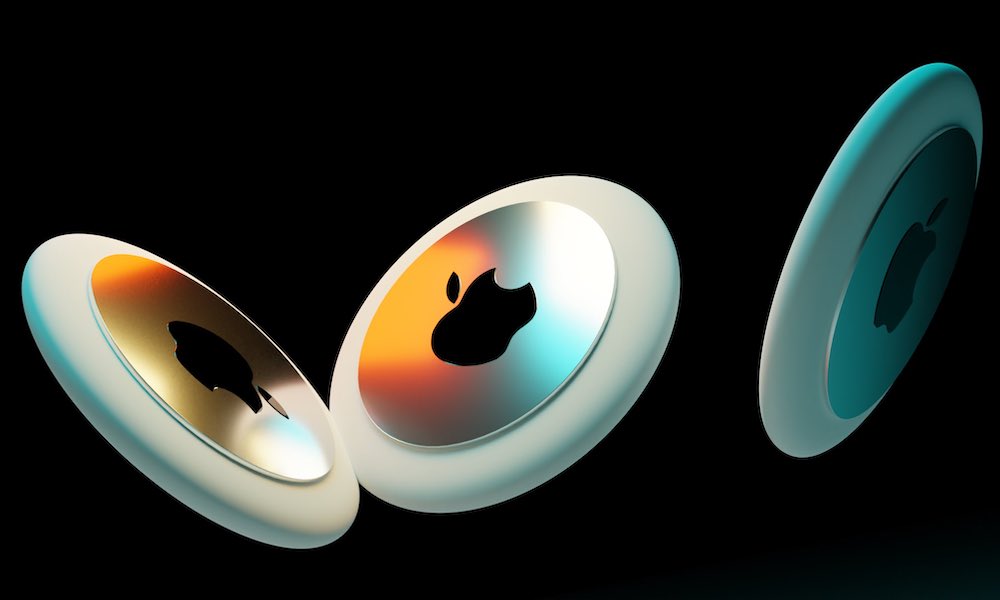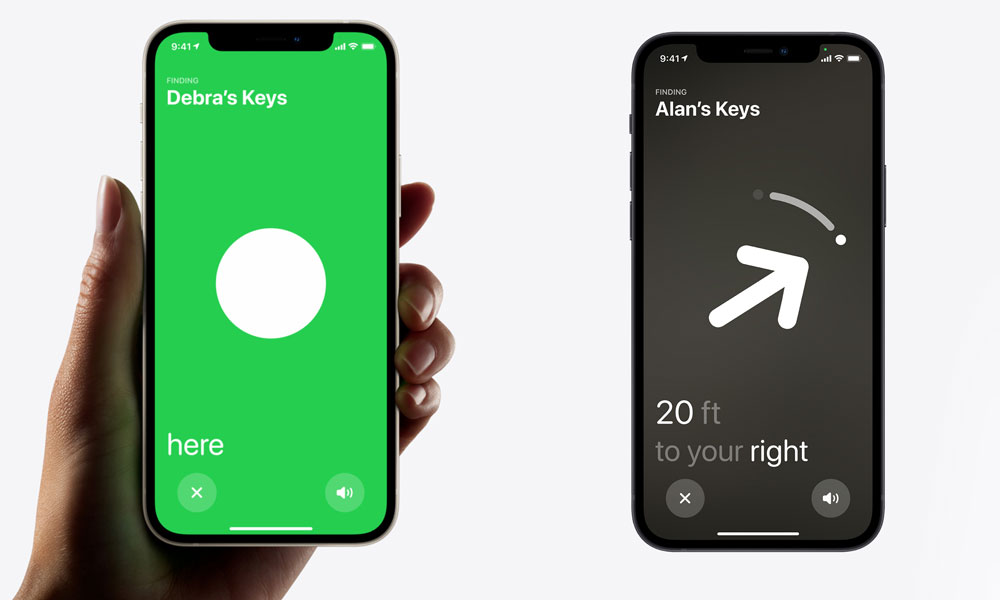12 Things You May Still Be Wondering About Apple’s New AirTags
 Credit: Apple
Credit: Apple
We’ve waited a long time to see Apple’s AirTags make their debut, and while we’ll still have to wait another week or so before we can get our hands on them, it’s already exciting to hear what Apple has accomplished with these small $29 item tracking tags.
In fact, Apple has put so much thought into their design that it simply wasn’t possible to cover everything in the announcement at yesterday’s virtual event, and we imagine you probably still have more than a few questions. So, we’ve done the research and come up with some answers. Read on for 12 things you may still want to know about Apple’s new AirTags.
They’re Powered with a $1 Battery
Contrary to earlier rumours that suggested AirTags might incorporate rechargeable batteries and wireless charging, they’ve gone with the much more practical (and inexpensive) approach of powering them with a standard CR2032 coin cell battery.
Apple promises that this will offer over a year of battery life based on “normal” use, but frankly we think you’ll probably get even more out of it.
Apple’s definition of “normal” is locating your AirTag by making it play a sound four times a day and using one “Precision Finding” event every day. Of course, your mileage will also vary depending on the batteries you use and environmental conditions.
However, the CR2032 is easily the most common coin battery on the planet, and replacements cost less than a buck, depending on where you buy them and whether you’re concerned about using a more premium brand. This is arguably the best way to go with something like an AirTag — since it’s designed to be attached to an item and left there, nobody is going to want to deal with the hassle of having recharging when you can simply pop in a new battery in a matter of seconds.
They’re Water Resistant (But Not Waterproof)
Apple notes that AirTags have an IP67 water resistance rating, which means they’re splash, water, and dust resistant, and can survive a dip of up to 1 meter for up to 30 minutes.
However, they’re not waterproof, which means that you won’t necessarily be able to locate something that’s been lost at the bottom of a lake. That said, Apple’s iPhones aren’t technically waterproof either, and some of them have managed to spend weeks underwater, so we wouldn’t be surprised if AirTags also exceed these specs.
Rogue AirTags Will Emit a Noise After Three Days
AirTags have built-in privacy features to help prevent stalking, including the ability to play a sound when it’s been separated from its owner for an extended period of time. This is designed to let you know that an AirTag may have been planted on your person for nefarious purposes.
Apple’s AirTag page doesn’t specify how long “after a while” means, but John Gruber of Daring Fireball reached out to his contacts at Apple and found out that it’s currently three days. However, he notes that’s not baked into the AirTags themselves, but rather a server-side setting that Apple could change in the future.
At this point, the delay for the audible alert seems to be designed to balance usefulness and safety. Three days is long enough that you could have an AirTag on your kid’s backpack without worrying about it making a lot of noise, and since it only kicks in when the AirTag is moving, you also don’t need to worry about your bike chirping away if you leave it outside the house and don’t ride it for a few days.
Just keep in mind that this is how long it will take an AirTag to emit its own audible sound; your iPhone will alert you much sooner if it detects an unknown AirTag that’s moving around with you without its owner nearby. This will only apply to AirTags that are moving with you, however, so you won’t need to worry about alerts from AirTags left behind by family members or co-workers.
You Can’t Use Them to Find Your iPhone
Unfortunately, it looks like AirTags are only designed to work one way — from the iPhone to the AirTag. Since the audible alerts don’t trigger for three days, you won’t be able to use an AirTag on your keychain to alert you if you’ve left your iPhone behind.
Anyone Can Identify a Found AirTag
If you happen across an AirTag in the wild, you’ll be able to scan it using NFC technology on any iPhone or Android smartphone to find out more information about it, and possibly reunite it with its owner.
Since this is designed to work from any NFC-capable device, this actually triggers a browser visit to “found.apple.com” rather than opening in the Find My app. Presumably the link will include a special URL that will take you directly to an information page.
What you’ll see here will depend on how the owner of the AirTag has set it up. As a minimum, you’ll get the serial number, but additional information will only be available if the owner has marked it as lost in their Find My app, in which case you’ll see whatever message they’ve specifically added, such as a contact phone number or email address.
Note that what appears in this case is entirely up to the owner of the AirTag. For privacy reasons, AirTags do not otherwise offer up any personal information, and when in “Lost Mode” they’ll simply display whatever text the owner has entered.
Keep in mind that since AirTags don’t have any Wi-Fi or cellular capabilities of their own, the tag itself may not know that it’s been placed in Lost Mode. Any modern iPhone, iPad, or MacBook that comes into contact with an AirTag can transmit this information from Apple’s Find My network — including the iPhone being used to scan the tag — but if an Android user finds an AirTag out in the woods, it may not have gotten the message that it’s supposed to be in Lost Mode.
You'll Know If an AirTag Is Moving Around with You
As we previously noted, your iPhone will alert you if it detects an AirTag that’s moving around with you without its owner nearby. While the AirTag won’t emit a sound on its own for three days, your iPhone will start popping up notifications as soon as it determines something suspicious is going on.
These notifications will only trigger when the AirTag doesn’t have its owner’s iPhone nearby and when it’s actually moving around with you. So, you won’t need to worry about getting random notifications when you happen to walk by a lost AirTag, nor getting bombarded with alerts when traveling on public transit.
If you have received an alert, however, and you can’t find the AirTag in question, you’ll be able to play a sound from the Find My app, in much the same way that you can with your own AirTag to help you figure out exactly where it is. You can also tap “Learn About This AirTag” to see more information, including any lost message that the owner may have entered.
You Can Turn Off ‘Safety Alerts’ for Known AirTags
If you’ve identified an AirTag that’s traveling with you as harmless — for example, one that’s attached to an item you’re borrowing — you can disable the Safety Alerts in the Find My app using a “Pause Safety Alerts” option.
This will normally just disable the alerts for one day. If the AirTag belongs to somebody in your Apple Family Sharing group, however, you’ll also have the option of turning off the Safety Alerts indefinitely, allowing family members to regularly use each other's AirTag-laden items without being hassled by recurring alerts.
You Can Disable a Stalker’s AirTag
If you get an alert that an AirTag is traveling with you, and you don’t know where it came from, Apple also offers the ability to disable the AirTag entirely using the Find My app.
According to Apple, this will stop sharing its location immediately, although it’s unclear what else happens to the AirTag. While you could obviously just throw the tag away entirely to avoid this kind of tracking, disabling it allows you to hold on to it in the event that you’re dealing with a serious stalker and want to get law enforcement involved.
In fact, Apple clearly advises users to contact their local law enforcement if they feel their safety is at risk, noting that they “can work with Apple,” and adding that the victim may need to provide the AirTag or its serial number. While Apple doesn’t come right out and say it, this strongly implies that an AirTag can in fact be traced back to its original owner if such a request is made by law enforcement.
They Aren’t Anti-Theft Devices
Apple isn’t marketing AirTags as anti-theft devices, and for valid reasons, as they’re really not suitable for this purpose.
Some have expressed concerns that it would be too easy for a thief to disable an AirTag using the Find My app, but realistically it’s probably even easier to remove the AirTag itself and just throw it away. Or remove the battery. Or take a hammer to it. High-tech solutions really aren’t needed to bypass the tracking tags.
More significantly, however, if the thief has an iPhone, the Safety Alerts will let them know that an AirTag may be concealed on a stolen item, prompting them to remove or destroy it. As AirTags get more popular, however, it’s likely that thieves will know to look for them on expensive items, in much the same way that most professional thieves already know to turn an iPhone off or stick it in a tinfoil bag to avoid tracking.
In this case, however, Apple has obviously decided it’s more important to protect people’s personal safety than to help recover stolen items, and we’d be inclined to agree. Things can be replaced. People can’t.
Random IDs Prevent Passive Tracking
As we explained last year, Apple built its Find My network with some really cool privacy features, and AirTags are no exception.
The problem with any Bluetooth tracker is that it has to emit an ID to allow other nearby devices to find it. However, even if this ID contains no personal identifying information, someone who is regularly in proximity to an AirTag user could figure out which ID belongs to them simply by association, and then use it to track them in the future.
However, Apple has taken great pains to actually make sure that stalkers won’t be able to latch onto the Bluetooth IDs that AirTags transmit by actually randomizing it regularly. This is actually a lot more complicated to pull off than it sounds, since Apple’s Find My network still has to have a way of keeping track of these changing IDs, otherwise you wouldn’t be able to locate your AirTags either. It’s illustrative of the lengths that Apple goes to protect its users’ privacy.
They Work with Voice Over
Not surprisingly, Apple has also tied AirTags into its accessibility features, including the ability to use Precision Finding with VoiceOver.
So, for instance, users with vision problems can take advantage of directions like “AirTag is 9 feet away on your left.”
Apple Won't Allow 'Inappropriate' Emoji Combos
While Apple will allow custom engravings on your AirTags, it looks like it’s going to be censoring some of the more colourful choices people might have.
You’ll be able to add up to four characters or three emojis to your AirTag, but it appears that Apple doesn’t have a sense of humour about these things.
For instance, as The Verge’s Ian Carlos Campbell discovered, a horse emoji followed by a pile of poo gets refused with a message telling users to “Please resubmit your engraving message,” and suggesting initials, lucky numbers, and favourite emoji. Of course, if horses and poop happen to be your favourite emojis, you can still use them, just in the opposite arrangement.
It’s all pretty silly, as Campbell notes that you can also use a unicorn instead of a horse, producing fantasy horse excrement instead of the more traditional variety. Other animal emoji also work just fine.
To be fair, this isn’t a new limitation. Apple has long restricted engravings on other products like AirPods and iPads in a similar manner, although it seems they’re being even more strict with AirTags.