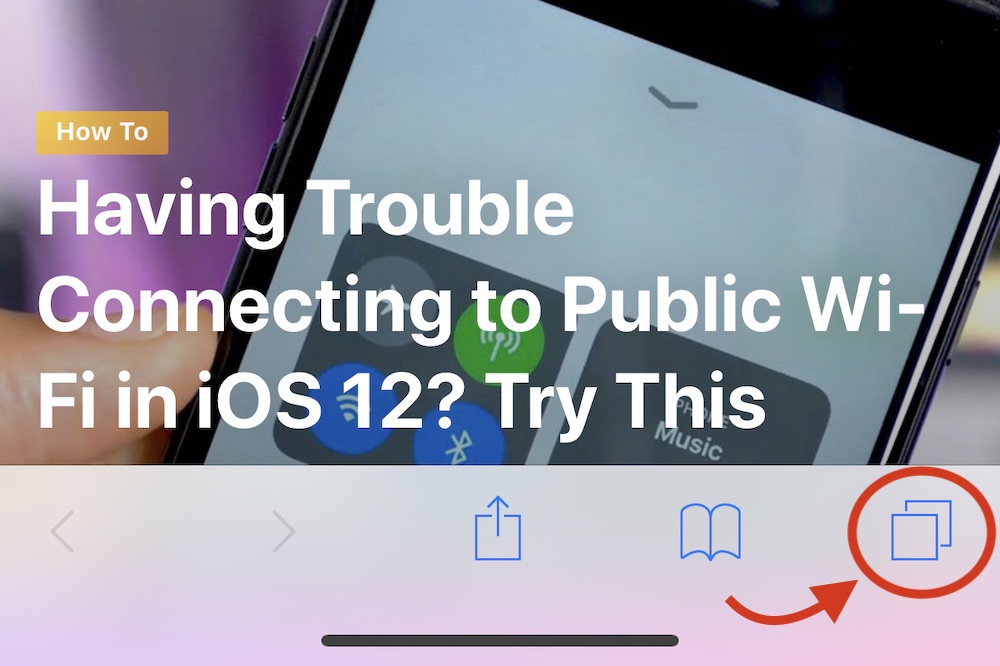Not Closing Your Browser Tabs
This has been a problem ever since it became easy to open a bunch of Safari tabs on iOS. Popping open a new tab is simple, but it’s not necessarily easy to see how many tabs you have open or to close them all quickly (and they can add up over time). That can really eat into your battery life, as some tabs may run in the background even while you’re not using the app.
- Open Safari and to a long-press the tab button on the right, the one that looks like two windows next to each other.
- Here you’ll see an option to close all open tabs.