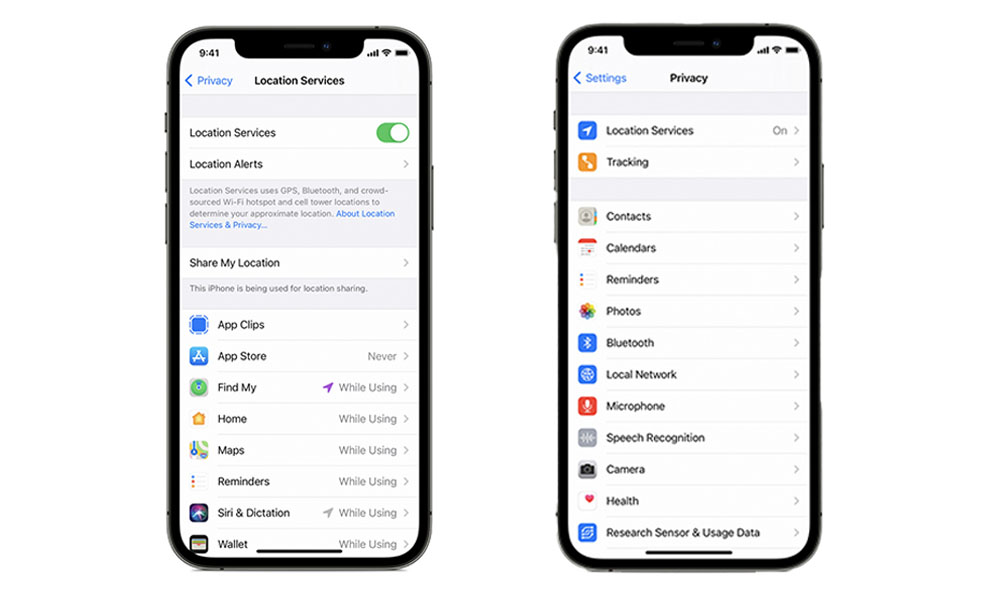Disable Geo-Location Permissions
Your location is valuable information not just to cybercriminals, but to advertising and marketing networks as well. This means you should try to keep it as safe as possible. While a VPN will prevent tracking based on your IP address, it won’t help you with apps that can simply access your smartphones GPS directly. For this, you need to disable access to your current location for those apps.
If you’re on iPhone, you can go to Settings > Privacy > Location Services to see a list of all the apps on your device that want access to your location, and switch it off for any that you don’t want tracking you.