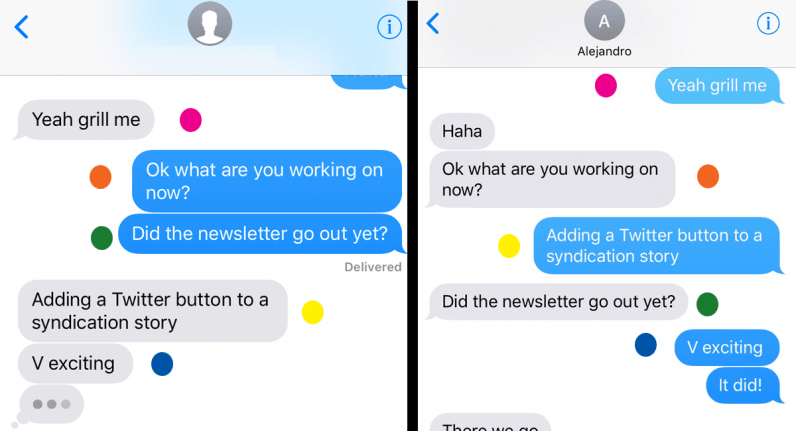4 Annoying Bugs Squashed in iOS 11.4
 UnlockBoot
UnlockBoot
To be frank, iOS 11 and its subsequent updates have not been the cleanest software releases. While that may be an unfortunate truth, Apple is still hard at work finding and squashing those bugs.
The latest iOS 11.4 update, which was released yesterday, introduces a handful of these bug-squashing fixes. And luckily for users, the new software has dealt with 4 major bugs that were particularly annoying or frustrating.
4 Out of Order Texts
When you’re texting someone, you kind of expect each message to be sent and received in order — it’s pretty critical to understanding the conversation. Unfortunately, a long-surviving iOS bug often threw a wrench in this process.
The frustrating issue would cause iMessages to appear out-of-order on certain devices. And judging by the number of complaints about the bug, it was particularly annoying for users. But while the bug has been a noted issue for quite a while, iOS 11.4 finally squashes it.
3 ‘Black Dot’ Text Bomb
Fixes for so-called “text bombs” have long been a staple of Apple updates, and iOS 11.4 is no different. The software update fixes the “Black Dot” Unicode bug (which, notably, also affected the Android operating system). Like many other text bombs, the Black Dot bug was a string of Unicode characters that could not be rendered properly.
As such, the Black Dot bug would cause apps like Messages to continually crash. But, depending on where the Unicode strings are displayed, text bombs like Black Dot can even cause systemwide issues. Thankfully, you no longer have to worry about this particular bug moving forward in iOS.
2 3D Touch Unlocking Bug
Apple’s iOS 11.4 release notes don’t mention it, but the software update actually addresses a 3D Touch bug that caused some frustration among users with devices that support that feature. Basically, right after a user unlocked their iPhone, 3D Touch would be rendered unusable for a short period of time.
Because it’s a pretty important and commonly used UI feature, the bug was arguably a bit more annoying than some of the bug patches that made it into the release notes. Despite that, iOS 11.4 addresses the issue, according to a handful of anecdotal user reports.
1 Glitchy App Icon Placement
Another widespread bug that iOS 11.4 deals with concerns app icon placement. The bug caused certain apps on the Home screen to appear outside of the usual grid — often hovering above or even partially behind other apps. The bug persisted routine reboots and system restarts.
Users also reported being unable to delete or otherwise move the out-of-place app icon. And based on the number of people who reported it, it was fairly widespread and received quite a bit of attention. As with the other bugs on this list, iOS 11.4 does away with the problem.