10 New Things You Can Do in iOS 11 You Couldn’t Do Before
 iDrop News / Elijah Fox
iDrop News / Elijah Fox
iOS 11 was officially released to the public on September 19. And while some features (like Apple Pay Cash) aren't yet available, the new software will still allow users to do a lot more with their iOS devices than they previously could. Use the right arrow to learn ten things you can do in iOS 11 that you just couldn't before.
10 Automatically Setup
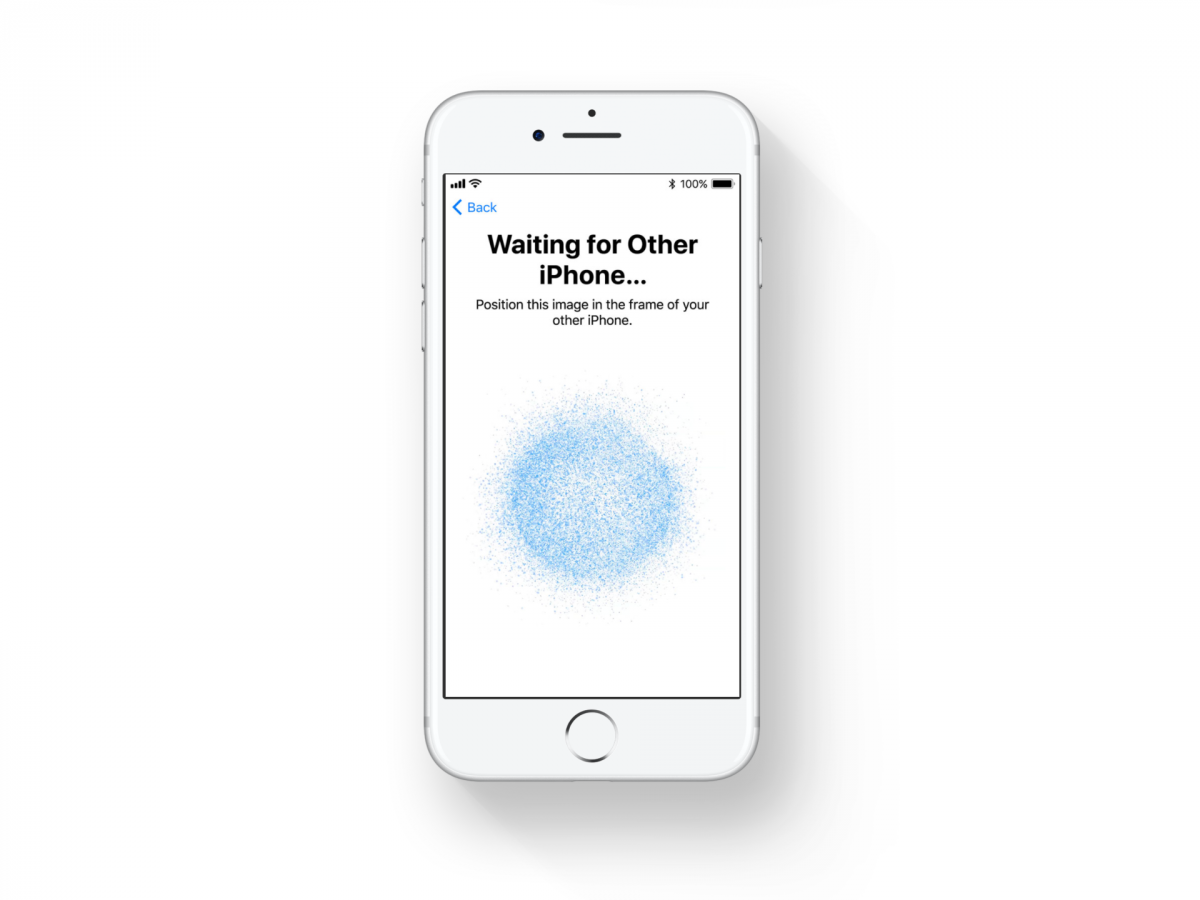
iOS 11 will let users get started with new iPhones or iPads much more quickly. The software adds an “Automatic Setup” feature that makes switching to a new iOS device much more seamless. Just hold your new device close to your old one, and iOS 11 will automatically let you sync system preferences, settings and other data.
9 Type with One Hand Easier

As iPhones have gotten bigger, so too has the difficulty of typing with one-hand. iOS 11 will change that with the addition of a new mode to orient the device’s keyboard closer to either side of the screen. Just tap the Emoji key and slide the keyboard to the side you want. Repeat to switch it back to normal.
8 Auto-Mute Notifications While Driving
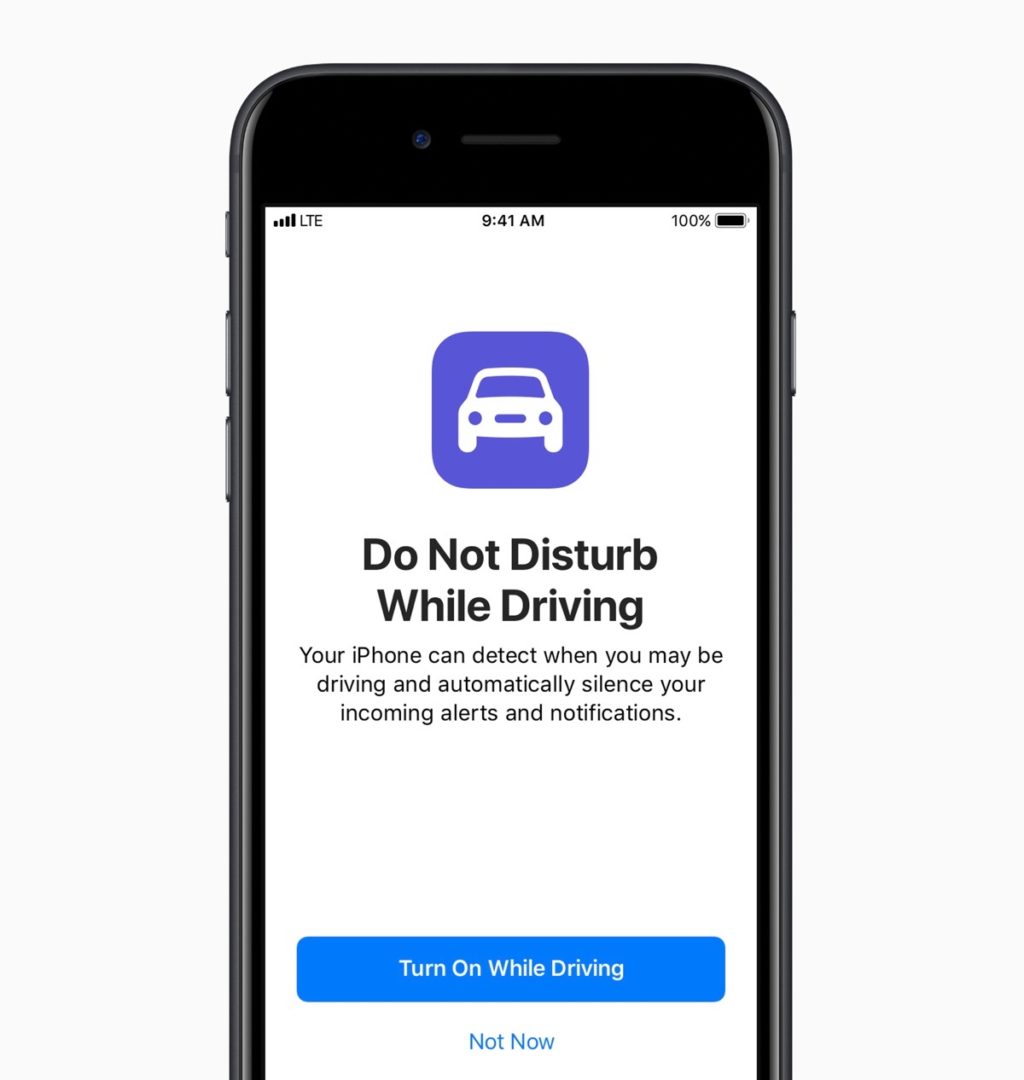
Texting while driving is never a good idea, and iOS 11 adds a new feature that makes it easier to refrain from doing it. If it’s enabled in Settings, Do Not Disturb While Driving will automatically mute notifications when you’re on the road, and it will even send a text back to your contacts knowing that you’re behind the wheel.
7 Type to Siri

Siri is undoubtedly a useful and convenient feature of iOS, but its use has always been restricted to voice commands. That’s no longer the case in iOS 11. When enabled (in General > Accessibility > Siri), Type to Siri will let users invoke and interact with the digital assistant via the keyboard — perfect for quieter environments or those times you don’t want to talk to your phone in public.
6 Store More Photos and Videos

Although not a flashy new feature, iOS 11 will significantly increase the amount of photos and videos that you can store on your devices. The company’s new proprietary compression format will allow users to store twice as many photos and video files than in iOS 10. Now, you’ll spend less time sorting through tons of old photos to pick which ones to delete.
5 Instantly Share Wi-Fi Passwords
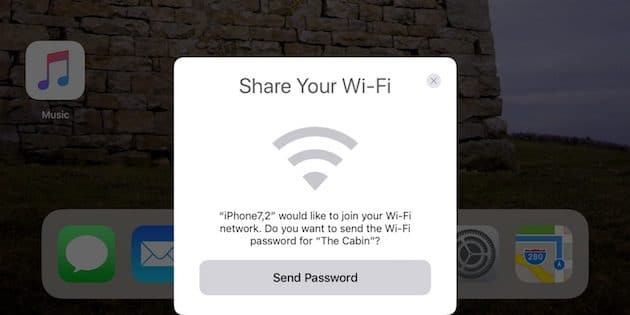
You won’t have to read off or input a longer and complicated Wi-Fi password in iOS 11. The software adds an instant and automatic Wi-Fi password sharing feature. Just hold your phone close to another iOS device connected to a network, and the password will be automatically inputted. It’s basically magic.
- VPN Unlimited: Lifetime Subscription $49.99 (90% off)
- Disconnect: Lifetime Premium Subscription $49 (90% off)
- PureVPN: Lifetime Subscription $99.99 (83% off)
4 Translate via Siri
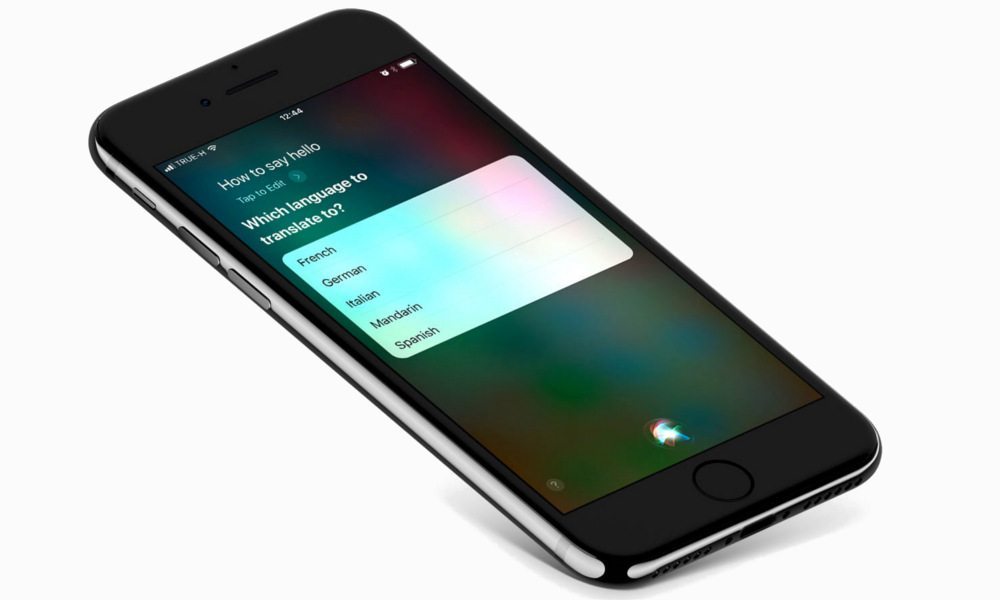
Along with the ability to respond to typed commands, Siri is just generally going to be a lot smarter and more capable in iOS 11. Chief among its new features is a new translation tool. At launch, the digital assistant will have the ability to translate sentences or phrases on-the-fly to English, Chinese, Spanish, French, German and Italian.
3 Record your Screen

Recording your iOS devices screen used to be an arduous task that required a Mac or PC. In iOS 11, screen recording is built-in. The feature is easy to find and use, since it lives in the new and revamped Control Center. All of the saved screen recordings will be automatically placed in your Camera Roll for easy access and sharing, too.
2 Easily Browse Your Files

For the first time in the history of iOS, Apple is adding a dedicating file management app akin to what’s found on computers. Appropriately named Files, the native app will allow users to browse and find files and data on their devices much easier — whether stored locally, in iCloud or even in third-party platforms like Dropbox.
1 Built-in Password Manager
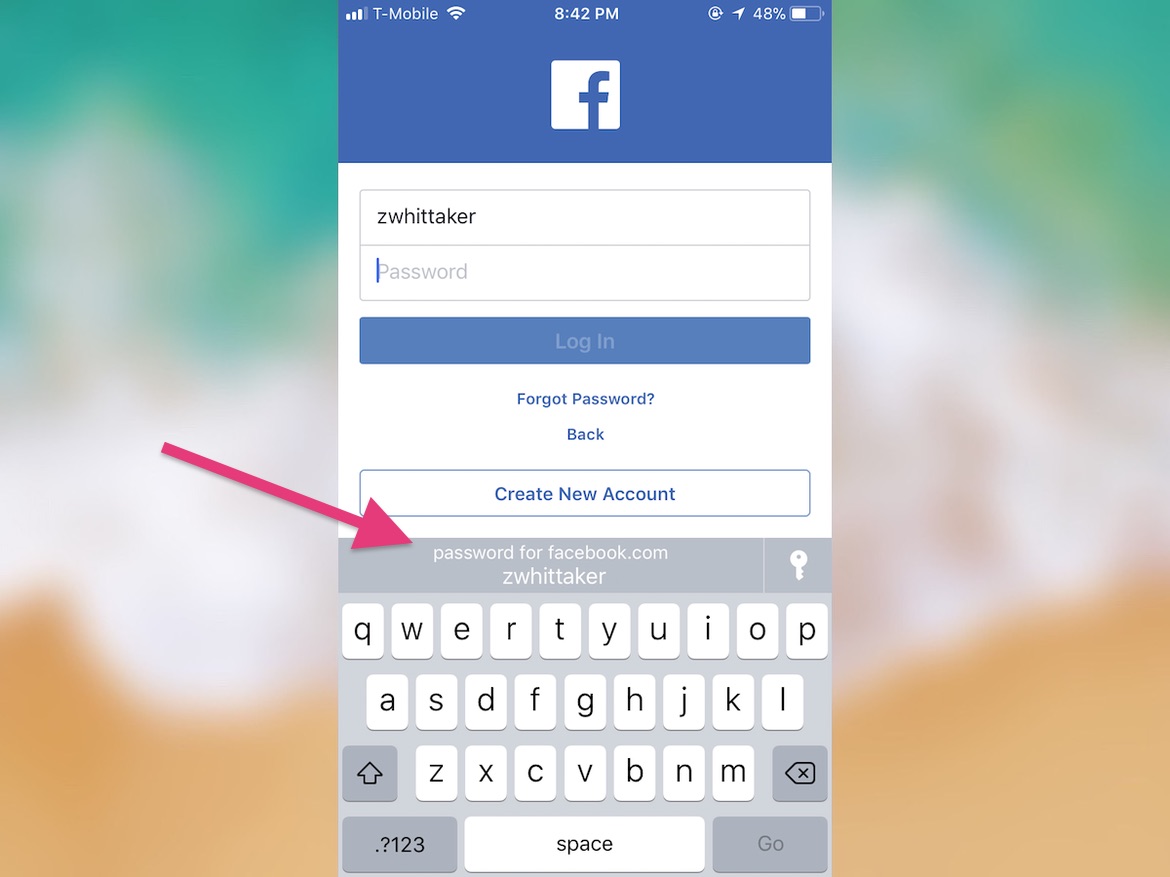
Keychain, which is essentially Apple's version of a password manager, has been available to Mac users for many years and was integrated with iCloud Keychain for the release of iOS 7. Keychain allows you to save and use passwords across Apple devices and programs like Safari. Previously, third-party apps weren't able to take advantage of Keychain on iOS, but that all changed in iOS 11.
Now when re-downloading an app, and logging back in for the first time, you'll notice Keychain has remembered your username and password allowing you to log-in effortlessly. Keychain is an incredibly safe and secure way to store your personal passwords, and share them across multiple Apple devices. If you don't own multiple Apple devices, other password managers like Sticky Password will sync your passwords across Apple devices, Android devices, and Windows PCs.
While there have been huge strides on Apple’s part to protect personal iPhone information like passwords, we still recommend a VPN service to further protect your information while browsing the web. A VPN, or a Virtual Private Network, creates a secure, encrypted connection between your computer or device and a private server. That means that no one else can see your activity or modify (aka hack) that traffic. We recommend the following highly-rated VPNs.
