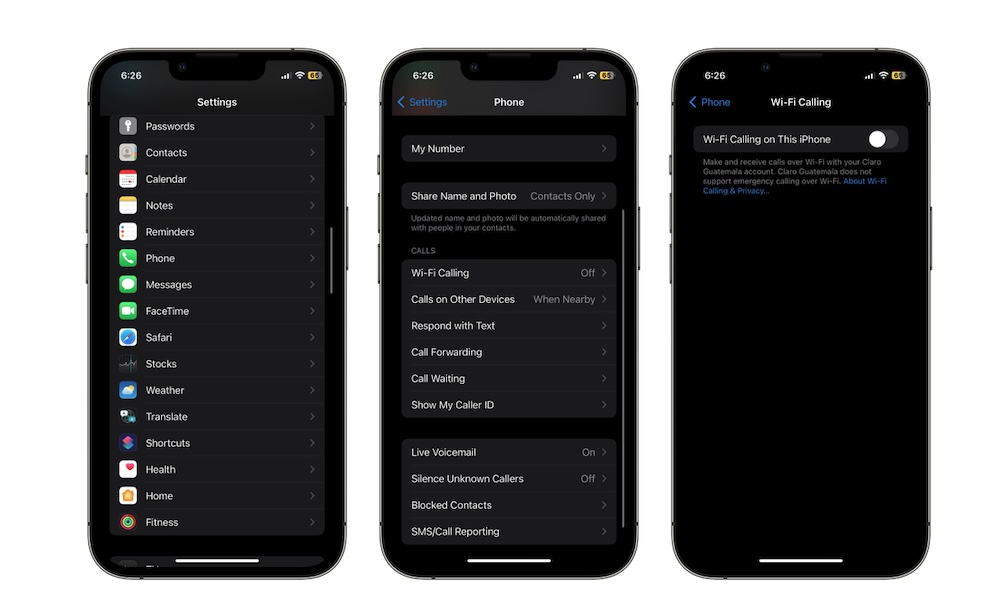Make a Phone Call Via Wi-Fi
Depending on your carrier, your iPhone can also let you make Wi-Fi calls, which you can use when you’re connected to a Wi-Fi network, even if you have weak or no cellular coverage.
This should work automatically as long as you’re on a compatible Wi-Fi network and the feature has been enabled on your iPhone. Here’s how to check if Wi-Fi calling is available and switched on:
- Open the Settings app.
- Scroll down and tap on Phone.
- Scroll down again and go to Wi-Fi Calling. This option will only appear if your carrier and plan support Wi-Fi Calling.
- Turn on Wi-Fi Calling on This iPhone.
When Wi-Fi calling is enabled and available, you should see “Wi-Fi” after your carrier’s name in the top-right corner of your Lock Screen and Control Center.