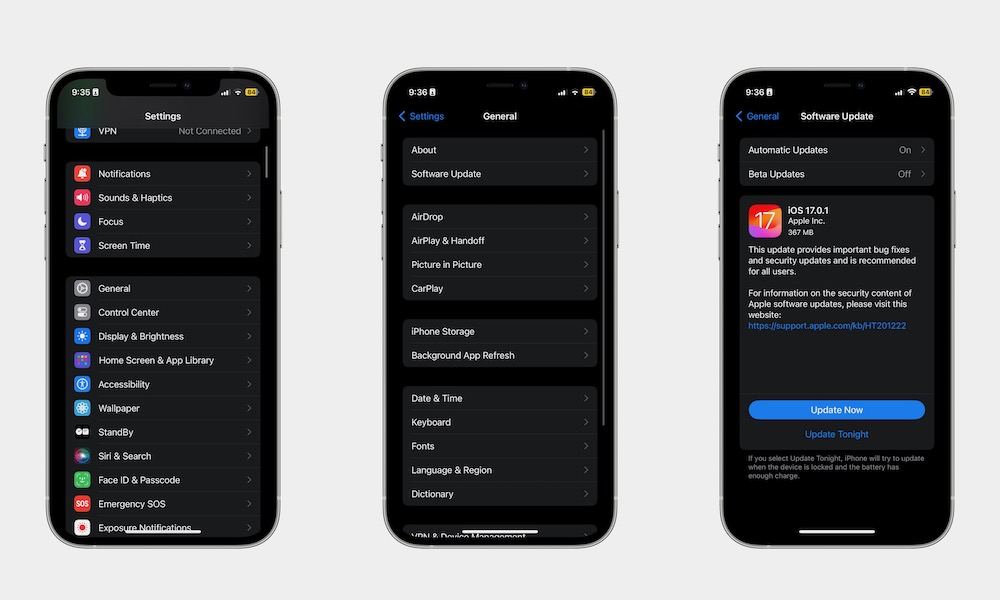Update Your iPhone
Another thing you might need to update is your iPhone itself. There may be a bug or software issue that’s preventing you from making phone calls.
Keeping your iPhone up to date might not just fix this issue, but it might also bring a couple of new features you didn’t even know were coming. Here’s how to update your iPhone:
- Open the Settings app.
- Scroll down and go to General.
- Tap on Software Update.
- If there is an update available, tap on Install Now.
If nothing new appears here, then you’re already running the latest version of iOS that’s available for your iPhone.