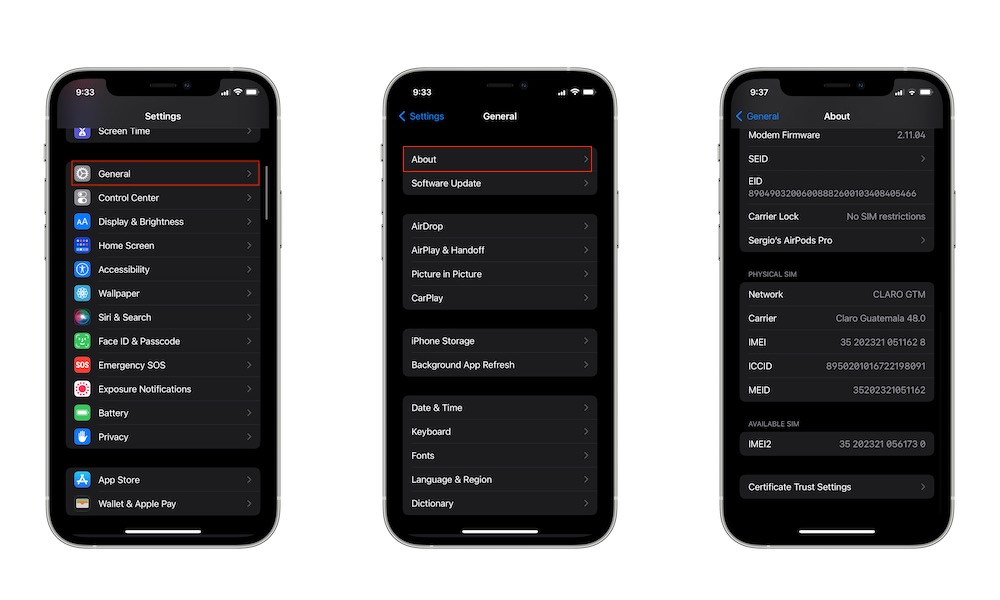Check for Updates From Your Carrier
Another reason you might not be getting phone calls is that your service provider has an update you need to install to fix this problem.
Granted, this doesn’t happen very often, and these are usually installed in the background. However, it can’t hurt to check if there’s an update available. Here’s how:
- Open the Settings app.
- Scroll down and tap on General.
- Select About.
- If there is an update available, tap on Update.
If this is a mandatory update, you may see an OK button here instead, which usually confirms that it’s already been installed. Carrier updates typically take less than a minute to install, and you can keep on using your iPhone normally while that’s happening.