2 Optimize iCloud Storage to Free Disk Space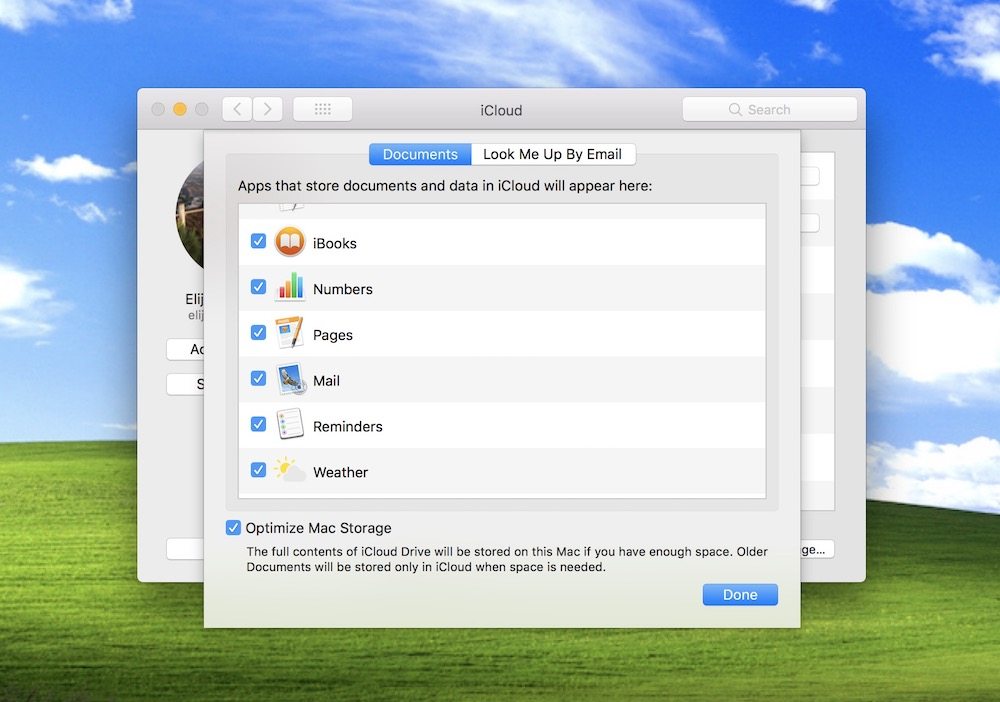
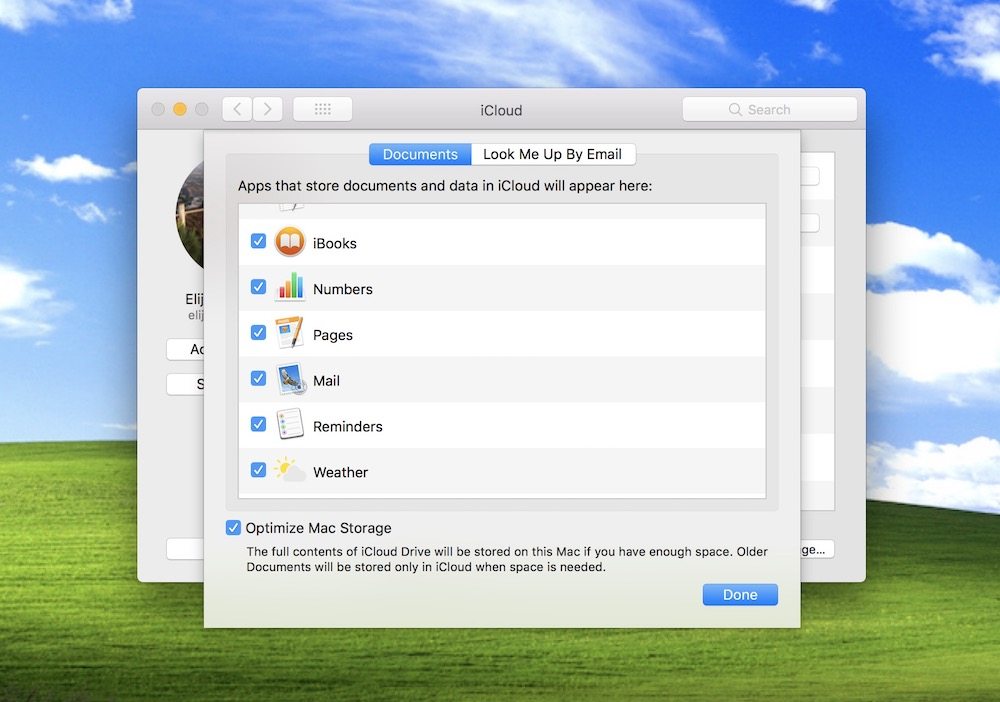
When our Mac’s storage gets full, everything from completing basic tasks to opening and running applications can slow down. Luckily, with recent builds of macOS Sierra and later, Apple has incorporated a useful iCloud feature allowing users to move saved files from your hard drive to the cloud.
- From your macOS desktop, click the Apple logo and navigate to System Preferences.
- Select iCloud.
- Click on the Options button next to iCloud Drive.
- By checking off the Optimize Mac Storage checkbox as shown in the menu below, macOS will upload copies of older files to your iCloud account, while removing the physical file from your hard drive or SSD. In this way, macOS allows you to free up raw storage space while also giving you access to older files at your discretion by uploading them from iCloud.
