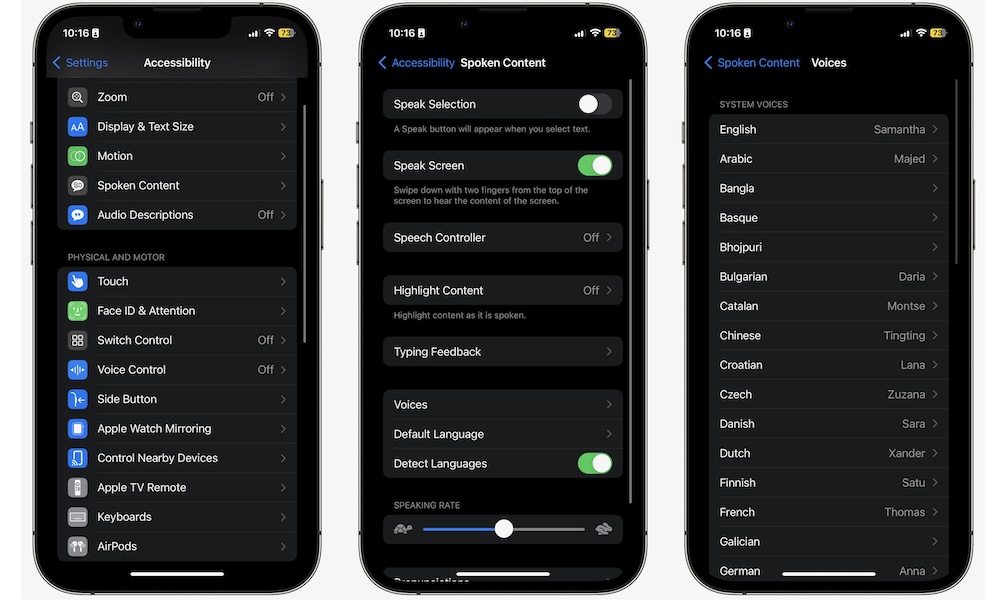Make Your iPhone Read for You
Some of us love reading articles when we have some free time, but unfortunately, not all of us have a lot of free time on our hands to just sit down and read.
Fortunately, you don’t have to do the reading yourself. Instead, you can make your iPhone read for you with its Spoken Content feature.
When you trigger Spoken Content, your iPhone will read everything on your screen. This is extremely helpful if you want to read an article while you’re going to work or check a file you need to read for school.
Here’s how to use Spoken Content:
- Open the Settings app.
- Scroll down and go to Accessibility.
- Under Vision, tap on Spoken Content.
- Turn on Speak Screen.
As you can see, Spoken Content has many different settings you can adjust however you like. However, if you want your iPhone to start reading for you right away, turning on Speak Screen will be enough.
After you do so, swipe from the top of your screen with two fingers, and your iPhone will do the rest.