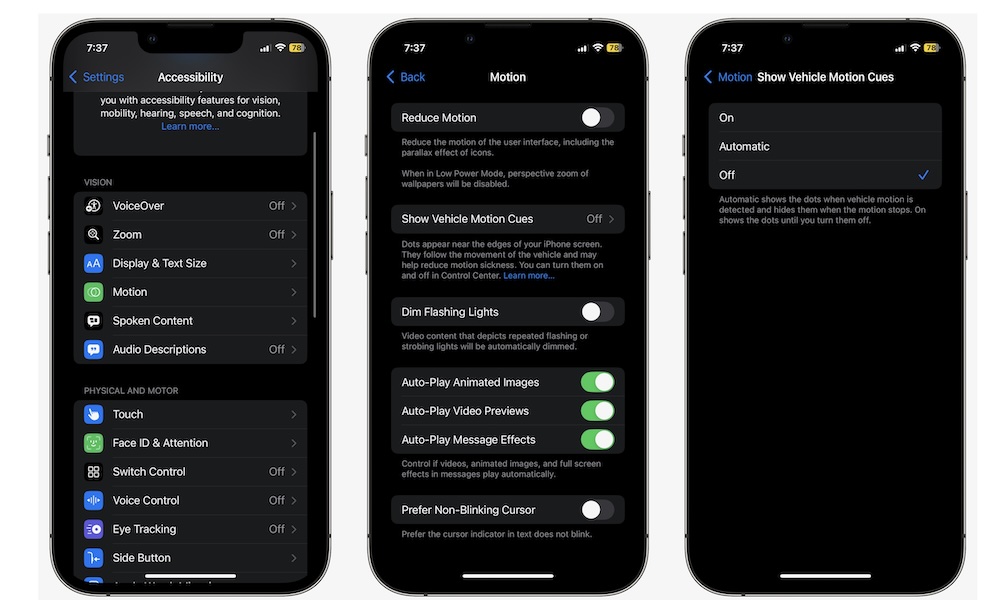Vehicle Motion Cues
Apple recently added a new accessibility feature called Vehicle Motion Cues. While this feature will help many users, it’s not necessarily for everyone.
This accessibility feature adds a couple of digital dots to your iPhone’s screen. These dots move to the left or right side when you’re in a moving vehicle, and they’re meant to help reduce motion sickness while you’re on the go.
This feature works pretty well for most people, and if you suffer from motion sickness, you can set it up by doing the following:
- Open the Settings app.
- Scroll down and open Accessibility.
- Under Vision, tap on Motion.
- Tap on Show Vehicle Motion Cues.
- Tap on On or Automatic.
With Automatic, your iPhone will try to detect when you’re in a moving vehicle and trigger Vehicle Motion Cues automatically. In our experience, using Automatic is hit or miss. Sometimes, it might not trigger inside a moving car, while other times might trigger because you pulled your iPhone out of your pocket a little too fast.
Still, give it a go and see if it works for you. If you have iOS 18, you can also add it to your Control Center. Open the Control Center, choose Add a Control, and search for “Vehicle Motion Cues” in the search bar at the top.