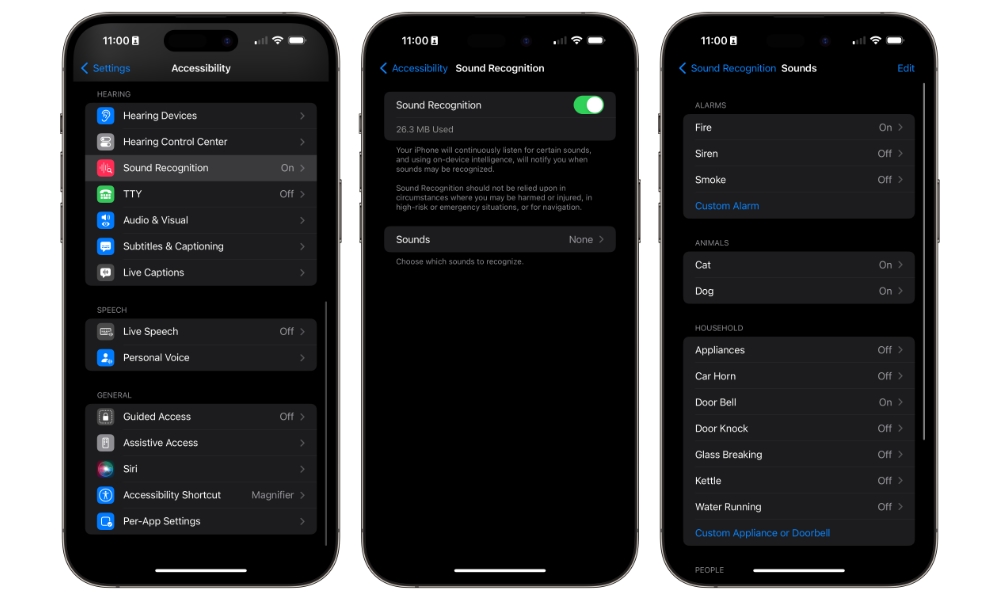Sound Recognition
Another cool and useful accessibility feature on your iPhone is called Sound Recognition.
As you can probably guess by its name, Sound Recognition will make your iPhone recognize specific sounds in your environment, like someone knocking on the door or a baby crying. Once your iPhone recognizes those sounds, it will send you a notification.
While this feature should never be used in a life-or-death situation, it’s really useful if you want to put on your noise-canceling headphones but want to ensure you still can “hear” the doorbell or your dog.
Here’s how to use Sound Recognition:
- Open the Settings app.
- Scroll down and go to Accessibility.
- Scroll down, and under Hearing, tap on Sound Recognition.
- Turn on Sound Recognition.
- Tap on Sounds.
- Tap the type of sound you want to be alerted of.
- Tap the toggle next to the sound
- You can also tap on Alert Tones to choose the notification sound you want.
Your iPhone will have to download this sounds as it uses on-device intelligence to listen to these types of sounds. That’s partly because Apple doesn’t want you to think it’s always listening to you, but it also makes it easier for your iPhone to recognize sounds even if you’re not connected to the internet.