Make Your iPhone Flash When You Get a Notification
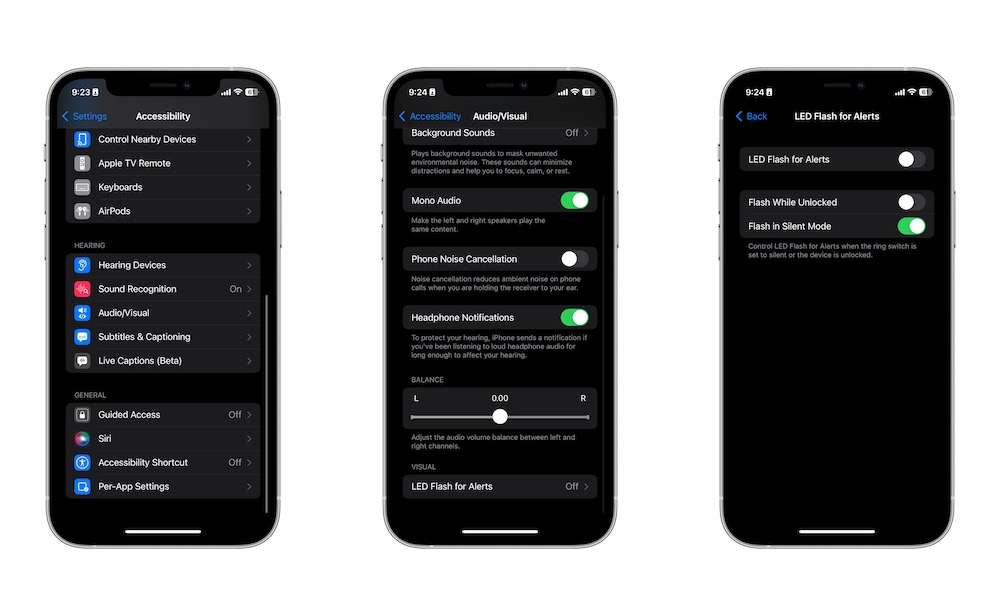
Sometimes, notifications are just too important to miss, which is why you might want to turn off Silent mode or Do Not Disturb so you can hear them as soon as they come in.
However, if you want to take it one step further, your iPhone’s camera flash can also help. That’s right; you can make your iPhone use its flash every time you get an alert. Here’s how:
- Open the Settings app.
- Scroll down and go to Accessibility.
- Scroll down again, and under Hearing, tap on Audio & Visual.
- Scroll to the bottom of the settings and tap on LED Flash for Alerts.
- Turn on LED Flash for Alerts.
By default, this feature will make your iPhone flash when any notification comes in, but you can change the settings and turn off Flash While Unlocked or Flash in Silent Mode so your iPhone doesn’t flash when your iPhone is unlocked or silent mode is turned on.
