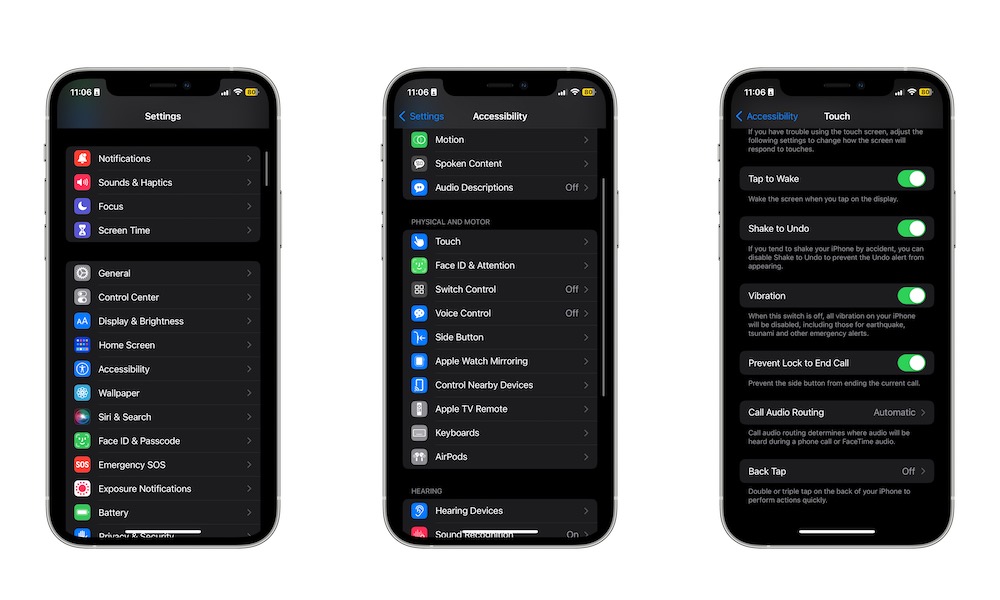Don’t Hang Up Calls By Pressing the Side Button
If you’ve been in this situation, you know how aggravating it is that you end a phone call just because you accidentally pressed the Side button.
While that feature might be helpful in theory, it can also be annoying. The good news is that Apple knows this, which is why it added a way for you to stop hanging up phone calls with the side button. This is how to change it:
- Open the Settings app.
- Scroll down and open Accessibility.
- Scroll down and, under Physical and Motor, tap on Touch.
- Scroll down one more time and turn off Prevent Lock to End Call.