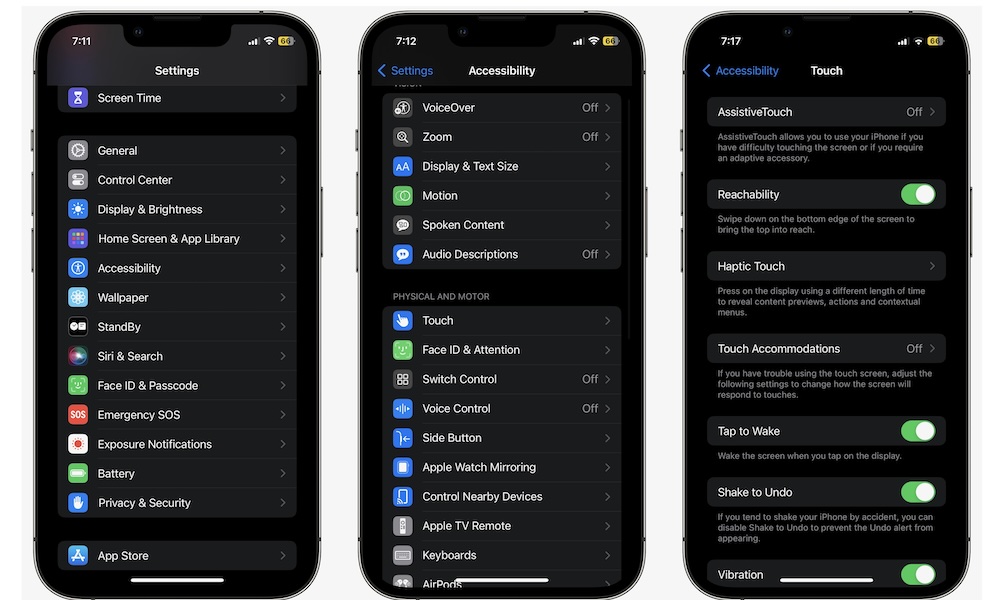Reach the Top of your Screen With One Hand
There’s no doubt that iPhones — and smartphones in general — aren’t getting any smaller. While that’s great for watching movies or browsing the web, it can be hard to control your iPhone with just one hand.
Luckily, there’s an accessibility feature for that, too. This feature, called Reachability, will move the top of your screen down so it’s easier to reach with your thumb.
Reachability should be turned on by default, but you can turn it on or off by doing the following:
- Open the Settings app.
- Scroll down and go to Accessibility.
- Scroll down, and under Physical and Motor, tap on Touch.
- Turn on Reachability.
Once it’s turned on, you can use it by swiping down on the screen’s bottom edge. This will bring your screen down so you can reach it with one hand. Your iPhone’s screen will return to normal after a few seconds, or you can swipe up from the bottom edge to manually bring it back to normal. If you find that bottom swipe too awkward, you can also assign Reachability to a Back Tap gesture using the steps we described earlier