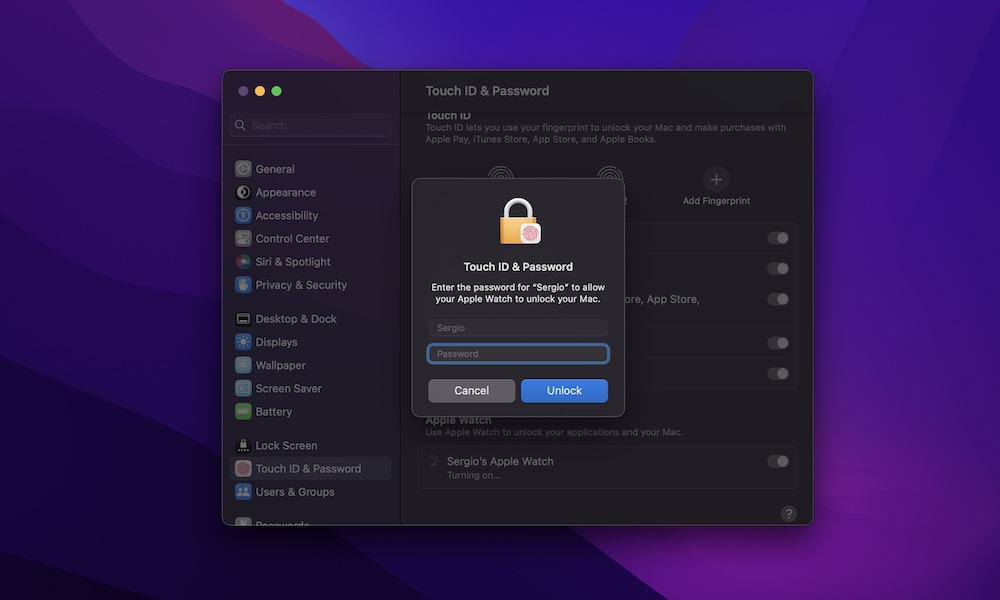Unlock Your Mac With Your Apple Watch
Besides being able to use your fingerprints, you can also unlock your Mac without even touching it.
All you need to have is an Apple Watch connected to the same Apple ID as your Mac. Afterward, you can enable this feature by following these steps:
- Click the Apple menu in the top right corner of your screen.
- Click on System Settings.
- Scroll down and select Touch ID & Password.
- Scroll down again to the bottom, and you should see your Apple Watch’s name. Toggle it on to enable this feature.
- Enter your Mac’s password.
Keep in mind that in order to use this feature, your Apple Watch must have a passcode, and it must be unlocked when you try this.