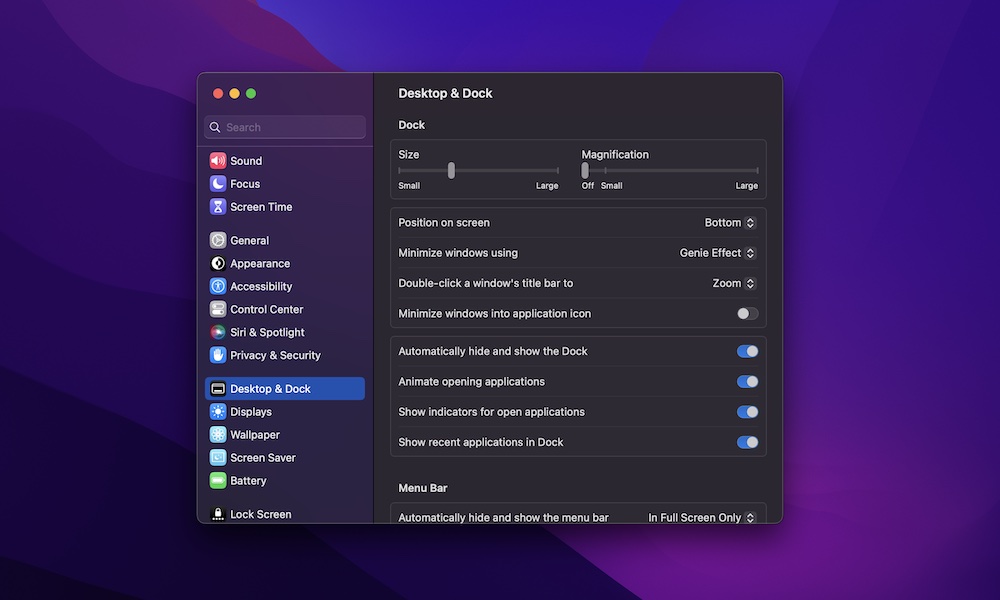Customize Your Dock
At the bottom of the screen, you’ll find your Mac’s Dock. This is where you’ll be able to place your most used apps. It will also automatically show any other apps you’ve recently opened.
However, by default, you’ll only find apps that Apple thinks will be useful for you. Don’t worry; you can customize it and add or remove any apps you want.
To do this, all you need to do is open an app and then Control-click (right-click) it on your Dock. Next, go to Options and then choose Keep in Dock.
Additionally, you can also customize the appearance of the Dock by doing the following:
- Click the Apple menu in the top right corner of your screen.
- Go to System Settings.
- On the left sidebar, scroll down and click on Desktop & Dock.
From here, you can customize the size and effects of your Dock. You can also automatically hide it once you open an app in full screen. Play around with the settings to find what works best for you.