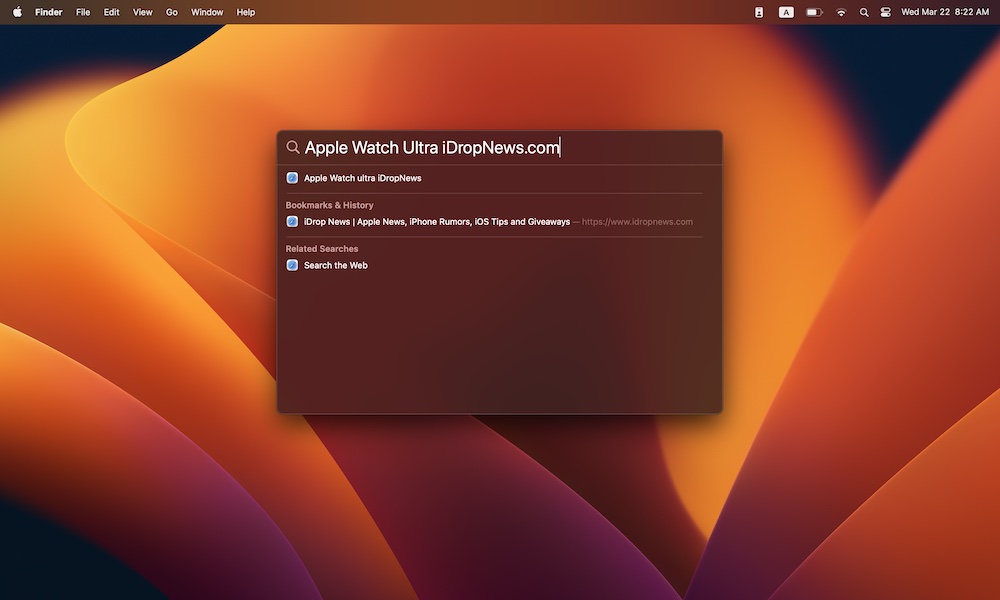Find Anything You Want With Spotlight Search
Apple’s Spotlight Search is one of the best Mac features you need to try. This is basically a search feature you can use to search for anything on your Mac, like apps, files, and even pictures.
You can even use it for basic calculations like “123530 X 23095823” or for conversions like finding out how much 100 euros is in US dollars.
If Spotlight doesn’t find anything on your Mac, it’ll automatically search on the web to try to find what you’re looking for. It’s definitely a powerful feature worth using.
To get started, all you need to do is press Command + Space, and your Mac will open Spotlight Search in the middle of your screen. Enter whatever you want, and your Mac will do its best to help you.