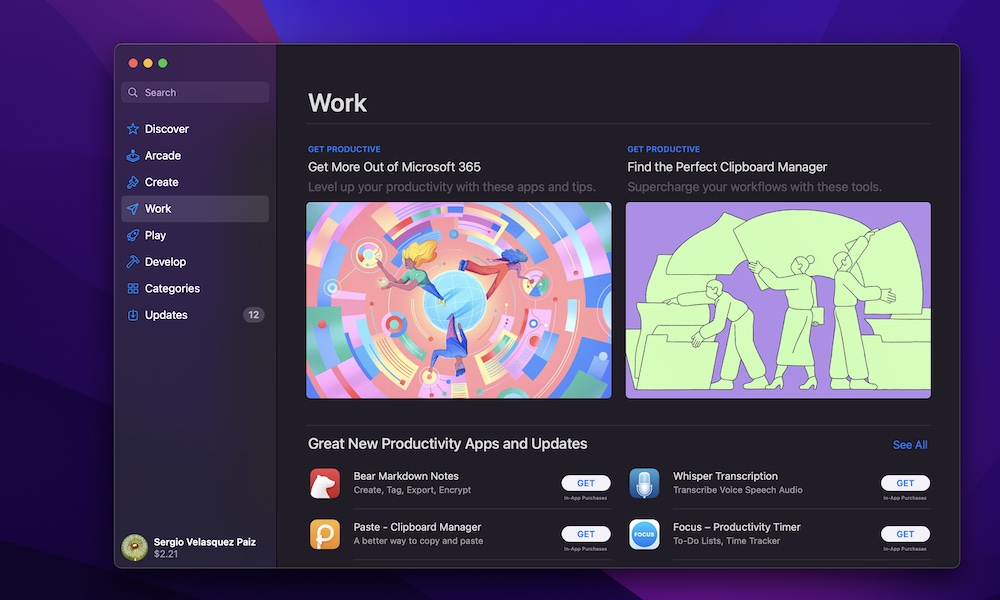Download the Best Apps on the App Store
Just like the iPhone, you can find a pretty big library of apps on your Mac’s App Store. All of these apps are pretty easy to download and install, and it’ll only take you a few clicks.
Keep in mind, though, that you won’t find all the apps that are available for the Mac. Some apps are only available from the developer’s own website. However, unless you truly trust that app, you should be wary when downloading apps outside the App Store.
To install apps from the App Store, all you need to do is open the App Store app on your Mac and search for the app you want in the search bar located in the top right corner of your screen.
Once you find the app you want, click Get or the app’s price to start downloading it.