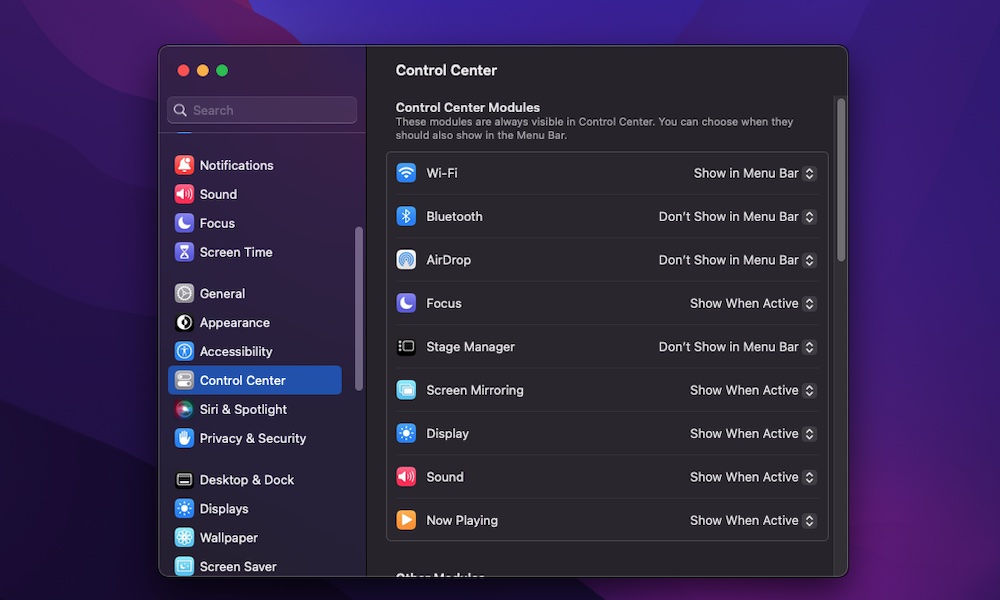Customize Your Mac’s Menu Bar
Besides having the Dock, you can also have specific buttons appear in your menu bar at the top of your screen. You can add buttons for stuff like the Wi-Fi settings, Spotlight search, and more.
Here’s how to customize your menu bar:
- Click the Apple menu.
- Go to System Settings.
- Scroll down and select Control Center.
- Select the control you want to add and click the button on the left side of it.
- Next, select Show in Menu Bar, Always Show in Menu Bar, or Don’t Show, depending on what you want.