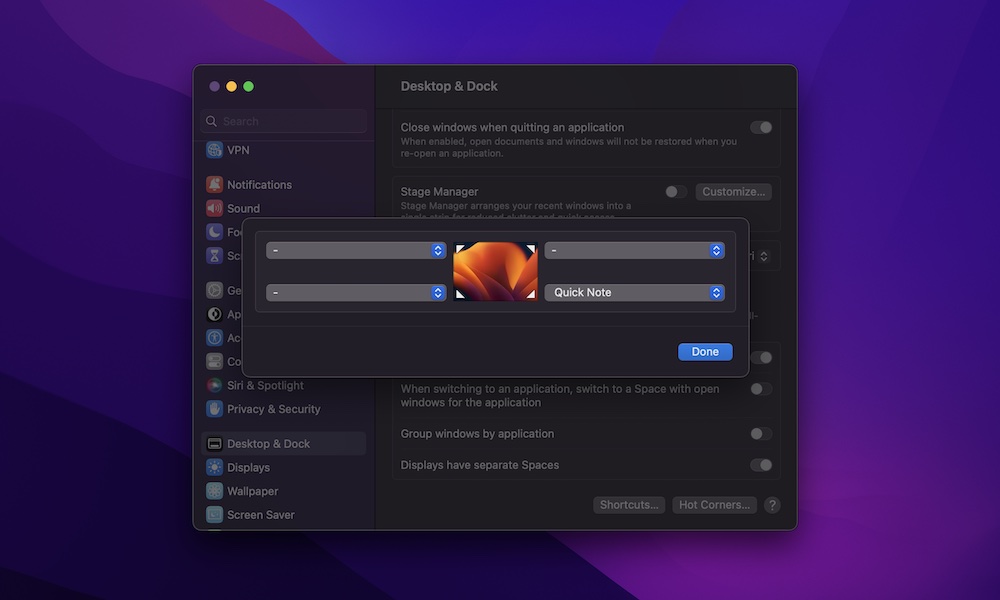Add Extra Buttons to Your Screen With Hot Corners
Hot Corners is a pretty useful feature that’ll let you turn your screen’s corners into useful shortcuts or action buttons.
For instance, you can use Hot Corners to open a Quick Note or to lock your Mac. Here’s how to start using them:
- Open the Apple menu.
- Go to System Settings.
- On the left sidebar, scroll down and click on Desktop & Dock.
- Scroll down to the bottom and click on Hot Corners.
- Select the corner you want to use.
- Then, select the action you want from the drop-down menu.
- Once you’re finished, click Done in the bottom right corner of the window.