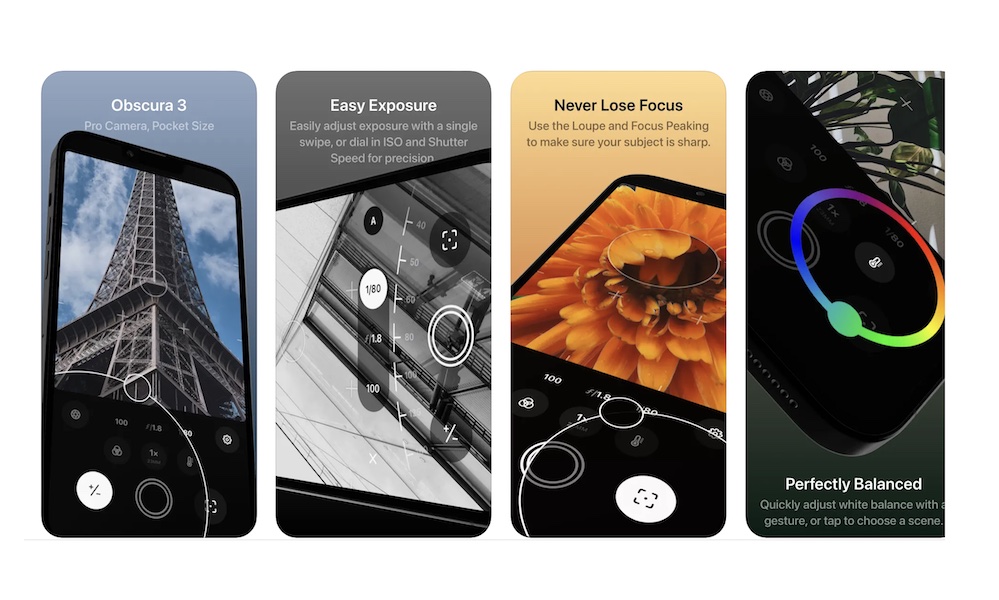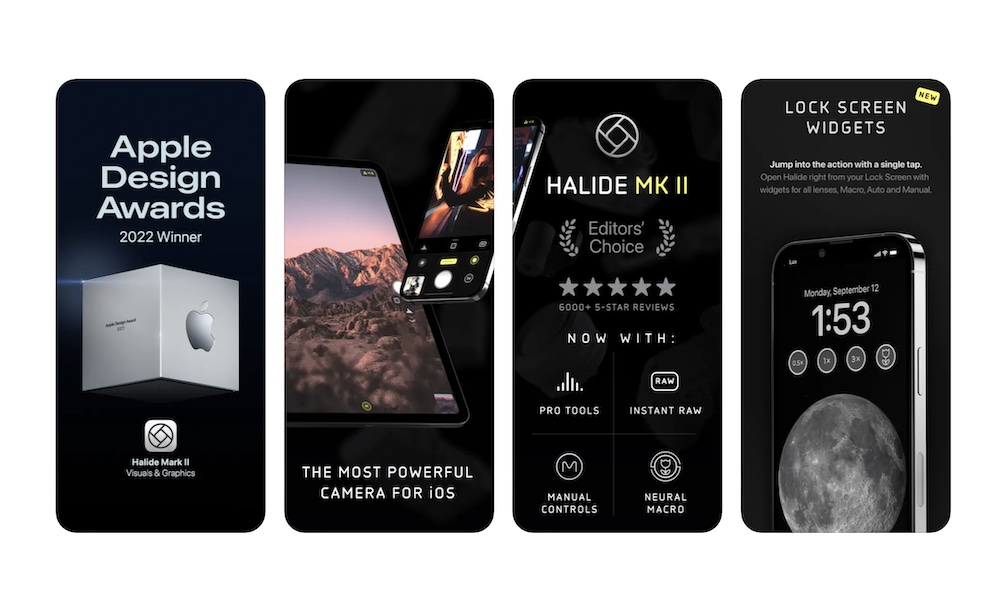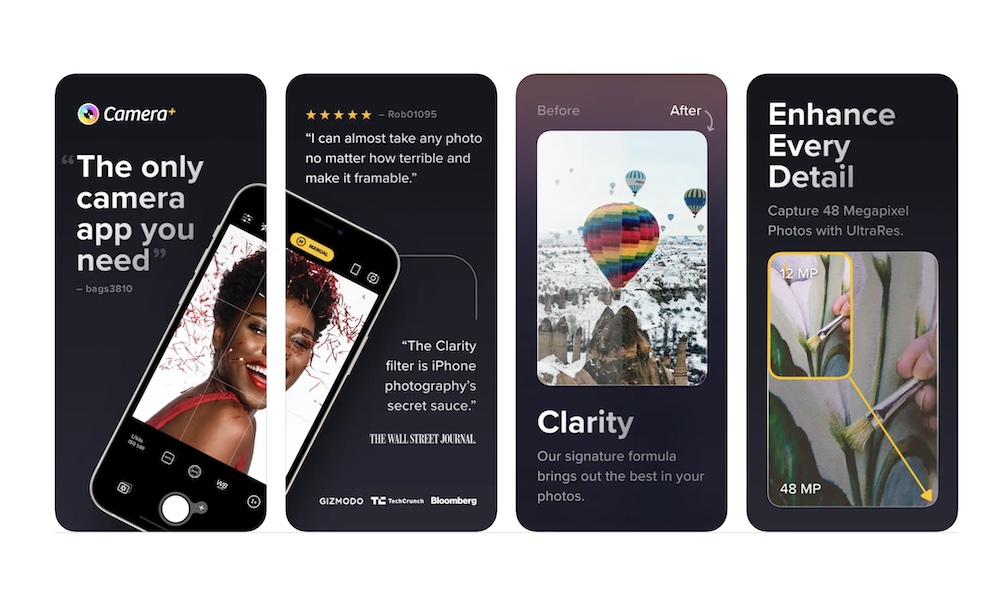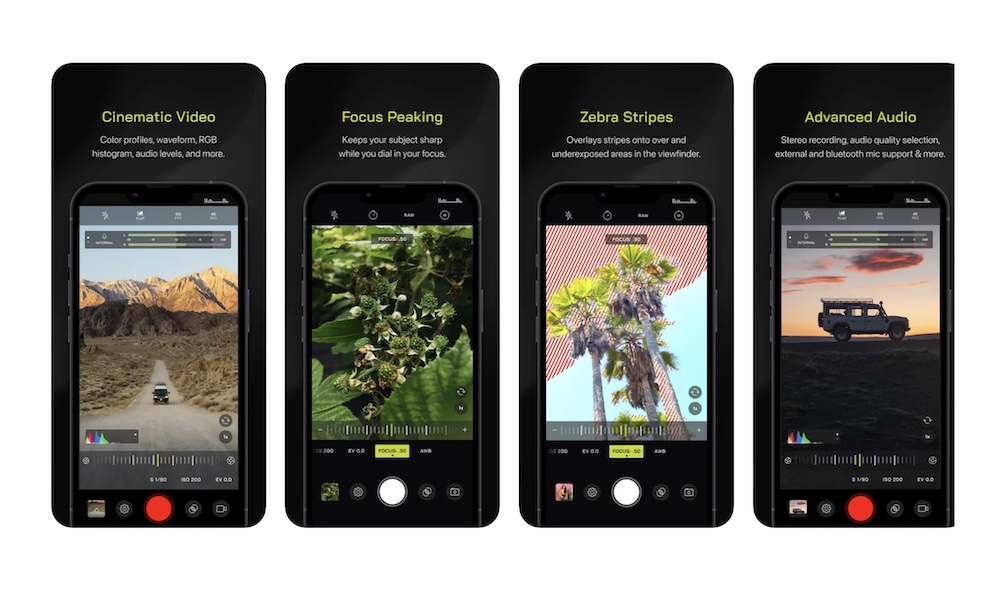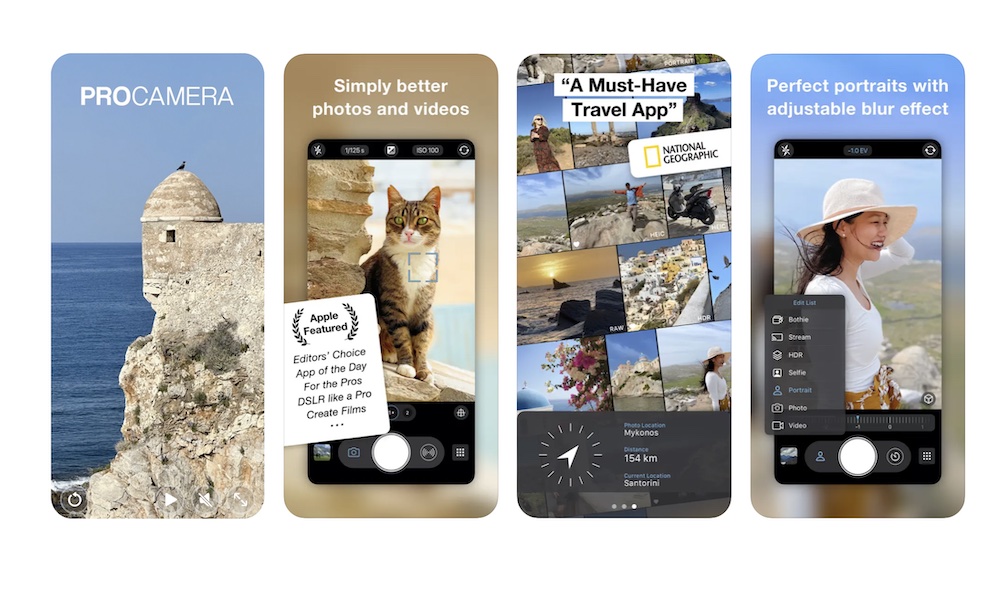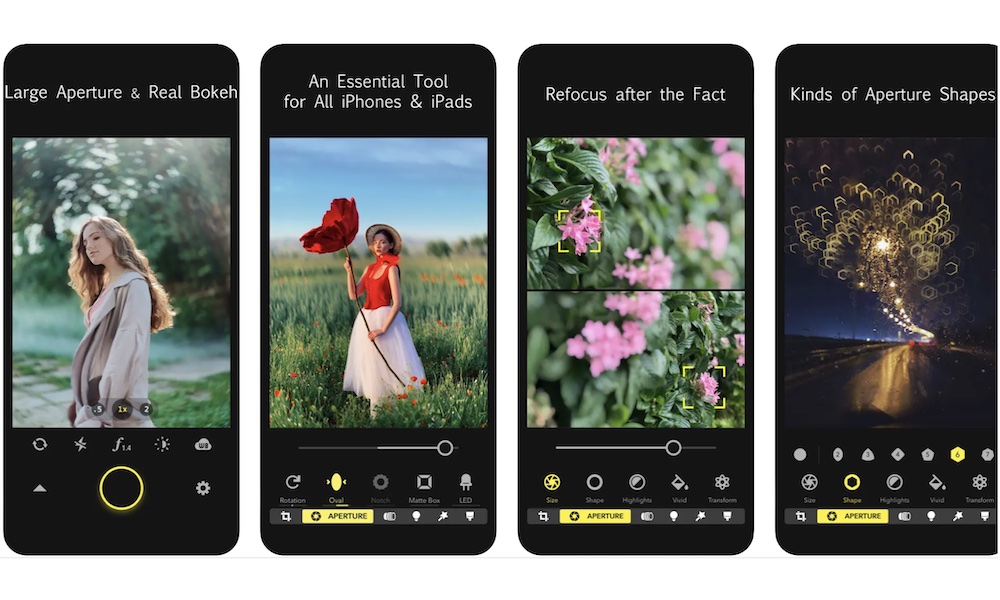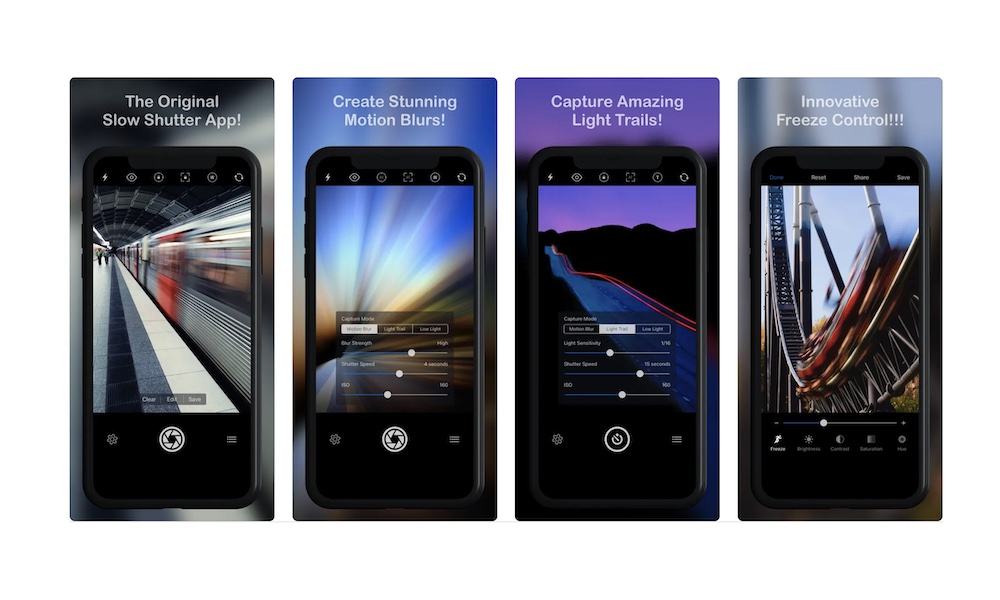The 9 Best Camera Apps for iPhone
 Delovely Pics / Shutterstock
Delovely Pics / Shutterstock
The iPhone is one of the best smartphones in the market when it comes to its cameras. That's because Apple always focuses on making the iPhone cameras better every single year, regardless of what other updates each new model brings.
This means you can take high-quality photos and even record 4K videos with nothing more than your iPhone. Despite the great camera hardware, though, the iPhone's built-in Camera app lacks some of the extra features or tools that photography enthusiasts appreciate and professional photographers need.
Whether you're a pro or just love taking pictures as a hobby, you're going to want to have the best camera apps available on your iPhone to give you all the tools and features you need to take all your content to the next level.
Fortunately, the App Store is filled with tons of great camera apps that will give you everything you need. Read on for 9 great camera apps that will get you started.
Obscura 3 — Pro Camera
Obscura is one of the most popular camera apps on the App Store. Just like the name says, you get a professional camera in your pocket, so you can shoot the best pictures in a matter of seconds.
You get a lot of customizability when it comes to exposure and colors, plus a ton of filters to make the subjects in your photos really stand out.
It also comes with five different modes: a basic Photo mode, Pro Photo, Depth for portraits or depth data, Live Photo, and Video.
Halide Mark II - Pro Camera
Another really good camera app you should try is Halide Mark II. This app is so good it even won the Apple Design Awards in 2022.
What makes this app great is how easy it is to use and how many different features you get out of it. You get tools specific tools for your iPhone Pro models including Instant RAW and neural macro.
It also comes with a ton of different manual controls you can customize to take the perfect photo. And thanks to iOS 16, it comes with a new lock screen widget, too. You can customize your controls in a flash and take the perfect photo without thinking about it.
The best part about this app is that it teaches you how to use it. Because both iOS and Halide Mark II are always changing and evolving, the app comes with different ways to learn its new features. For instance, you can get 10-day lessons, watch video tutorials, or just play around with the app yourself.
Filmic Firstlight - Photo App
If you're looking for a more straightforward option that will still let you customize your photos and turn them into professional shots, Filmic Firstlight is the perfect app for you.
Just like other options on the list, you get a high-quality app that does everything you need. You can just open it up and take great pictures right away or spend some time customizing your settings to so take an even better, higher-quality shot.
For instance, you can quickly change your focus or exposure or use its manual controls to make the subject of your photo look better with just a few swipes. Or you can use the app's magnification loupe to really make your subject stand out.
While it doesn't have all the features of some of the other options on our list, Filmic Firstlight still has a ton of cool filters and controls you can use at a moment's notice.
Camera+: Pro Camera & Editor
Camera+ calls itself "the only camera app you need," and it might actually be right.
Thanks to all its different filters and controls, you can take pictures quickly and still have a great shot. You can also use different modes like Manual or RAW to take complete control over the scene.
And if you don't want to mess with all of its controls, Camera+ also has an UltraRes preset that uses artificial intelligence to make your photos look even better.
However, where this app really shines is in its photo editor. You can quickly edit your pictures, apply filters, or, again, use AI to make even your ugliest pictures look like they were taken professionally. Or at least make them look better than before.
You can also add different captions and titles so your photos are ready for social media from the get-go.
Pro Camera by Moment
If you're all about high-quality photos and videos, Pro Camera is the app for you. This app comes with different controls and features to take your photos and videos to the next level.
Starting with video, this app has everything from color profiles to waveforms and RGB histograms. Basically, you can manually edit all your videos inside the app, and you'll get a professional-looking video with just a few taps. You can even fix the audio levels on the fly.
If you're more about photography, you'll still find all the controls to manage your focus, exposure, ISO, and even shutter speed. You can also find different camera modes, including RAW, which you can even use in burst mode.
Overall, whether you're a professional or someone looking to take nice pictures in a flash, Pro Camera has everything you need and then some.
ProCamera. Capture & Edit Raw
Don't get confused by the name; this ProCamera is not the same as the one made by Moment. However, ProCamera is just as good, if not better, for taking and editing pictures on your iPhone.
Whether you're looking to take some cinematic videos or just want to shoot the best portrait photo, this app comes with several different modes and controls to make that happen.
For starters, it has 100 different filters you can choose for your pictures. You can make your subjects look more vibrant just by swiping to the right filter. And if you only want to focus on what's in front of you, you can blur everything out in the back with its adjustable blur effect.
You also have different professional tools, like RAW editing, simulated aperture, and perspective correction, which will help you get rid of any distortion while taking the perfect picture.
Whether you're looking for the best photo or video app for iPhone, ProCamera is a solid choice worth checking out, although it might not be the most budget-friendly option on the list.
Lightroom Photo & Video Editor
You've probably heard of Lightroom before, in which case you probably already know that it's not an app that will help you take pictures or videos. Instead, this app is one of the best photo and video editors you can find anywhere.
If you're comfortable with iPhone's Camera app, you can use Lightroom to give the final touches to all your photos instead. You get a wide library of controls you can use to create the perfect photo, video, or story for your social media platform of choice.
The best part is that Adobe went above and beyond to make this app mobile-friendly; you can edit almost anything on your pictures just by selecting an object with your fingers and then adjusting color, exposure, or filters.
And while Adobe is known for having really expensive subscription plans, Lightroom offers many of their professional-level tools for free. Of course, if you want to get special features like Geometry—which lets you change the perspective of a subject—you will need to get a subscription.
Focos
Focos prides itself on being a futuristic photo app for your iPhone or iPad. And you know what? It might be right.
Thanks to all of its features, some of which you might not find anywhere else, you'll get an app like you've never seen before.
For example, its true 3D imaging feature lets you take any photo and actually visualize the depth in it.
Moreover, you can also add different lights to your 3D space, as well as adjust the color or brightness for each light so your photos have a different effect that you've never seen before.
Of course, that might actually sound a bit too complicated. But you also have the help of Focos' AI engine to make your pictures look better.
Plus, you get different filters, professional tools, and editing tools to polish up your existing photos and add different effects.
Slow Shutter Cam
Slow Shutter Cam does exactly what you think it does: it helps you take pictures with a really cool slow shutter speed effect.
This app is especially useful if you want to take cool effects of moving lights or waterfalls, which is something you might not get with any other camera app.
Granted, this app is a bit old at this point, and it doesn't come with nearly as many features as other options on the list. This means it won't likely be your main camera app, but if you're looking to take really different-looking pictures and still have great quality, the original Slow Shutter Cam is perfect for the job.