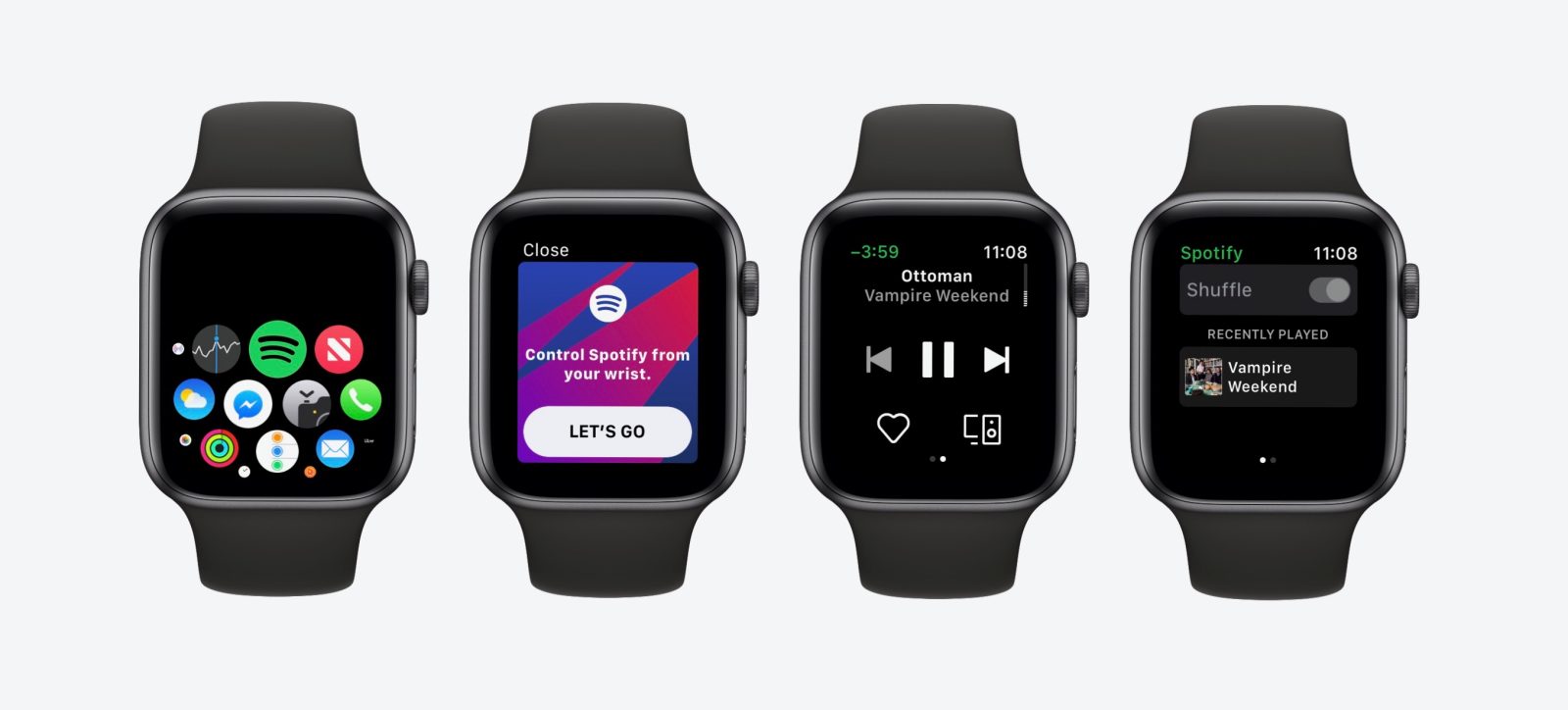Control Playback
Besides simply playing a song, you can use Siri on your Apple Watch to also control the playback of your music.
- Pause: Pauses the song that is playing.
- Play: Starts playback for the song that is first in the queue.
- Skip this song: Starts playing the next song in the queue.
- Previous track: Starts playing the current song from the beginning, not the track before.
- Raise (or Lower) the volume: Turns up or turns down the volume.
- Turn on repeat: Turns on repeat so that the current song will play over again until it is turned off.
- Shuffle: Shuffles the playback of the current queue or playlist.