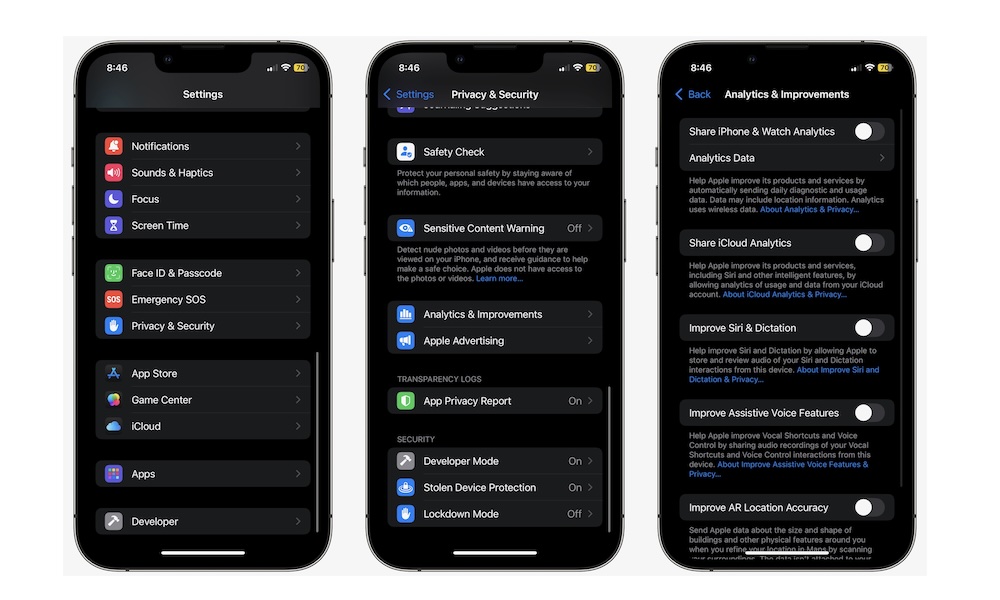Manage the Type of Data You Share With Apple
When you first set up your iPhone, Apple will ask you if you want to share specific analytics with the company so they can improve its products and devices in the future. While that might seem like a good idea, you don’t need to share anything with Apple if you don’t want to.
Fortunately, the company makes it easy to manage the type of data you share. This is what you need to do:
- Open the Settings app.
- Scroll down and go to Privacy & Security.
- Scroll down to the bottom and tap on Analytics & Improvements.
- Disable all the data you don’t want to share with Apple.
We recommend that you don’t share any data with Apple, as it doesn’t really need it to improve its devices. But you can choose which data you’re okay with sharing.