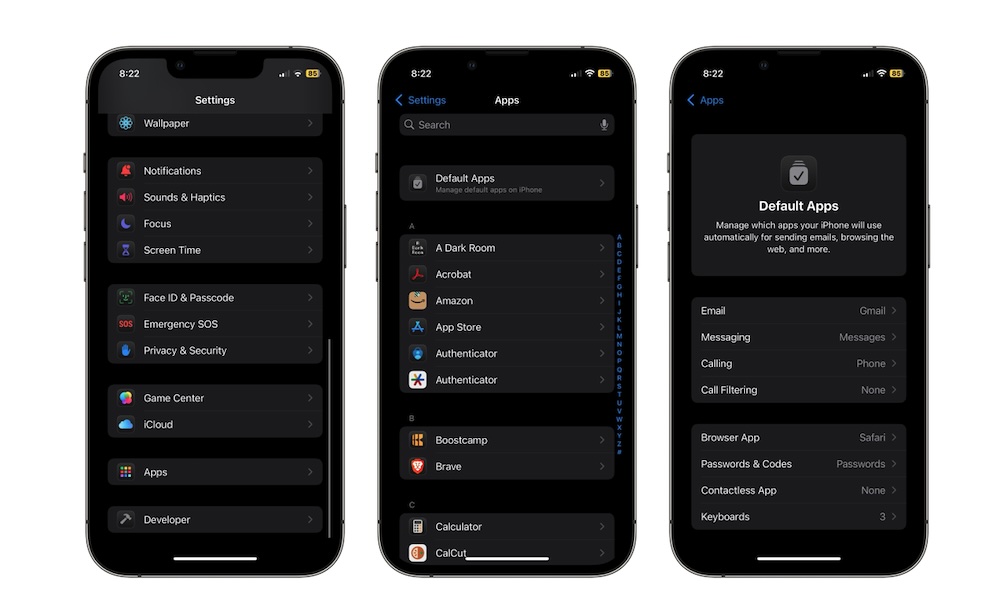Change the Default apps on Your iPhone
By default, Apple will use its own browser and mail apps as your primary apps, which is to be expected. However, you can change these apps to be whatever app you use the most, like Google Chrome, Gmail, and many more. This is how:
- Open the Settings app.
- Scroll down to the bottom and tap on Apps.
- Go to Default Apps.
- Select the category you want to change.
- Choose the app you want to mark as default.
And that’s it. Your iPhone will now use that app to open a link or craft an email. You can also select defaults apps for calling, messaging, and more. However, third-party developers also have to offer the ability to set their apps as defaults. Some of these categories only arrived in iOS 18, so there aren’t too many options yet.