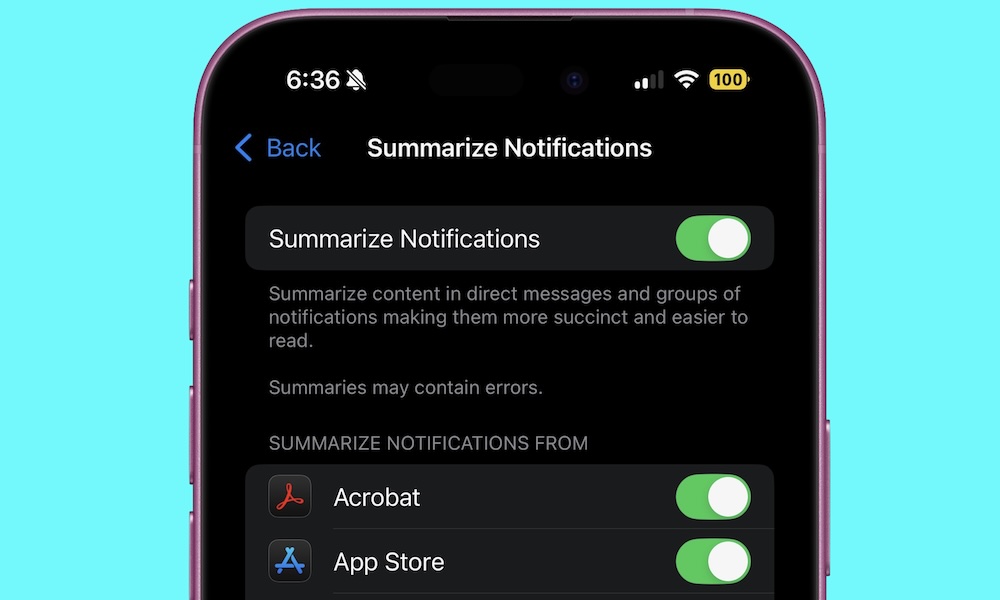Set Up a Notification Schedule
Most of us get bombarded with notifications throughout the day, which can be annoying and distracting. Luckily, you can set up a schedule for when you want to receive these notifications. That way, your iPhone will only alert you of new notifications at a specific time you choose. This is how you set it up:
- Open the Settings app.
- Scroll down and go to Notifications.
- Tap on Scheduled Summary.
- Turn on Scheduled Summary.
- Tap on Add Summary and change the time for when you want to receive your notifications.
- Scroll down and choose which apps will be included in that summary. Any app you remove will send you notifications instantly.
It’s worth noting that you will still get essential notifications immediately. For instance, alerts from your reminders or people you mark as important will still go through instantly.