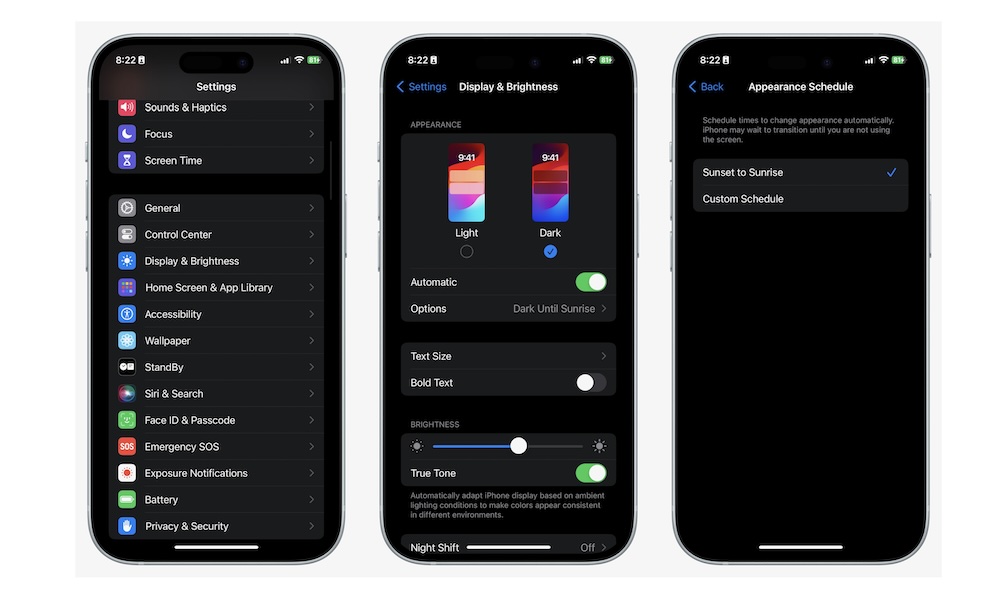Turn On Dark Mode
There are two people in this world: those who use Dark Mode and those who are wrong. And if you don’t want your iPhone’s brightness to burn your retinas while you use it, you would be better off turning on Dark Mode by doing the following:
- Open the Settings app.
- Scroll down and go to Display & Brightness.
- Tap on Dark.
If you don’t want to use Dark Mode constantly, you can also select Automatic and choose a schedule for when you want to turn on Dark Mode.