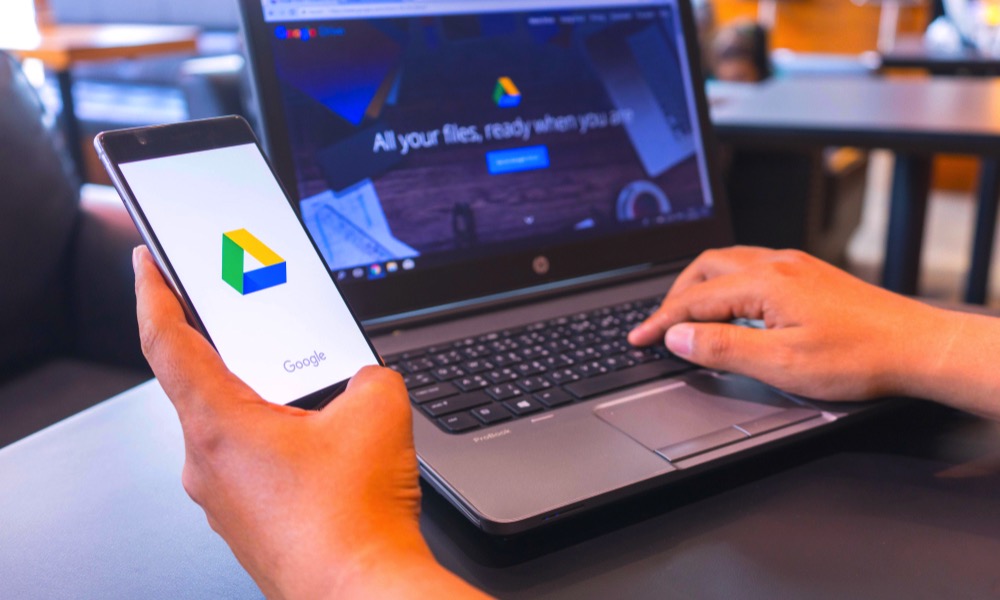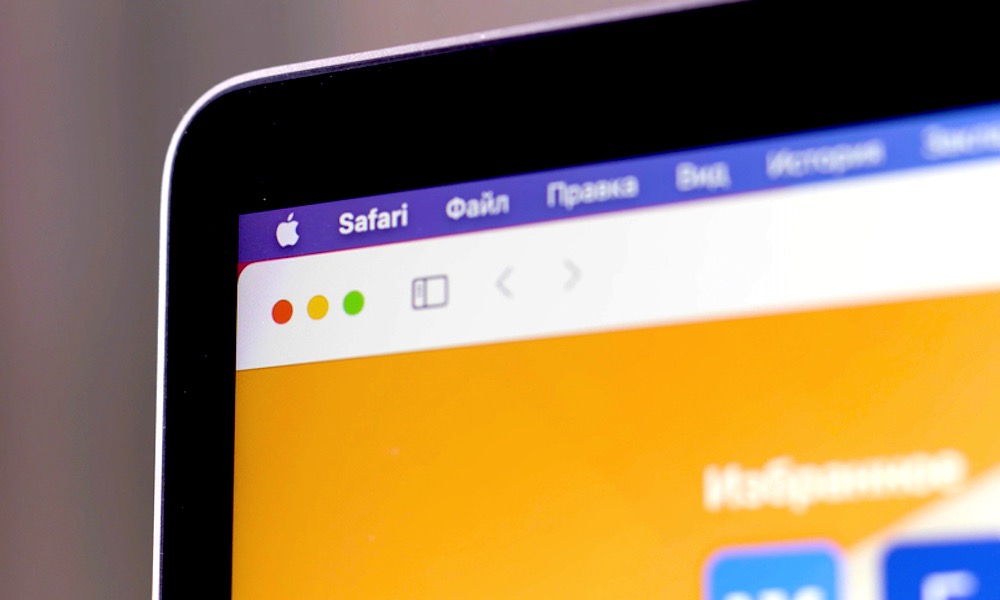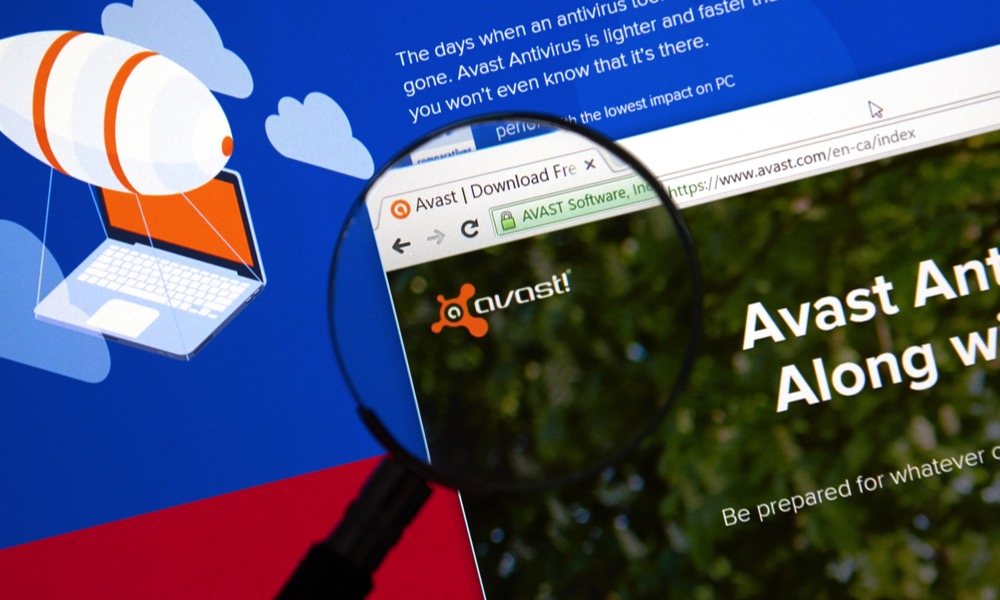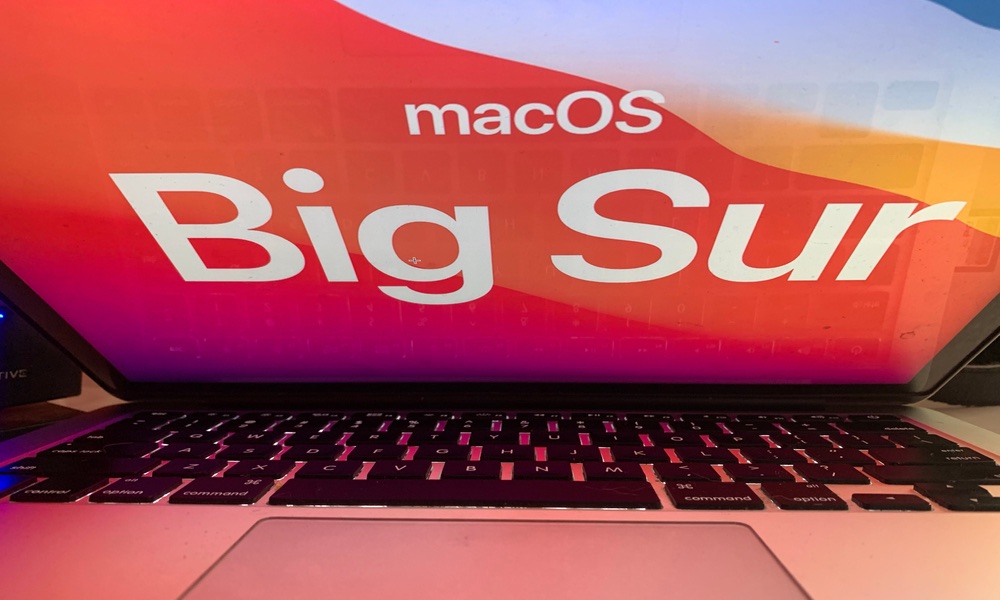Keep Your Mac Safe and Running Like New! 8 Easy Ways to Avoid Malware
 Credit: Shahid Jamil / Shutterstock
Credit: Shahid Jamil / Shutterstock
Long gone are the days when we thought Mac computers couldn't get infected with malicious software (or malware for short). Your Mac is at risk, just like any other Windows computer. Well, the risk isn't as high, but your Mac still can get infected. Just look at the past few weeks. A new virus called Silver Sparrow has been infecting Mac computers. It came out of nowhere, and now over 30,000 Macs have been infected with this virus. Whether it's a virus, ransomware, or any other type of malware, there are ways for you to prevent getting infected to keep your Mac running as good as new. Continue reading to browse eight ways to keep your Mac safe.
Try to Download Apps from the App Store Only
The App Store should be your first option when searching and downloading apps to your Mac. Why? The straightforward answer is that all the App Store apps have been curated and trusted by Apple itself. Sure, the App Store doesn't have every app you may need, and some apps you'll need to grab from other sources, but we'll talk about that in a moment. The best part about the App Store is that Apple shows you all of the permissions the app needs to work, and you can even check the reviews from other users who've downloaded the app. All in all, even if you can't find everything you need in it, the App Store should be your first option when installing a new app on your Mac.
Avoid Downloading Pirated Apps
Likewise, you might want to refrain from downloading paid apps for free. One of the most common reasons for Mac to get infected is pirated software. There are many cracked apps that can work on your Mac for free instead of paying a fee, usually available on fishy websites. Most of the time, though, people have added some sort of malware into the cracked app that will start to work in the background as soon as you install it on your Mac. Once it's in your computer, the malicious software can do anything from damaging your computer to opening a "back door" for other malware be installed in your Mac and even try to steal your information. The worst part is that this could happen without you even knowing about it.
Only Download Apps from Developers You Know and Trust
Sure, you won't find every app that you need on the App Store. As good as it is, the App Store can be limited sometimes, and you can't just stop using the apps you need to work or study. So, what do you do? You'll have to search online. Before you go and start downloading every app you find online, make sure you know the website or developers. Downloading anything directly from Google's official website is ok. But if the download link comes from a shady-looking forum, you might want to skip it.
Only Visit Trusted Websites
Not only should you stop downloading apps from untrusted websites, but you should stop visiting them altogether. Some websites use malicious software or fake ads to make you install apps you weren't even looking for in the first place. Some websites go as far as showing you a pop-up message telling you that your Mac is running slow or that it might be infected, only to make you click on a button or download an app that may end up infecting your Mac. It's best to avoid websites with scary pop-up ads or ones that ask for strange information. Avoid interacting with these sites or leaving them open for too long on Safari or your browser of choice. It's best that you only use websites you know and trust to avoid any problems.
Install an Antivirus on Your Mac
Having an antivirus is the safest, most effective way to prevent malware from getting into your Mac. While it's true that Mac computers are really secure, they can't protect themselves from all types of malware. Plus, a little help from an antivirus couldn't hurt. There are some great antivirus apps you can start using today, and some of them you can use for free. The best part about using an antivirus is that you can, for the most part, just set it and forget it. The antivirus app will constantly scan your Mac and even let you know if you're installing an app that might end up damaging your Mac. Of course, antivirus apps can't do everything for themselves, which leads us to your next point.
Scan Your Computer Regularly
If you're already using an antivirus, you'll be secure for the most part. That being said, it's best if you also scan your Mac manually from time to time. You can start your antivirus and do a quick or thorough scan to check if your Mac already has a virus you didn't even know about. There is some type of malware that's hard to detect automatically, no matter which antivirus app you use. That's why it's a good practice to run a few scans per month for yourself. Plus, you'll be mostly sure your Mac is safe.
Keep Your Mac up to Date
Like other technology companies, Apple is constantly improving its security system. From security advisors, developers, and even a couple of the so-called white hat hackers are constantly working to find issues and fix bugs in macOS. These fixes come to us in the form of system updates. Sadly, none of Apple's hard work is helpful if you don't keep your Mac updated. Not only will you not have to deal with annoying bugs, but you'll also be safer.
Avoid Plugging Untrusted Devices Into Your Mac
You probably don't plug in many external devices into your Mac, but it's best if you avoid using one that's not yours or from someone you don't trust. There's always the possibility that an iPhone, an external hard drive, or any other device can carry malicious software without anyone even knowing about it. If you have an antivirus, it's possible that the app will detect it as soon as you plug it in, but it's best to avoid this situation in the first place. Of course, if you need to plug it in, make sure to scan your computer afterward.