Free Your iPhone Storage
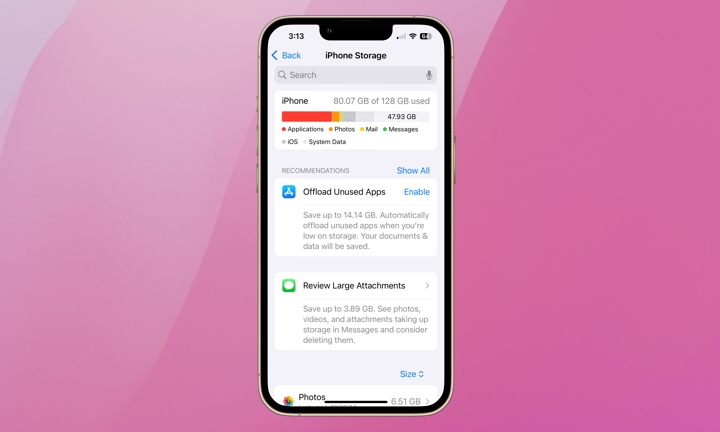
It’s no secret that having your iPhone’s storage full might hinder your iPhone. Not only can it cause your iPhone’s performance to drop significantly, but it might also be why your screen is flickering so much.
Even if it isn’t, having your storage in check is a great way to help your iPhone’s overall performance and health.
There are many ways to free up some of your iPhone’s storage, but the fastest way is by doing the following:
- Open the Settings app.
- Scroll down and tap on General.
- Go to iPhone Storage.
Give your iPhone a few moments, and it will show you how much storage you have left and the apps consuming the most of it. You can scroll down and check all your installed apps to see which ones you can delete from your iPhone.
You can also use the option to Offload the app, which frees up storage that the app uses without deleting any documents and data stored. This is handy in case you want to install the app again someday.
