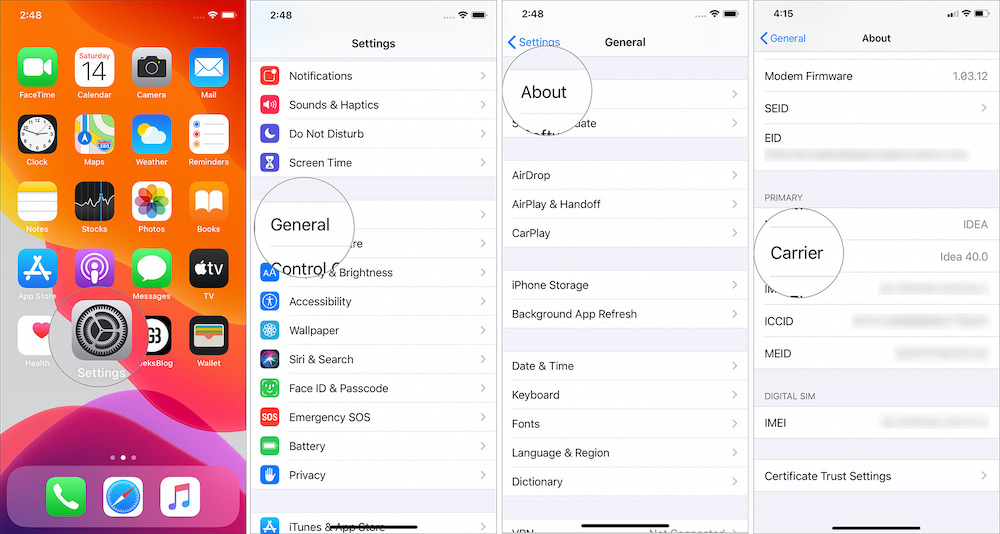Update Your Carrier Settings
Apple’s iOS updates aren’t the only ones you should download on your iPhone. Your carrier will also periodically issue carrier settings updates for your iOS device — and you should install them to ensure the best performance. Updating your carrier settings works a bit differently than an iOS update.
- First, make sure you have an internet connection, whether through Wi-Fi or cellular.
- Then, go to Settings > General > About. If there’s an update available, it should pop up here. If not, nothing will happen.
- You can also check which version you have by going to Settings > General > About > Carrier.